For added security, turn on Screen Lock by storing your password in the Tutanota app. Then go to Settings > Login and choose your Unlock method. When Screen Lock is enabled, you’ll be required to open Tutanota similar to how you would unlock your phone – by entering your PIN, password, Touch ID, or Face ID.
Happy encrypting. 🔒
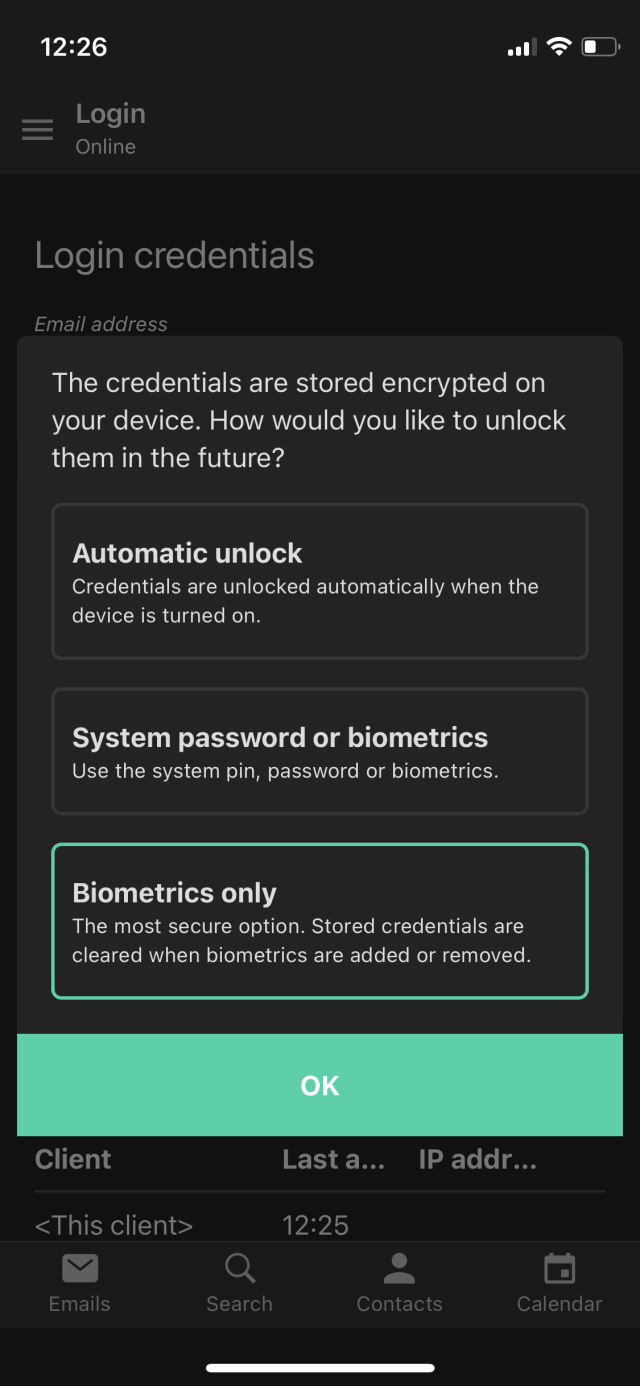
ᗪave
in reply to Tuta • • •Bart Gielen
in reply to Tuta • • •Pixelcode 🇺🇦
Unknown parent • • •@ayeayerobot You can create custom inbox rules that will sort e-mails from specific senders into pre-selected folders. The feature also supports other fields like subject, recipient, header content etc. You can even enter regular expressions for the value!
tutanota.com/support#settings-…
Tutanota Support
TutanotaPixelcode 🇺🇦
Unknown parent • • •@ayeayerobot I don't see the difference between manually adding the server's domain to a “contact group” and manually adding the server's domain to a RegExp, to be honest.
Anyway, perhaps @Tutanota might consider adding such a feature. 😉
Josh
Unknown parent • • •Pixelcode 🇺🇦
Unknown parent • • •@ayeayerobot If you want to sort e-mails from different senders into the same folder, you'd have to enter a fitting RegExp or create multiple inbox rules, I guess.
Though, when receiving an e-mail you want to have sorted automatically, you can also click on the sender to create an inbox rule (the field type and value will be filled in for you).
Josh
in reply to Pixelcode 🇺🇦 • • •Tuta
in reply to Pixelcode 🇺🇦 • • •Tuta
Unknown parent • • •