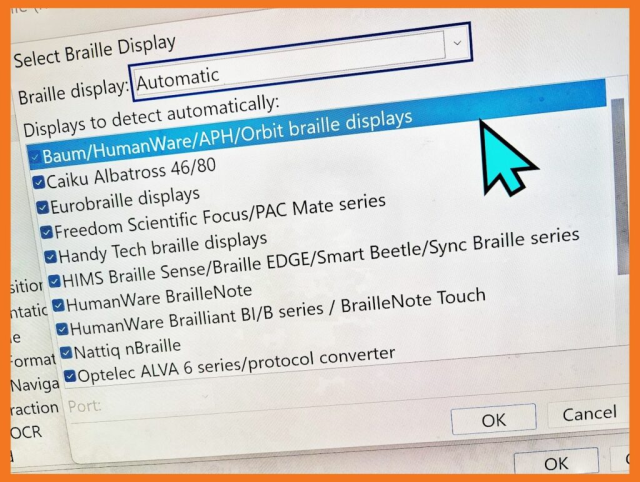Search
Items tagged with: blind
TIL: #Wayland breaks most screen readers, as they are not not intended by design. (they need to interact with other apps)
Wayland is now the default in pretty much all gnome distros.
Orca has workarounds, but they are not merged and not fully working. (And a blind user can't built it without a working screen reader)
I'm not entirely sure if I got this correct, but it seems to me like the #Linux community once again booted the #blind.
https://wiki.gnome.org/Accessibility/Wayland
https://wayland-devel.freedesktop.narkive.com/in2sPBfc/making-wayland-accessible
#finalHour #blind #audiogames #a11y
So excited, the Final Hour stream is today. @meatbag, @TheFake_VIP , tunmi13 and myself will be playing from 08:30PM UTC. Join us then!
My stream on the Lower Elements channel: https://www.youtube.com/watch?v=LRBFui4Qlik
TheFake_VIP's stream: https://www.youtube.com/watch?v=E7ynjRUOA8c
Tunmi13's stream: https://www.youtube.com/watch?v=hgWIml9vzeU
I hope to see you all there!
#blind #finalHour #audioGames #a11y
Final Hour - An Audio FPS
My second stream of Final Hour, an audio game first-person shooter made by my friends.YouTube
1. 2 parters of @freedomscientific FScast on Ted Henter by @JonathanMosen https://fscast.libsyn.com/fscast-episode-104-jonathan-mosen-speaks-with-ted-henter-who-founded-henter-joyce-and-created-jaws-part-1
https://fscast.libsyn.com/fscast-episode-105-jonathan-mosen-speaks-with-ted-henter-who-founded-henter-joyce-and-created-jaws-part-2
2. hidden history of screenreaders https://www.theverge.com/23203911/screen-readers-history-blind-henter-curran-teh-nvda
3. An Oral History Interview with Ted Henter,https://www.afb.org/blindness-and-low-vision/using-technology/interviews-technology-pioneers/ted-henter/part-1-5-5497
#Blind #history #tech #Accessibility #TechHistory @mastoblind
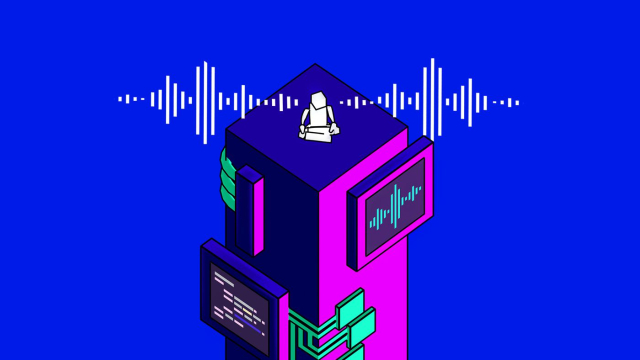
The blind programmers who created screen readers
The screen reader JAWS was dominant for decades before upstart open source alternative NVDA came along. This is the story of the blind programmers who pioneered accessibility softwareSheon Han (The Verge)

Javier in Frame | Google Pixel SB Commercial 2024 (Audio Description)
Guided Frame on Pixel 8 uses Google AI to make it easier for people with blindness or low vision to capture photos and share daily life. Blind director Adam ...YouTube
final Hour, a zombie fps audio game, made by @meatbag and I is looking for new beta testers.
If you're interested, go checkout its page:
https://finalhour.lowerelements.club/
And apply to be a beta tester using the following form.
https://docs.google.com/forms/d/e/1FAIpQLSfFYFkaJIWlnuXR8sUw8KFtcRUuMMPtwONQuHXhKPEcUy_vAw/viewform
#Blind #Accessibility #A11y #Audiogames #Audiogame #Games #gamingc
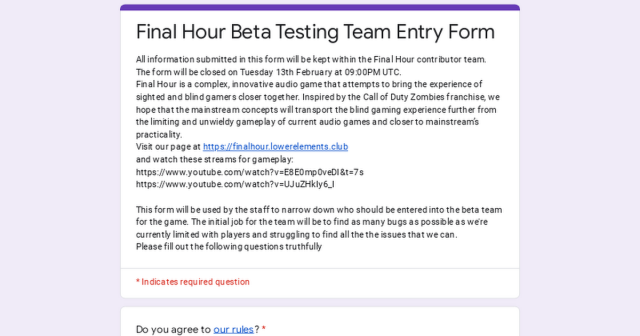
Final Hour Beta Testing Team Entry Form
Final Hour is a complex, innovative audio game that attempts to bring the experience of sighted and blind gamers closer together.Google Docs
#chronicIllness #chronicPain
@mastoblind @main
I saw this behaviur again today and it pisses me off! If you’ve nothing useful to add or to ask, keep quiet. #Accessibility #Blind #Disability
@mastoblind #ActuallyAutistic #accessibility #iOS #tech #technology #Windows #WindowsTen
Some of you might know that I'm both totally blind and #autistic. Because of my #autism, I can get easily overstimulated if a game has a lot of sound coming at me all at once. My sense of direction and where I am in space is also not very good, so I might get lost in games with complex maps. I don't mind that as long as there's no timer or anything like that. I also can't keep a mental map in my head. If a sound is supposed to be coming from a certain direction, there are a lot of times that I can't tell where that sound is coming from, even with headphones on, so I might misinterpret that cue. Finally, high-pitched sounds also worsen my chronic #headaches.
There are quite a few text-based games and others where sound isn't critical, but I know there are several great audiogames out there, too, and I'm just wondering which ones might be playable for me. As long as there aren't a bunch of sounds coming at me at once, too many high-pitched sounds, or a lot of directional sound cues, I think I could play it. Does anyone know of any games I might be missing out on?
@mastoblind
https://www.youtube.com/watch?v=2I1ABL9jfFw
#blind #AmateurRadio

CTR2-Voice Introduction
I'm excited to introduce a voice synthesizer I've been working on that provides enhanced accessibility to both CTR2-Micro and your radio. It's intended for b...YouTube
Hey, #Accessibility #Experts, #blind or #disabled people. Have you noticed, that @thunderbird@mastodon.online is calling for questions about Accessibility? See quotation, please. #Thunderbird #Inclusion #a11y
Every time I pull out my BrailleNote Touch Plus, I'm reminded of how pitifully stagnated blindness-related products are compared to mainstream systems. Turns out I can no longer install Box because HumanWare has backed themselves into a corner and will not be updating past Android 8.1. This would not be a big deal... except for the fact that it's the only #Braille display I have at the moment, and literally every BRF file I need at Eastman is stored in Box.
#Blind #LowVision #VisuallyImpaired #BlindMasto #BlindMastodon #BlindFedi @mastoblind @main
I find myself reaching out for #MutualAid once again. I thought I had 11 days to renew my phone number for the month, but I only have 9. I have to pay £9.49 by January 26th. Please support me with whatever you can!
Ko-fi: https://ko-fi.com/seedythreesixty
Patreon: https://patreon.com/seedy360
PayPal: seedy360@hotmail.com
#blind #disabled #neurodivergent @mutualaid

Support SeedyThreeSixty on Ko-fi! ❤️. ko-fi.com/seedythreesixty
Support SeedyThreeSixty On Ko-fi. Ko-fi lets you support the people and causes you love with small donationsKo-fi
Hi everyone. Hope all is well. Just thought I would post an audio recording of me going through some sounds of my Nord Stage 4 I have in my studio. These are sounds I customized from the factory and sounds I didn’t do much tweaking on, except for EQ here and there. HOpe you enjoy!
#blind #accessibility #nord #music #keyboards #fun
Oh, this is really cool. The National Library Service is now making indefinite loans of print-on-demand braille books! Up to 5 per month per person.
Artificial Divide: a word from one of the editors, Robert Kingett - with ASL interpretation
Robert Kingett explains what Artificial Divide is all about.
About the book:
Step into a world of rogue screen readers, Braille in fantasy worlds, a friend meeting an acquaintance after several years, and more.
This #OwnVoices anthology features fiction by Blind and visually impaired authors showing readers how they thrive, hurt, get revenge, outsmart bullies, or go on epic adventures. Artificial Divide is an own-voices story collection that captures the many layers of Blindness and, for once, puts visually impaired protagonists in the driver's seat, letting us glimpse their lives.
When we think about it, we're not really divided.
With stories by: Eunice Cooper-Matchett - Anita Haas - Rebecca Blaevoet - Tessa Soderberg - Laurie Alice Eakes - Melissa Yuan-Innes - Jamieson Wolf - Ben Fulton - Felix Imonti - Niki White - M. Leona Godin - Ann Chiappetta - Lawrence Gunther - Heather Meares - Fabiyas M V - Jameyanne Fuller
Pre-order now:
Amazon.ca: https://tinyurl.com/535k8fme
Kobo, Indigo/Chapters, Apple, and others: https://books2read.com/u/b5v0pk
Renaissance (ebook and audiobook): https://tinyurl.com/rj8umtpz
Renaissance (paperback): https://tinyurl.com/79vanr8r
ASL interpretation by https://www.probonoasl.com/
Available now at your favorite digital store!
Artificial Divide by Robert Kingett, Randy Laceybooks2read.com
Artificial Divide - Trailer
Step into a world of rogue screen readers, Braille in fantasy worlds, a friend meeting an acquaintance after several years, and more.
This #OwnVoices anthology features fiction by Blind and visually impaired authors showing readers how they thrive, hurt, get revenge, outsmart bullies, or go on epic adventures. Artificial Divide is an own-voices story collection that captures the many layers of Blindness and, for once, puts visually impaired protagonists in the driver's seat, letting us glimpse their lives.
When we think about it, we're not really divided.
With stories by: Eunice Cooper-Matchett - Anita Haas - Rebecca Blaevoet - Tessa Soderberg - Laurie Alice Eakes - Melissa Yuan-Innes - Jamieson Wolf - Ben Fulton - Felix Imonti - Niki White - M. Leona Godin - Ann Chiappetta - Lawrence Gunther - Heather Meares - Fabiyas M V - Jameyanne Fuller
Pre-order now:
Amazon.ca: https://tinyurl.com/535k8fme
Kobo, Indigo/Chapters, Apple, and others: https://books2read.com/u/b5v0pk
Renaissance (ebook and audiobook): https://tinyurl.com/rj8umtpz
Renaissance (paperback): https://tinyurl.com/79vanr8r
Available now at your favorite digital store!
Artificial Divide by Robert Kingett, Randy Laceybooks2read.com
https://www.dropbox.com/scl/fi/n7xn2fsv70c12ls41tgfm/GithubReleaseDownloader_1.0.0_Gen.nvda-addon?rlkey=giuk1emuxc8riz35iwbmcyx1p&dl=1
If you like this one and would like to support the dev, all the info you need is at https://t.me/unigramplus. Thanks, Kostya, and greetings to Ukraine! #NVDASR #Accessibility #Blind
UnigramPlus for NVDA 🇺🇦
Welcome to the UnigramPlus add-on channel. New versions of this add-on will be released here and here you can write your comments, feedback and suggestions on this add-on.Telegram
Edit2: Solved! Thanks everyone!
#Blind #Microsoft #excel users and others who, for whatever reason, only use the keyboard, NOT THE MOUSE: How the hell do I tell Excell to continue a pattern in a column without selecting it and clicking on the bottom left side of the screen or whatever?
Let's say I have a column with 1 in A1, 2 in A2, 3 in A3, so forth, and want that to go on for 150 cells or so. How the hell do I do it? Because I know I used to know, but I cannot find it.
It's not control+d. That just fills the whole column with 1's. It's not copy-paste; that does adjust properly for formulas, but for this, it doesn't. There is surely an option somewhere in the menus, but I cannot find it.
Alternatively, I'd also be happy to learn of ways to do this in #OpenOffice #Calc, so long as they are keyboard-only and accessible. LibreOffice doesn't work all that well here, at least Writer doesn't, but I could double-check if that extends to other programs.
#AskFedi #AskMastodon #ScreemReader
Edit: a couple folks suggested using formulas for this, adding so the first cell would be 1, the second A1 +1, etc. That works quite well for most use cases! It would mean the order of the numbers would stay the same when reordering the table though, so if I was using this to autocomplete a list of years, then sold by the comumn Income ... bam, the income of each year's not right anymore.
Also suggested was Home>Fill>Series. I do not see a Series option in the Fill menu at all, Bewilderingly. I'll try to switch my language to English to see if that's the issue, but I pressed all the things, so pretty sure it's not there for me in Office 365. Could someone with that version check whether it works for them?
Edit2: I figured out how to get to the series option! Turns out it was there, I just didn't realise I had to select the right type of series.  For those curious, for the Slovenian version, that's Alt +N, FI, V, Enter.
For those curious, for the Slovenian version, that's Alt +N, FI, V, Enter.
So I wrote a blog post for the first time in 5 years, warning about hcaptcha's accessibility account. Long story short, they banned me from the accessibility account because I'm not blind. I am blind, but well, they seem to think not. Please boost, share, etc since this seriously affects me, and it's not ok at all. You can read the full blog post here: https://4mt.me/hcaptchastory
#blind #hcaptcha #a11y #accessibility #boost
I was banned from the hcaptcha accessibility account for not being blind | The Blog of Michael Taboada
Also known as: why you shouldn't trust a company who makes their product intensionally inaccessible with allowing you an accessibility workaround It's been a while, hasn't it? Well I'm back again with a long overdue blog post.Michael Taboada (The Blog of Michael Taboada)
Congratulations to Gene, recipient of this year's RNZFB Chair's Award. It is wonderful to see your hard work & advocacy over many years acknowledged with this prestigious award. Gene has long advocated for NVDA & been a great friend to us in New Zealand. We're excited to see him honoured.
Read more at: https://blindlowvision.org.nz/news/chairs-award-2023/
#Blindness #Blind #Advocacy #RNZFB #BlindLowVision #A11y #Accessibility #NVDA #NVDAsr #ScreenReader
Blind Low Vision NZ - Celebrating Achievement: The Chair's Award
The annual Chair's award is a prestigious honour bestowed upon a blind, deafblind, or low vision person who has shown remarkable achievement.blindlowvision.org.nz
In-Process 6th November 2023
The big news this time around is the release of NVDA 2023.3 NVDA 2023.3 NVDA 2023.3 is now available. This release includes improvements to performance, responsiveness and stability of audio output…NV Access

FreeSubtitles.ai
Transcribe audio and video to text for free with automatic free translationfreesubtitles.ai