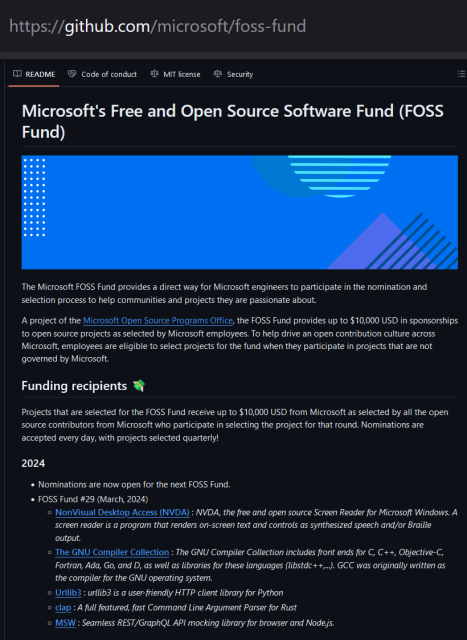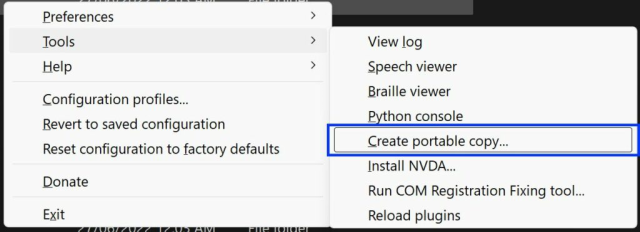Search
Items tagged with: screenReader
Sometimes, you might think that previous #accessibility wisdom has been superseded by new "facts". Maybe someone told you that #screenReaders don't work well with a particular design pattern, but you tested #ScreenReader X and it seemed to work fine. Perhaps you heard that an interactive HTML input doesn't persist with forced colours styling, but you tried a High Contrast mode in Microsoft Edge and it seemed to be there.
There are three considerations usually missing here:
1. How are you defining and evaluating the working state? Do you have a functional, accurate understanding of the #accessTechnology or accessibility feature you are asserting things about?
2. You tested one thing in relation to a statement about multiple things, e.g. a statement is made about screen readers, plural, and you only tested with #VoiceOver (it's always VoiceOver). Beyond posting on the web-a11y Slack, how do you propose testing more broadly, if you plan to at all?
3. Possibly the most critical at all: is this question worth its overheads? If answering it conclusively would require me to test ten screen readers with 45 speech engines, or seven browsers with 52 permutations of CSS properties, maybe following the advice is "cheaper" than determining whether the advice is still completely relevant.
Important disclaimer: this relates specifically to cases where following the advice would not actively make things worse for users.
TL;DR: when you know doing a thing won't make things bad, doing the thing is usually quicker than evaluating whether not doing the thing is also bad.
does anyone have any recommendations for screen readers that run on Linux? I want to start testing webapps I code (and other people's sites) to make sure they are accessible to people using a screen reader but I'm not sure where to start.
Microsoft announced their latest round of FOSS fund recipients. We're thrilled to share that @NVAccess are among this quarter's recipients. From: https://github.com/microsoft/foss-fund
"A project of the Microsoft Open Source Programs Office, the FOSS Fund provides up to $10,000 USD in sponsorships to open source projects as selected by Microsoft employees."
Congratulations also to The GNU Compiler Collection, Urllib3, CLAP & MSW.
#OpenSource, #FOSS #Free #Software #NVDA #ScreenReader #Accessibility #A11y
GitHub - microsoft/foss-fund: The Microsoft FOSS Fund provides a direct way for Microsoft engineers to participate in the nomination and selection process to help communities and projects they are passionate about. The FOSS Fund provides $10,000 sponsorsh
The Microsoft FOSS Fund provides a direct way for Microsoft engineers to participate in the nomination and selection process to help communities and projects they are passionate about. The FOSS Fun...GitHub
Our new Chief Technology Officer, Gerald Hartig, is being interviewed on Vision Australia Radio tonight at 8:10pm AEST (About 1hr 15mins after I post this). You can tune in online at: http://player.listenlive.co/65731/
#NVDA #ScreenReader #Accessibility #Interview #News #A11y

Vision Australia Radio Adelaide
Accessible news, information and entertainment. Vision Australia Radio offers a range of interesting and informative programs that feature readings from the latest newspapers, magazines and books.Vision Australia Radio Adelaide
In-Process is out, featuring all the news on the release of NVDA 2024.1, plus highlights from our trip to CSUN. Do check it out now at: https://www.nvaccess.org/post/in-process-5th-april-2024/
#NVDA #NVDAsr #ScreenReader #Blog #News #FOSS
In-Process 5th April 2024
It’s been a busy few weeks for the team, culminating in the BIG release! Let’s get you up to speed: NVDA 2024.1 The big news of course, is that, yes, NVDA 2024.1 is finally out! I know some of thos…NV Access
Not a huge sample size, but the results are in!
If you use #Matrix, drop an #AltText comment below your images and screencasts for #ScreenReader, #Braille and other #Accessibility tools until we get support in the spec:
https://github.com/matrix-org/matrix-spec/issues/883
#a11y #Element #Fractal #Cinny #FluffyChat #Quaternion #NeoChat #GNOME #KDE #elementaryOS #XFCE
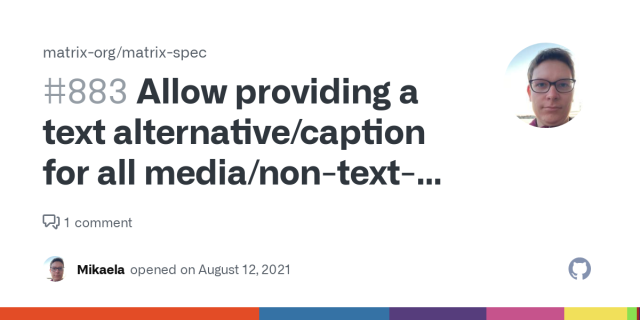
Allow providing a text alternative/caption for all media/non-text-content · Issue #883 · matrix-org/matrix-spec
Suggestion I would like to specify an alternative text for all media content uploaded to Matrix including casual uploads, user avatar and room avatar, and I think this should be supported to comply...GitHub
NV Access is very pleased to share the release of the NVDA 2024.1 Release Candidate. Unless any major issues are identified, this will be identical to the final release. We encourage all users to test the Release Candidate. Many updates including on-demand speech mode, native selection in Firefox, bulk actions in the add-on store and much more! Read the full details and download at: https://www.nvaccess.org/post/nvda-2024-1rc1/
#NVDA #NVDAsr #Accessibility #A11y #ScreenReader #News #NewVersion #Release
NVDA 2024.1rc1 available for testing
The Release Candidate (RC) of NVDA 2024.1 is now available for download and testing. We encourage all users to download this RC and provide feedback. Unless any critical bugs are found, this will b…NV Access
It's a busy time at NV Access HQ, and Abroad! This week's In-Process has all the news about CSUN, NVDA 2023.3.4, NVDA 2024.1, and a run through of the new Native Selection Mode in Firefox. Read more here: https://www.nvaccess.org/post/in-process-15th-march-2024/
#NVDA #NVDAsr #ScreenReader #News #CSUNatc24 #CSUN #CSUN24 #News #Newsletter #Blog #Release

In-process 15th March 2024
It’s a busy time at NV Access HQ (and abroad!) so let’s dive on in: NVDA 2023.3.4 As we wait for the new version of NVDA, we are pleased to announce that NVDA 2023.3.4 is now available.…NV Access
Are you a #ScreenReader and/or #Braille user on #Matrix?
Should we be adding messages as captions until #AltText is supported?
#A11Y #Accessibility #BRLTTY #FOSS #OpenSource #Element #GNOME #KDE #elementaryOS #XFCE
- Yes, always. (66%, 4 votes)
- A quick summary is fine, I'll ask if I need more (16%, 1 vote)
- As long as you do it if I ask. (16%, 1 vote)
Question to peole with screen readers about alt text:
Do you want the description in alt text to be what is seen or do you want an interpretation and opinions?
I see people using a hashtag about alt text being an art form and often putting interpretations, opinions and assumptions in there and somehow it irritates me, so I wanted to ask those who actually need the alt text.
please boost for more reach
People who use #ScreenReaders, imagine a feature on your instance where you can automatically hide any post that contains images/videos without alt text.
If you reply with an opinion and YOU PERSONALLY don't need alt text for accessibility reasons, I will probably block you.
#poll #ScreenReader #accessibility #a11y #blind
- It's a great idea (32%, 16 votes)
- No strong feelings (6%, 3 votes)
- It's a bad idea (6%, 3 votes)
- I don't use a screen reader (56%, 28 votes)
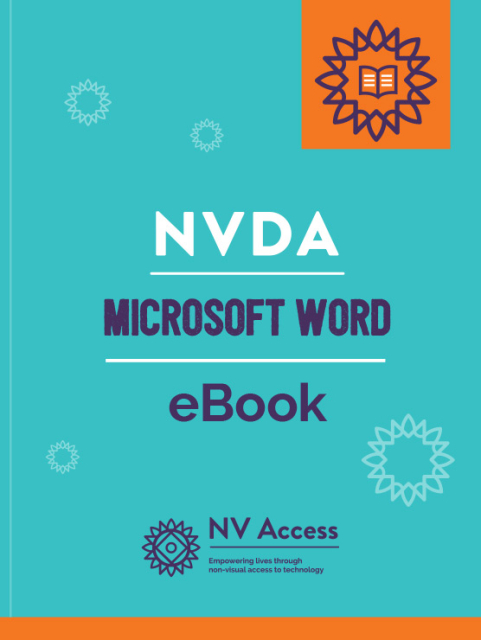
Microsoft Word Training for NVDA (eBook)
The official training material for Microsoft Word 2010 through to the latest 2021 and Office 365 with NVDA. Concepts covered range from getting started with Microsoft Word to advanced skills such a…NV Access
In-Process is out - live from Melbourne! Featuring news on NVDA 2024.1 Beta 10, the WebAIM screen reader user survey results, GitHub's accessibility survey and the results of our own Mastodon survey! Read it now at: https://www.nvaccess.org/post/in-process-29th-february-2024/
#NVDA #NVDAsr #ScreenReader #News #Newsletter #Blog
In-Process 29th February 2024
There’s a lot to cover this time as we approach the end of February. Lucky we have an extra day or I likely wouldn’t have got this out until next month! Strategy planning Hello from Melbourne! This…NV Access
Thanks for your patience with the beta glitch last week. We're pleased to advise we've got rid of those nasty bugs. NVDA 2024.1 Beta 10 is now available, and we promise the bugs in this version are much friendlier! Please do head to https://www.nvaccess.org/post/nvda-2024-1beta10/ for all the details & to download.
Changes since Beta 7:
- Fix for emojis in terminals
- Native Selection bug fix in Word
- Installer fixes
- Updates to docs & translations
#NVDA #NVDAsr #ScreenReader #Update #Beta #NewVersion #Download
NVDA 2024.1beta10 available for testing
Beta10 of NVDA 2024.1 is now available for download and testing. For anyone who is interested in trying out what the next version of NVDA has to offer before it is officially released, we welcome y…NV Access
I wrote an article about how to make hastags accessible. Did some #ScreenReader testing with #JAWS, #NVDA, #VoiceOver and #Narrator, which was fun!
Pretty long one though, contains a bunch of tables for comparison. Enjoy the ride!
https://stevefrenzel.dev/posts/easy-web-accessibility-wins-hashtags/
#accessibility #a11y #html #JavaScript #WebDev #frontend

Easy web accessibility wins: Hashtags
Is there a way to create hashtags that work for everyone? I did some screen reader testing and was surprised by the outcome!Steve Frenzel
Methinks something is wrong with this email. Either the #ScreenReader is getting it wrong, or there's something wrong with how it's been formatted, or #Amazon really have gotten greedy of late... Aah, that. Yeah, probably that.
We thought you'd like to know about a new book by an author you follow.
New from John Marrs £249 Other formats: Audible Audiobooks, Paperback The Stranger in Her House by John Marrs
In-Process is out, featuring all the news about NVDA 2023.3.3 and NVDA 2024.1 Beta 7, plus an in-depth look at everything you need to know about portable copies of NVDA. Check it out at: https://www.nvaccess.org/post/in-process-9th-february-2024/ and be sure to update your copy of NVDA to the latest stable or beta version if you haven't already.
#NVDA #NVDAsr #ScreenReader #News #Blog #Newsletter #Accessibility #A11y
In-Process 9th February 2024
We are continuing to get closer to the release of 2024.1. As well as a new beta for that, we also have a new 2023.3 point release. Also this week, we have a look at portable copies of NVDA. What ar…NV Access
Beta7 of NVDA 2024.1 is now available for download and testing. Changes from the previous beta include:
- When copying text in Microsoft Word with NVDA’s browse mode enabled, formatting is now also included
- Updates to documentation, Native selection mode, errors when session is locked / unlocked and translations.
Read more & download at: https://www.nvaccess.org/post/nvda-2024-1beta7/
#NVDA #NVDAsr #ScreenReader #Accessibility #Beta #News
NVDA 2024.1beta7 available for testing
Beta7 of NVDA 2024.1 is now available for download and testing. For anyone who is interested in trying out what the next version of NVDA has to offer before it is officially released, we welcome yo…NV Access
There are new NVDA releases!
- NVDA 2023.3.3 fixes a security issue. Read more & download from: https://www.nvaccess.org/post/nvda-2023-3-3/
- NVDA 2024.1 Beta 6 incorporates the same security fix, plus documentation & translation updates. Read more and download from: https://www.nvaccess.org/post/nvda-2024-1beta6/
Which version is right for me? If you'd like to check out what is new in the next version of NVDA, then grab the 2024.1 beta. If you're happy staying on the stable version - grab 2023.3. #NVDA #NVDASr #ScreenReader

NVDA 2023.3.3 Released
NV Access is pleased to announce that version 2023.3.3 of NVDA, the free screen reader for Microsoft Windows, is now available for download. This is a security patch release to fix a security issue…NV Access
i want to be better at understanding and using and making things for screen readers! are there any resources for that? a nice video of someone using a screen reader and demonstrating how it's set up to accomplish different tasks, and how markup can help or hinder that? or courses that teach different aspects of this?
NVDA double release day! NVDA 2023.3.2 fixes the fix that wasn’t fully fixed in the first fix. Please do read the full announcement and download at: https://www.nvaccess.org/post/nvda-2023-3-2/
And to go with it, NVDA 2024.1 Beta 5 includes the fix from 2023.3.2, as well as documentation, logging and translation updates! Read more and download from: https://www.nvaccess.org/post/nvda-2024-1beta5/
#NVDA #ScreenReader #News #Update #NVDAsr #A11y #Accessibility #Patch #Patchday

NVDA 2023.3.2 Released
NV Access is pleased to announce that version 2023.3.2 of NVDA, the free screen reader for Microsoft Windows, is now available for download. This is a security patch release to fix a security issue…NV Access
It's a double release day!
For those on 2023.3 we have a security point release, NVDA 2023.3.1. We encourage all users to update to this stable release. Full info & download at: https://www.nvaccess.org/post/nvda-2023-3-1/
For those on the 2024.1 betas, we have a new one - 2024.1 Beta 4 includes the security patch above, plus more - read all the info and download from: https://www.nvaccess.org/post/nvda-2024-1beta4/
#NVDA #NVDASr #ScreenReader #A11y #Accessibility #News #Breaking
NVDA 2023.3.1 Released
NV Access is pleased to announce that version 2023.3.1 of NVDA, the free screen reader for Microsoft Windows, is now available for download. This is a security patch release to fix a security issue…NV Access
I needed to test support for dynamic accessible descriptions recently, so I made a blog post reference in case it's helpful for others.
https://www.darins.page/articles/dynamic-accessible-descriptions-reference
#accessibility #a11y #html #webdev #ux #screenreader

Dynamic accessible descriptions reference - Darin Senneff
I recently needed to test the support of a dynamic accessible description – a element’s description that is initially one (or no) value, then changes to…Darin Senneff
NVDA 2024.1 Beta 3 is now available for download and testing!
Changes introduced in Beta 3:
- Bug fixes for excluding speech modes from the cycle speech mode command from settings
- Improved battery time reporting message to pluralise hours/minutes/seconds correctly
- Updates to translations
Read the full details and download at: https://www.nvaccess.org/post/nvda-2024-1beta3/
#NVDA #NVDAsr #ScreenReader #Accessibility #A11y #News
NVDA 2024.1beta3 available for testing
Beta3 of NVDA 2024.1 is now available for download and testing. For anyone who is interested in trying out what the next version of NVDA has to offer before it is officially released, we welcome yo…NV Access
Many of the improvements are performance-related, taking advantage of the cache of accessibility tree nodes maintained by the AT-SPI service. Table processing has received particular attention, and fundamental changes are underway in the code that handles users' keystrokes, some of which need to be interpreted as screen reader commands, with the remainder being passed through to the application.
I have been testing some of the changes along the way, as have other users active on the Orca mailing list. Rapid and precise bug reports continue to contribute to the development process. At this point, it is reasonable to expect these valuable improvements to appear in a release during the first half of 2024, presumably as part of GNOME 46.
#linux #orca #ScreenReader #AssistiveTechnology #accessibility #Gnome
NVDA 2024.1 Beta 1 is now available for testing. Highlights include a new on-demand speech mode, the ability to drop speech modes from the NVDA+s command, a new "native selection" mode for Firefox, bulk actions in the add-on store & ability to review add-ons & more!
Note this release breaks add-on compatibility and only works on Windows 8.1 and newer.
Full info and Download from: https://www.nvaccess.org/post/nvda-2024-1beta1/
#NVDA #NVDAsr #ScreenReader #Update #Beta #NewVersion #A11y #Accessibility #News

NVDA 2024.1beta1 available for testing
Beta1 of NVDA 2024.1 is now available for download and testing. For anyone who is interested in trying out what the next version of NVDA has to offer before it is officially released, we welcome yo…NV Access
Hey devs around here: how do you test accessibility?
I've been testing #mapcomplete with the #Orca #screenreader today, and fixing some issues but I feel quite unsure about it, so I'p interested in your approaches.
Or if someone who's using a screenreader could help me test (in #ghent or at #CCC), that would be appreciated
This festive season give the gift of accessibility with an NV Access donation. Your support ensures we continue delivering life-changing technology to blind and visually impaired people globally.
Donations can be made here, https://www.nvaccess.org/support-us/#donation-support
#Donate #Donation #NVDA #ScreenReader #Accessibility #Christmas
For the past couple of months I've been working on Pied (https://pied.mikeasoft.com), an application that makes it easy to use modern, natural sounding, text-to-speech voices on Linux. It does this by integrating the Piper neural text-to-speech engine with speech-dispatcher, so most existing software will work with it out of the box.
The first beta version is now available in the snap store: https://snapcraft.io/pied
And available as a Flatpak from https://pied.mikeasoft.com
(Other package formats will follow)
I'd appreciate any feedback if you're able to test it, thanks!
#TTS #accessibility #ScreenReader #linux #TextToSpeech