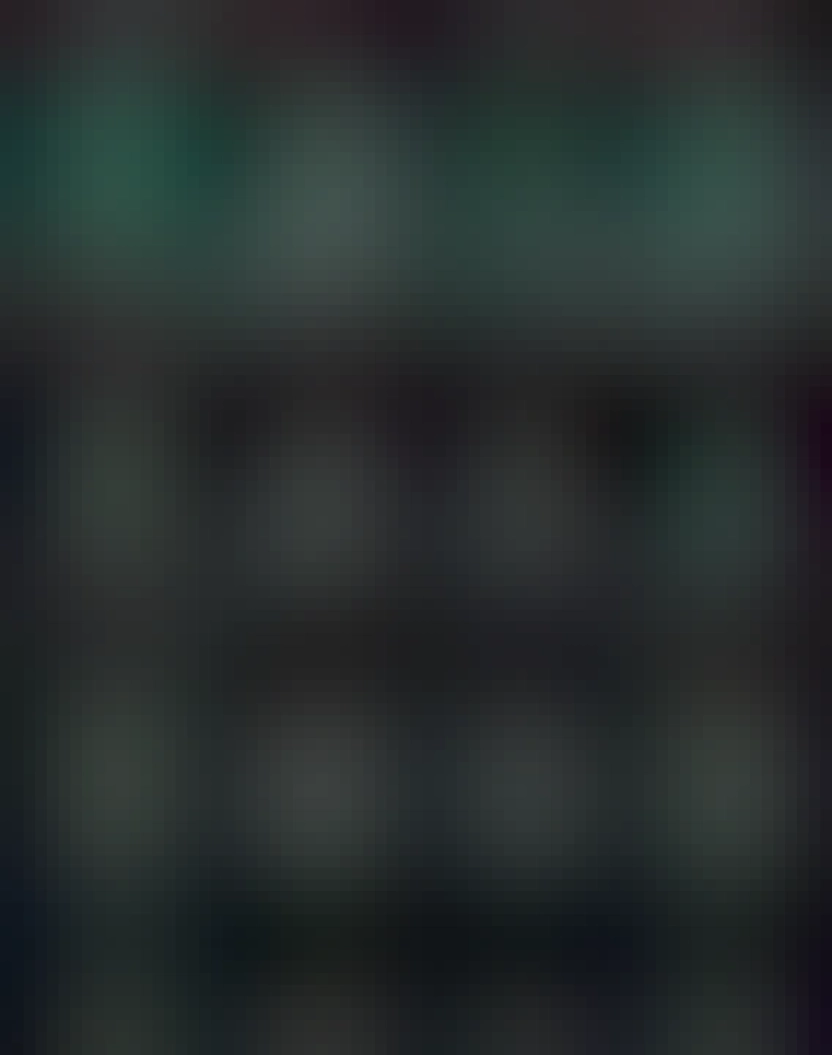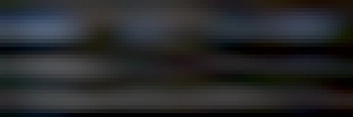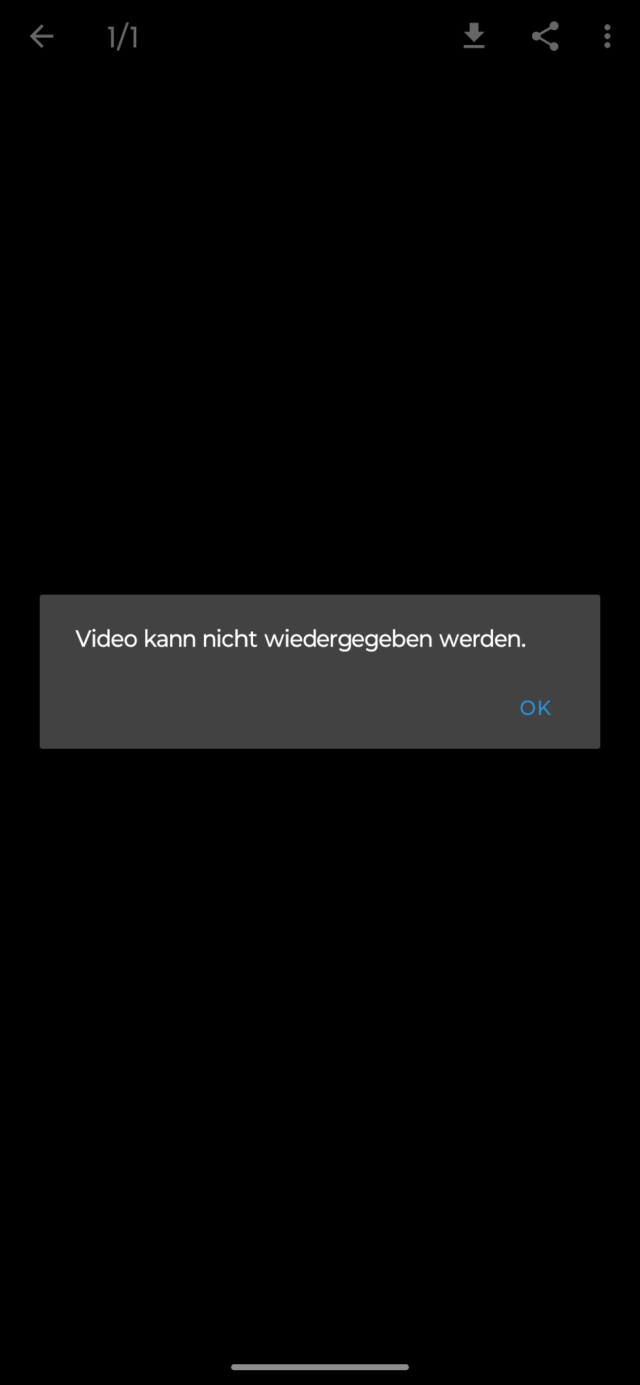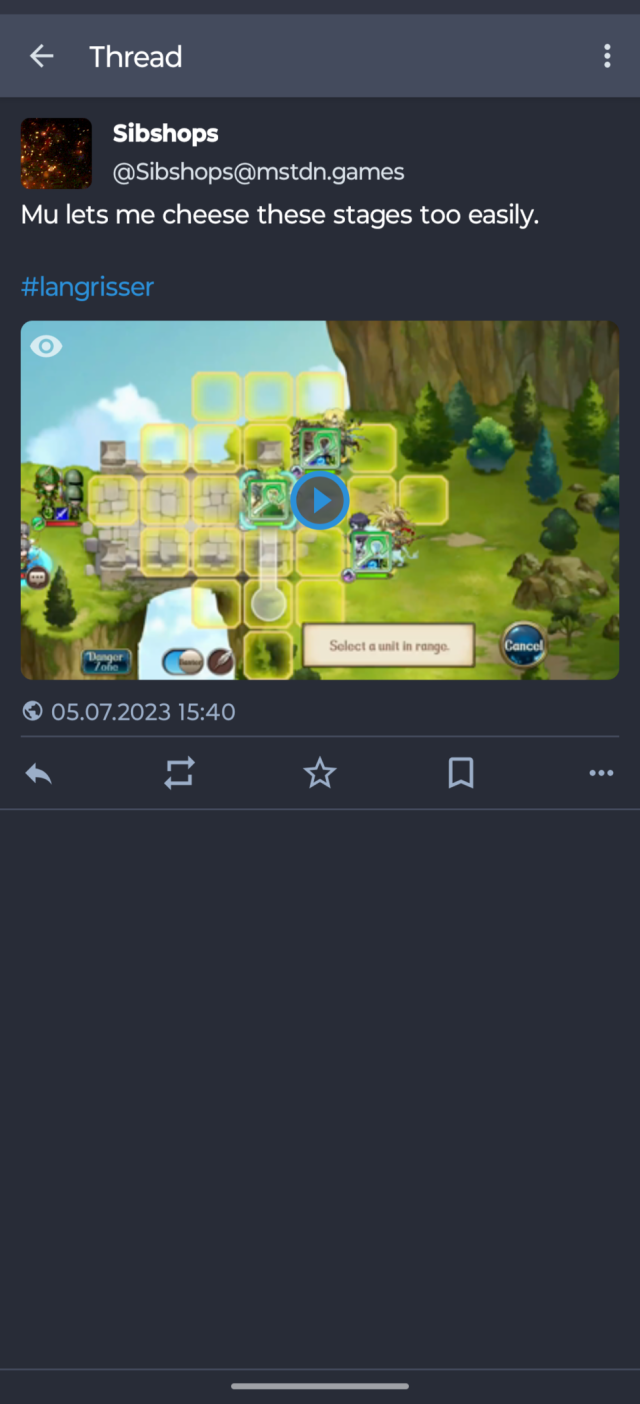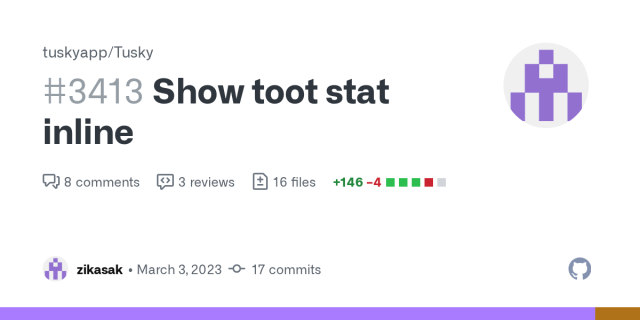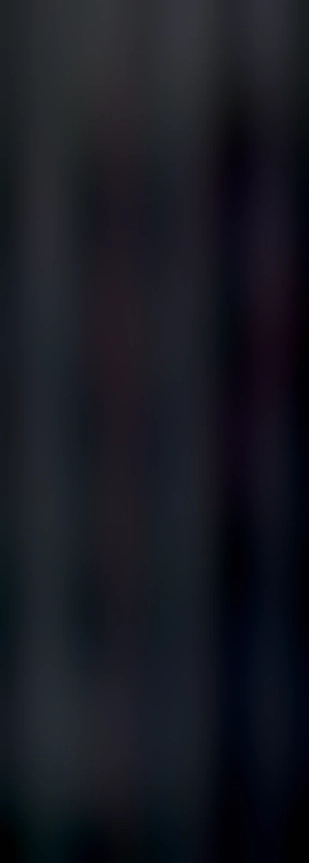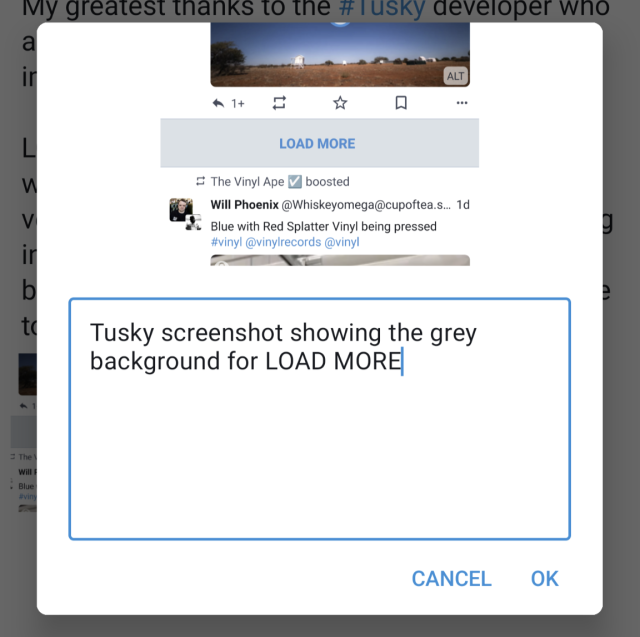Search
Items tagged with: tusky
Daaamn, I'm tired of people recommending to me #tusky / #tuskyapp . It's UI feels very outdated.
The compose field I type in right now, feels really slow.
Like really.
---
Hey @Tusky , guys, your "App Theme" options in settings feels very limited: I wish I could change the colors, have ability to make my own theme.... would love to have that fixed.
Tusky : some stats 📜
- App overall translation : 63%
- Being translated to : 64 languages
- Some quick numbers on the attached media, provided by Weblate.
You are welcome 🤗 if you want to contribute to translate Tusky : https://weblate.tusky.app/engage/tusky/
Yeah, we need contributors from Finland 😉
#Tusky #Translation #l10n #i18n #localization #FLOSS
Get involved in Tusky!
Tusky is being translated into 64 languages using Weblate. Join the translation or start translating your own project.Weblate
if you can't tell me anything about this 3.5 MB app update...
As a matter of course, please tell your users where to find the release notes so we can decide if we want it?
#Tusky 24 is here!
- Unlimited tabs
- Upgraded video player
- Trending posts view
- A whole lot of fixes and improvements
See the full changelog: https://github.com/tuskyapp/Tusky/releases/tag/v24.0

Release Tusky 24.0 · tuskyapp/Tusky
The number of tabs that can be configured is no longer limited. PR#4058 Blockquotes and code blocks in posts now look nicer PR#4090 PR#4091 The old behavior of the notification tab (pre Tusky 22.0)...GitHub
The long wait is over!
The #Tusky 24 beta is here!
Check out the release notes: https://github.com/tuskyapp/Tusky/releases/tag/v24.0-beta.1
And how to opt into the beta (or nightly!): https://github.com/tuskyapp/faq/blob/main/README.md#where-can-i-get-tusky

Release Tusky 24 beta 1 · tuskyapp/Tusky
Blockqoutes and code blocks in posts now look nicer. The old behavior of the notification tab (pre Tusky 22.0) has been restored. Role badges are now shown on profiles (Mastodon 4.2 feature). The v...GitHub
@Sibshops Every video I try cannot be played. With #Fedilab for example it works, in #Tusky not. So, it shouldn't be the phone, except Fedilab comes with codecs exclusively for the app, but I doubt it is so. So what else could be the reason? Thanks
Edit: And no, I can't see this video. After pressing the play button it seems it's loading, then comes a black screen with the message "cannot play this video" (screenshot shows the german message) and that's it. Always the same.
#Tusky 23.0 has just been released.
This is primarily a bug fix release after 22.0, although you will also notice a new preference to adjust text size across the user interface.
More details at https://github.com/tuskyapp/Tusky/releases/tag/v23.0

Release Tusky 23.0 · tuskyapp/Tusky
New features and other improvements New preference to scale UI text, PR#3248 by @nikclayton Significant bug fixes Save account information correctly, PR#3720 by @connyduck If you were logged in...GitHub
#Tusky 23.0 beta 2 has just been released, containing some small bug fixes since beta 1.
The release notes are at https://github.com/tuskyapp/Tusky/releases/tag/v23.0-beta.2
Assuming there are no show-stopper issues in this beta, 23.0 will be released early next week.
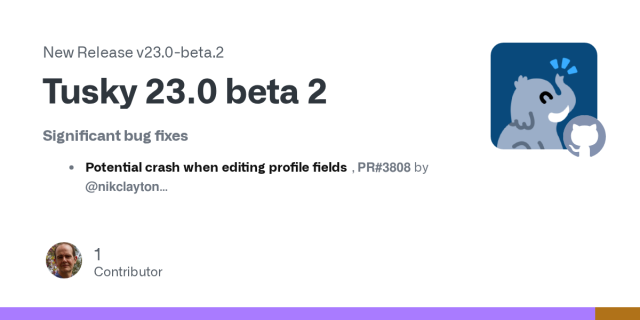
Release Tusky 23.0 beta 2 · tuskyapp/Tusky
Significant bug fixes Potential crash when editing profile fields, PR#3808 by @nikclayton Oversized context menu when editing image descriptions, PR#3787 by @connyduckGitHub
Pokud používáte aplikaci #tusky která nemá push oznámení, je zde možnost použít naší jednoduchou #opensource oznamovací službu https://ntfy.arch-linux.cz
👉 Nainstalujte aplikaci ntfy z Google Play
👉 Otevřete nastavení aplikace a nastavte svého poskytovatele UnifiedPush (server ntfy) jako výchozí server. náš je https://ntfy.arch-linux.cz
Nyní budou fungovat v aplikaci Tusky push oznámení.
#tip_mastodon
And while I'm here, in day 8's post (https://mastodon.social/@nikclayton/110566377571465613) I discussed the new #Tusky feature that shows what's changed in posts that have been edited. I should also have credited @nasser, who provided valuable feedback while that feature was being developed, confirming that it worked correctly for text written in right-to-left script.
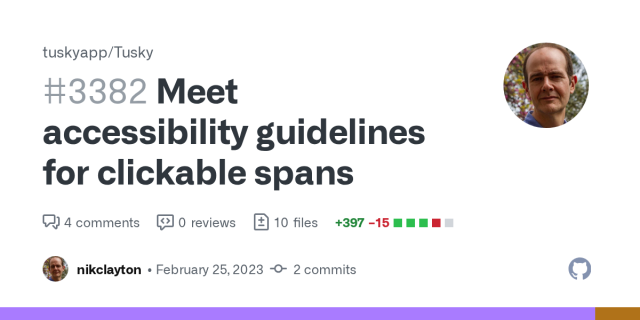
Meet accessibility guidelines for clickable spans by nikclayton · Pull Request #3382 · tuskyapp/Tusky
Clickable spans in textviews do not normally meet the Android accessibility guidelines of a minimum 48dp square touch target. This can't be fixed with a TouchDelegate, as the span is not a separate...GitHub
Day 11: Show post statistics in the timeline
#Tusky 22.0 can now show the number of replies, boosts, and favourites posts have on the main timeline.
Previously this information was only available if you tapped on the post.
This is off by default, and enabled with "Preferences > Show post statistics in timeline".
Grigorii Ioffe (https://github.com/zikasak) did this and made their first contribution to Tusky, in https://github.com/tuskyapp/Tusky/pull/3413
Day 10: Accessibility improvements
We made a number of changes in #Tusky 22.0 to improve accessibility
Some users reported that the design of the "Load more" break made it difficult to spot amongst other posts in a timeline.
@lakoja updated the design so that it is more visually distinctive in https://github.com/tuskyapp/Tusky/pull/3376.
The swipe-to-refresh gesture is not always accessible to assistive devices. I added an accessible "Refresh" menu entry as an alternative in https://github.com/tuskyapp/Tusky/pull/3121.
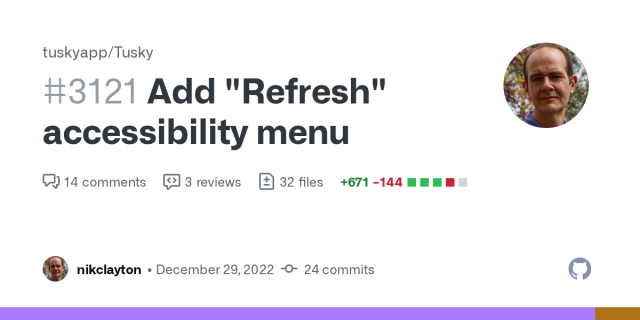
Add "Refresh" accessibility menu by nikclayton · Pull Request #3121 · tuskyapp/Tusky
Per https://developer.android.com/reference/androidx/swiperefreshlayout/widget/SwipeRefreshLayout the layout does not provide accessibility events, and a menu item should be provided as an alternat...GitHub
There are two bugs we know about that will be fixed in the 22.1 release, and are already fixed in #Tusky nightly.
1. The mechanism that's used to highlight changes does not work well if the changes run over more than one line. The change highlighting runs off the right margin.
2. Your server might know that a post has been edited, but it does not have a copy of the actual edits, so it doesn't return them. If this happens Tusky will crash. Sorry about that, https://github.com/mastodon/mastodon/issues/25398.
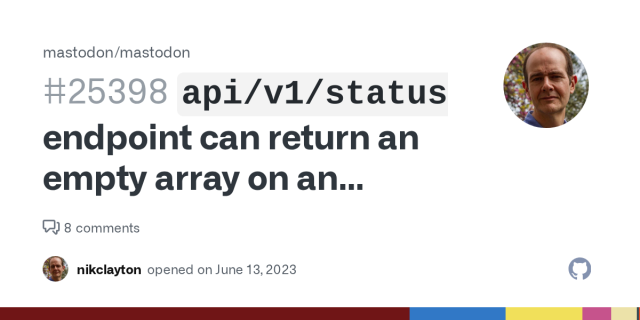
`api/v1/statuses/.../history` endpoint can return an empty array on an edited status · Issue #25398 · mastodon/mastodon
Steps to reproduce the problem 1 - search for status On a Mastodon server running 4.1.2 (I used tooot.im), search for the post with the URL https://spore.social/@tamarasiuda/110522895217050705. Not...GitHub
Day 9: Account headers
In #Tusky 21 you could view an account and tap the avatar picture to view it full screen.
But you couldn't do that with the account's header image. Now you can.
KWierso (https://github.com/KWierso) noticed this and suggested it should be fixed, and @Tak made the change in https://github.com/tuskyapp/Tusky/pull/3274.
It was also possible for an account's header image to obscure the buttons at the top of the page. I fixed that in https://github.com/tuskyapp/Tusky/pull/3272.
Day 8: See what's changed in edited posts
In #Tusky v22.0 you can now see what's changed when a post has been edited. Deleted text is shown with a red background and struck through, while new text is shown in bold with a green background.
This is a great example of the collaborative nature of open source. I did the initial work in https://github.com/tuskyapp/Tusky/pull/3314, using DiffX, a third-party library that computes text differences (https://github.com/pageseeder/diffx).
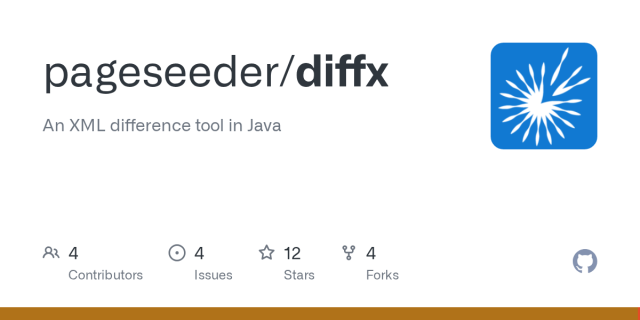
GitHub - pageseeder/diffx: An XML difference tool in Java
An XML difference tool in Java. Contribute to pageseeder/diffx development by creating an account on GitHub.GitHub
Day 7: Additional filtering controls
Mastodon 4.x introduced new filter options.
New filters have names, so you can give a filter a name that does not include the text you are filtering.
Filters can also be configured to hide content or show a warning.
And a single filter can be used to filter out multiple different words, instead of needing one filter per word.
The new filter support in #Tusky supports all these options, thanks to @Tak in https://github.com/tuskyapp/Tusky/pull/3188
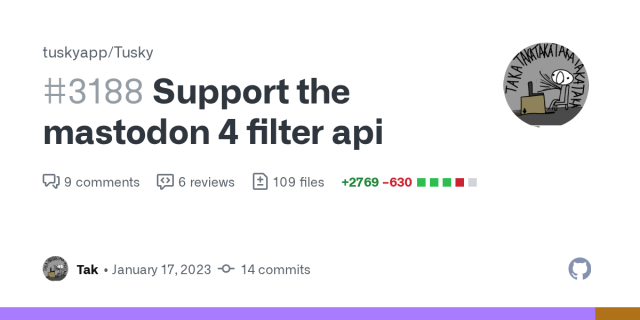
Support the mastodon 4 filter api by Tak · Pull Request #3188 · tuskyapp/Tusky
What's done: Use the filter metadata attached to statuses when available Support the warn filter action Updated filter editing UI Gracefully degrade to the old filter api Outstanding: The edit f...GitHub
Day 6: Show media controls for audio files
This was a regression in #Tusky v21 -- if you were playing audio file attachments the controls (play, pause, etc) would disappear, and tapping on the screen would not bring them back.
That's obviously not great.
@vv noticed this and provided a very clear bug report. @EricFrohnhoefer did the work to fix this in https://github.com/tuskyapp/Tusky/pull/3286.
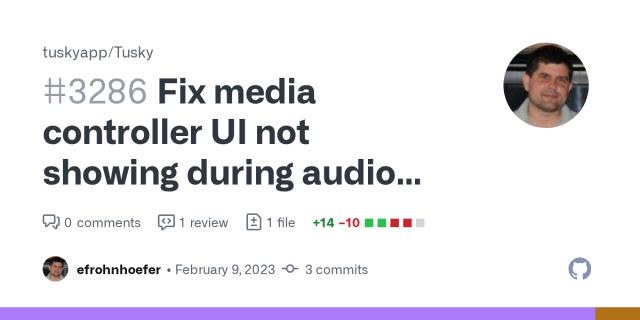
Fix media controller UI not showing during audio playback by efrohnhoefer · Pull Request #3286 · tuskyapp/Tusky
Partially related to 3170e1c Moved code to show UI to OnPreparedListener because internally VideoView calls MediaController#setEnabled() in onPrepared(). Calling MediaController#show() before Medi...GitHub
I recently learned that it is super easy to run your own #UnifiedPush server if you already have a #NextCloud:
- Install the UnifiedPush Provider app in the NextCloud
- Install NextPush for Android https://f-droid.org/en/packages/org.unifiedpush.distributor.nextpush/
Took me like 5 min and now my #Tusky push notifications go through my own server, how cool is that

NextPush | F-Droid - Free and Open Source Android App Repository
UnifiedPush provider with Nextcloudf-droid.org
Day 5: The Notifications Tab
The #Tusky notifications tab has got some new behaviour in v22.0.
Like yesterday there's quite a lot to cover here, so I've written about it over at https://write.as/nikclayton/tusky-v22-0-day-5-the-notifications-tab
Shorter updates to resume tomorrow...
Day 4: Android Notifications
#Tusky v22.0 changes how Android notifications are displayed.
There's quite a lot to cover, and rather than spam the feed with 20+ posts I've put the write-up at https://write.as/nikclayton/tusky-v22-0-day-4-android-notifications
My greatest thanks to the #Tusky developers who added these awesome usability improvements
LOAD MORE used to have a white background which was the same as toots. Which made it very easy to scroll past without noticing, resulting in timeline disorientation. The change to a grey background means I haven't missed a single one today. It's also subtle enough that it's not annoying 👍
Newly discovered bonus! Alt-text editing is now truly awesome in my opinion! 👍👍
#Tusky Rocks!
But here we are, a few months later, and #Tusky v22 supports this too. When you're editing one of your posts you can now tap any images you attached and edit the description and focus point.
@Tak did a lot of the initial work to support post editing in Tusky, and he's responsible for this new feature too, in https://github.com/tuskyapp/Tusky/pull/3215.
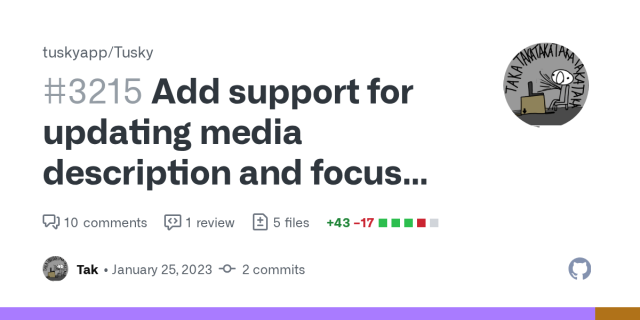
Add support for updating media description and focus point when editing statuses by Tak · Pull Request #3215 · tuskyapp/Tusky
Completes #3211 We could also add support for viewing them in the edit history view, but I think that will maybe not be super useful since that view is mainly for seeing the history of other people...GitHub
Day 3: #Tusky v22 is smarter about the language defaults when you reply to a post.
The list of languages in the language menu is now sorted to prioritise:
- The language the post you're replying to was written in
- Your default posting language
- The languages you've configured in Tusky
- The languages you've configured in Android (Settings > System > Languages and Input)
@Tak did the work here, in https://github.com/tuskyapp/Tusky/pull/3293.
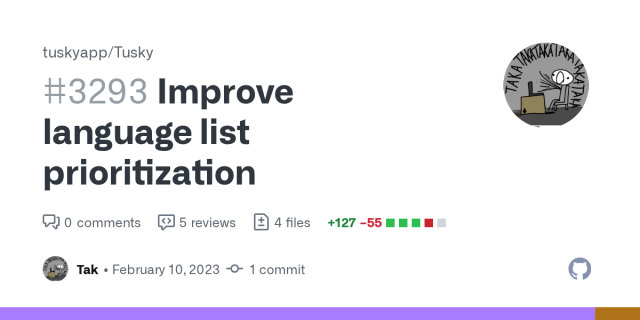
Improve language list prioritization by Tak · Pull Request #3293 · tuskyapp/Tusky
Ensures that all of (language of the post being replied to, default post language, configured app languages, configured system languages) are prioritized when constructing the language list for com...GitHub
Day 2: Editing image description and focus point
#Tusky v21 introduced support for editing the text of your posts.
Unfortunately, Mastodon introduced support for editing image descriptions and focus points too late in the release process for Tusky 21 for it to be included in Tusky (https://github.com/mastodon/mastodon/pull/20878).
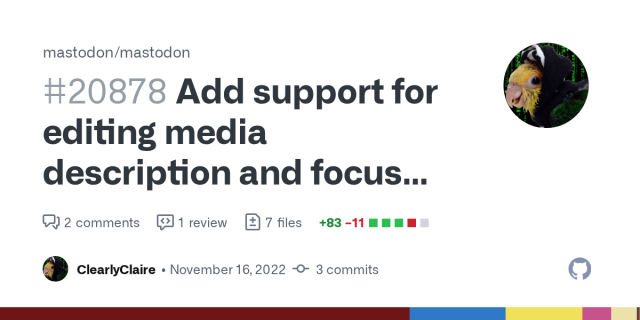
Add support for editing media description and focus point of already-posted statuses by ClearlyClaire · Pull Request #20878 · mastodon/mastodon
This adds a media_attributes parameter to PUT /api/v1/statuses/:id. media_attributes is an array, items of which have the following attributes: id: the identifier of the media attachment to be mod...GitHub