Hi there,
the moment has come to do the first instance upgrade cycle in the life of this instalation to bring this server to the actual stable version 2024.12-1 in the comming days.
In part the idea is to document every step in a post similiar to the howTo instructions:
install and/or move friendica to ubuntu 22.04 LTS VPS server
in the @EDIT | don't follow! profile.
Right now we are on 2023.05, so we will have to update step by step to:
2023.12 | release notes
2024.03 | release notes
2024.08 | release notes
2024.12-1 | release notes
Are there any specific recomandations or details to have in mind besides the information expected to be found in every update release instruction?
This is basically a single user instance with round about 14 forum pages with few followers each and a total of 18 profiles with contacts in the activityPub and diaspora community and some RSS subscriptions. No other specific conectors are enabled.
Installed addons/apps:
blockbot, calc, impressum, js_upload, notifyall, nsfw, pageheader, phpmailer, qcomment, rendertime, showmore_dyn, startpage
DB backups amount to ~180MiB and the image file storage folder on ftp around ~400MiB.
Friendica stable | 'Giant Rhubarb' 2023.05 - 1518
PHP Version 8.1.2-1ubuntu2.14
VPS server | Ubuntu 22.04 LTS
4 Core CPU, 8 GB Ram with 300GB NVME Disk - unlimited traffic
hosted by @ raroun 👍
Notes:
This instances right now seems to work well.
Sometimes this profile here has some strange hickups like when following up the link of a post from this server in a stream view a message "Not Found |The requested item doesn't exist or has been deleted." Also right now profiles from contacts, for example @ hoergen or @ feb don't show up in the contact list but they are displayed as followed in the profile contact page.
Tobias
in reply to TupambAdminOrg [2024.03] • • •TupambAdminOrg [2024.03]
in reply to Tobias • • •added the respective links to the publication.
I guess there is nothing to add with respect to the difference between 2024.12 and 12-1, it's just installing 2024.12-1 instead of 2024.12 (?).
Tobias
in reply to TupambAdminOrg [2024.03] • • •TupambAdminOrg [2024.03]
in reply to Tobias • • •¿from github?
On github it looks like 12-1 was released a day later (right now it states 29 days) than 12 (1 month), as if it is a fix, also it states:
In the list of tags it looks like "older" or lesser in the hierarchy.
[as of now just edited the difference in the inicial post between github branch and anouncement post]
Tobias
in reply to TupambAdminOrg [2024.03] • • •utopiArte
in reply to Tobias • • •Learning/comprehension question @Tobias:
What does "in Friendica" mean?
The stable version 2024.12, in other words the github pull of 2024.12 even when the date says "1 month" like it if werent as upt o date than 12-1?
Tobias
in reply to utopiArte • • •TupambAdminOrg [2024.03]
in reply to Tobias • • •In other words @Tobias, these are changes in files on github for github and are not transfered by a git pull, right?
(a like for verifying refrasing questions to asure that I got the comment right is suffice @ Tobi!)
Tobias
in reply to TupambAdminOrg [2024.03] • • •utopiArte
in reply to Tobias • • •I understand that it's not relevant because it's an "auxiliar file".
👍
At the same time I do have to point out that you did two opposite staments, didn't you?
🤔
…ᘛ⁐̤ᕐᐷ jesuisatire bitPickup
in reply to TupambAdminOrg [2024.03] • • •Starting this announced updating cycle now.
Question:
Release notes and news forum announcement do not mention setting the site into maintenance mode by "going offline" stopping cron job:
and the following command:
This is described for moving from one server to another in the helpers page:
forum.friendi.ca/help/Migrate
Shouldn't this be somehow be a more safe procedure?
Planning to do that right now ..
…ᘛ⁐̤ᕐᐷ jesuisatire bitPickup
in reply to TupambAdminOrg [2024.03] • • •Problems using github update.
Trying to pull the update from 2023.05 to 2023.12 I get the message that the branch I'm trying to pull doesn't exist:
www-data@myservername:~/html$ git pull https://github.com/friendica/friendica/tree/2023.12fatal: repository 'https://github.com/friendica/friendica/tree/2023.12/' not found
What am I doing wrong?
…ᘛ⁐̤ᕐᐷ jesuisatire bitPickup
in reply to …ᘛ⁐̤ᕐᐷ jesuisatire bitPickup • • •TupambAdminOrg [2024.03]
in reply to …ᘛ⁐̤ᕐᐷ jesuisatire bitPickup • • •Database structure update 1542 was successfully applied.
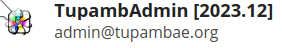
👍
TupambAdminOrg [2024.03]
in reply to TupambAdminOrg [2024.03] • • •Serializer.php php line 298
2025-02-20T22:15:46Z WARNING app E_USER_WARNING: Directory /var/www/html/vendor/ezyang/htmlpurifier/library/HTMLPurifier/DefinitionCache/Serializer not writable.Directory /var/www/html/vendor/ezyang/htmlpurifier/library/HTMLPurifier/DefinitionCache/Serializer not writable.
file
/var/www/html/vendor/ezyang/htmlpurifier/library/HTMLPurifier/DefinitionCache/Serializer.php
php line 298
error 512
Hypolite Petovan
in reply to TupambAdminOrg [2024.03] • • •/vendorunable to modify by the web server user.utopiArte
in reply to Hypolite Petovan • • •hypolite wrote:
vendor ownership
drwxr-xr-x 40 www-data www-data 4096 Feb 20 21:22 vendordrwxr-xr-x 3 www-data www-data 4096 Feb 20 21:20 ezyangdrwxr-xr-x 3 root root 4096 Feb 20 21:20 htmlpurifierThere has been problems before with nearly all folders becoming owned by root.
In this upgrade I made the mistake to initialize
bin/composer.phar install --no-devas root but aborted that intent, changed to www-data and appliedbin/composer.phar install --no-devagain.Command applied now to asure that all folders will be owned by www-data.
chown -R www-data:www-data /var/www/utopiArte
in reply to utopiArte • • •Ownership, www-data and root related conversation from last year when the instalation was migrated to this VPS:
tupambae.org/display/0ac89072-…
utopiArte
2023-11-27 16:44:52
utopiArte
in reply to TupambAdminOrg [2024.03] • • •2023.12 felt faster than 2023.05.
utopiArte
in reply to utopiArte • • •TupambAdminOrg [2024.03]
in reply to utopiArte • • •👍
utopiArte
in reply to TupambAdminOrg [2024.03] • • •@TupambAdminOrg [2024.03] @…ᘛ⁐̤ᕐᐷ jesuisatire bitPickup
Somehow this looks all good.
We should consider updating to 2024.08.
[spoiler] Friendica Core
Updates to the translations AR, CS, DE, ES, FR, GD, HU, IS, IT, JA, NL, PL, RU, SV
Updates to the documentation
Updates to the themes (frio)
General code cleanup
Improved the redirection for contact actions
Improved the performance while fetching of replies
Improved the performance when visiting remote profiles
Improved OWA
Improved the procession of worker tasks
Improved performance in the probing process
Improved INBOX performance
Improved perfomance when expireing postings
Improved mirroring settings for RSS contacts
Improved supported image formats
Improved handling of CC for comments
Improved handling of "sensitive" flags for postings
Improved display of log levels
Improved handling of permissions for attachments
Improved addon handling
Improved API for channels and circles
Improved performance while displaying local postings
Improved federation with pixelfed, threads
Improved integration with Bluesky
Improved automatic cleanup of the database
Fixed access to restricted timeline via API
Fixed problem fetching from INBOXes
Fixed display of contacts from unavailable networks
Fixed profile display
Fixed a problem with local un-/follows
Fixed the uimport POST endpoint
Fixed problem with 0Auth logins
Fixed problem with @mentions in comments
Fixed XSS in profile fields
Fixed bug in deleting unused cached avatar pictures
Fixed paging bug on the media tab of remote profiles
Fixed display of attached links
Fixed a bug in circle only contacts
Fixed display of moderation reports
Fixed delivery problems to group postings
Added monitoring service endpoint
Added admin option display_link_length to set the length of displayed links
Added the possibility to upload media files via API
Added console command to clear avatar cache
Added platform data to the API
Added parsing support for Nodeinfo 2.1 and 2.2
Added node description to Nodeinfo
Added owner information of relay accounts
Added option for users about how to transmit postings with titles
Added for non HTML content of feeds
Added reshares for postings from Bluesky and tumbl
Added public forums with manual request approval
Added "next try" information for deferred worker jobs listing
Added support of FEP-e232
Added automatic closure of registration if admin becomes inactive
Added channel only option for contacts
Friendica Addons
Updates to the translations AR, CS, DE, FR, IT, PL, SV
Blockbot
Added Relatica to good client list
Improved agent identifier list
Bluesky
Added monitoring statistics
Added support of sensitive postings
Improved API handling
Improved fetching of user DID
Fixed conversion BS/Friendica handles
jsuploader
Improved detection of supported file types
mailstream
Improved image handling
tumblr
Added monitoring statistics
Improved quoted postings [/quote]
github.com/friendica/friendica…