It’s hard to believe, but courtesy of @jcsteh today NVDA 64-bit alpha builds finally added something truly interesting and useful. Technically, it’s not listed under New Features but under Changes, and it says:
In browse mode in web browsers, NVDA no longer sometimes treats controls with 0 visual width or height as invisible. This technique is sometimes used to make content accessible to screen readers without it being visible visually. Such controls will now be accessible in browse mode where they weren't before. What this means in practice is that some previously inaccessible controls in browsers are now reachable. For example, when renewing my home internet plan, I had to complete a captcha. The audio option for it never appeared in NVDA, even with object navigation. I had to rely on Be My Eyes volunteers to read it for me. Now, with NVDA Alpha 53246, I can finally access that control and hear the audio captcha myself. Sometimes small changes make a huge difference.
github.com/nvaccess/nvda/pull/…
@NVAccess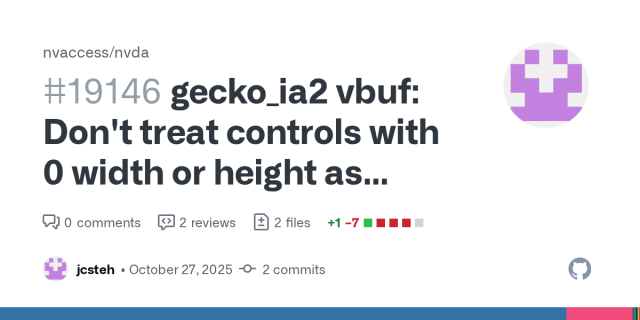
In browse mode in web browsers, NVDA no longer sometimes treats controls with 0 visual width or height as invisible. This technique is sometimes used to make content accessible to screen readers without it being visible visually. Such controls will now be accessible in browse mode where they weren't before. What this means in practice is that some previously inaccessible controls in browsers are now reachable. For example, when renewing my home internet plan, I had to complete a captcha. The audio option for it never appeared in NVDA, even with object navigation. I had to rely on Be My Eyes volunteers to read it for me. Now, with NVDA Alpha 53246, I can finally access that control and hear the audio captcha myself. Sometimes small changes make a huge difference.
github.com/nvaccess/nvda/pull/…
@NVAccess
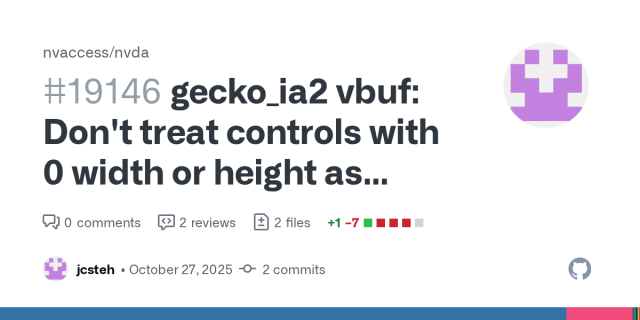
gecko_ia2 vbuf: Don't treat controls with 0 width or height as invisible. by jcsteh · Pull Request #19146 · nvaccess/nvda
Link to issue number: Fixes #13897. Summary of the issue: Currently, in web browsers, NVDA treats controls with a 0 width or height and no children as invisible. While this makes sense in theory, t...GitHub
reshared this
Jamie Teh
in reply to Amir • • •Amir
in reply to Jamie Teh • • •