Did I already point out how cool the mastodon-archive tool is? I just had to post a follow-up to a toot from several days ago. But how to find it? Pick the next best open terminal window, type "mastosearch <searchTerm>" – et voila, less than a second later I have it, thanks to my daily cron-driven-updated archive 
github.com/kensanata/mastodon-…
Thanks @kensanata 😍
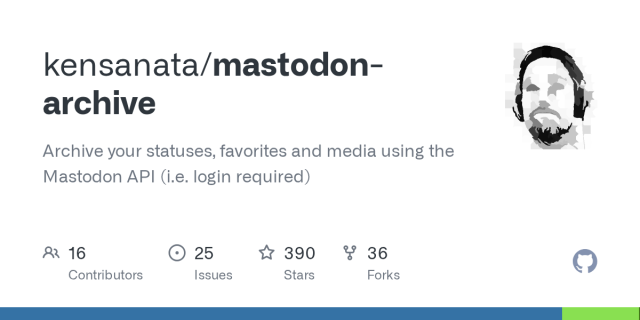
GitHub - kensanata/mastodon-backup: Archive your statuses, favorites and media using the Mastodon API (i.e. login required)
Archive your statuses, favorites and media using the Mastodon API (i.e. login required) - GitHub - kensanata/mastodon-backup: Archive your statuses, favorites and media using the Mastodon API (i.e....GitHub
Peter Vágner likes this.
Michael Downey 🧢
in reply to IzzyOnDroid ✅ • • •love the idea of local search, i really need to spend some time looking at this tool.
Although keep in mind, we have elasticsearch running, so you can free text search your own local past content on server too 🙂
IzzyOnDroid ✅
in reply to Michael Downey 🧢 • • •@downey It's not just the search. It's a backup. In case your instance shuts down while you're on vacation, or for any other reason, you have your local archive. Even tomorrow. Think e.g. of Ash and M.T: Yes, being a phantastic admin & fellow he announced it in time so you could pull an archive & get moving. But how you search the toots once the instance is down?
Oh, and it's even more than backup & search. Just check the readme 😉
IzzyOnDroid ✅
in reply to IzzyOnDroid ✅ • • •Still not a single volunteer to give the RPM or DEB package of the great mastodon-archive tool a try and report back?
github.com/kensanata/mastodon-…
(note that if you had one of the first 2 installed, you need to uninstall that first as the package was renamed from mastodon-backup to mastodon-archive – which was done for consistency)
getting mastodon-backup packaged (for Linux) · Issue #80 · kensanata/mastodon-archive
GitHubMichael Downey 🧢
in reply to IzzyOnDroid ✅ • • •IzzyOnDroid ✅
in reply to Michael Downey 🧢 • • •𝚜𝚎𝚕𝚎𝚊
in reply to IzzyOnDroid ✅ • • •Consider adding:
Vcs-Git: github.com/kensanata/mastodon-…
Into CONTROL aswell :)
GitHub - kensanata/mastodon-archive: Archive your statuses, favorites and media using the Mastodon API (i.e. login required)
GitHubIzzyOnDroid ✅
in reply to 𝚜𝚎𝚕𝚎𝚊 • • •𝚜𝚎𝚕𝚎𝚊
in reply to IzzyOnDroid ✅ • • •I dont know about RPMs actually, the few times I have created RPMs - I've cheated.
First I created a .deb package, then used "alien" to convert it to .rpm :P
IzzyOnDroid ✅
in reply to 𝚜𝚎𝚕𝚎𝚊 • • •debbuild
secure.deepnet.cx𝚜𝚎𝚕𝚎𝚊
in reply to 𝚜𝚎𝚕𝚎𝚊 • • •𝚜𝚎𝚕𝚎𝚊
in reply to 𝚜𝚎𝚕𝚎𝚊 • • •IzzyOnDroid ✅
in reply to 𝚜𝚎𝚕𝚎𝚊 • • •𝚜𝚎𝚕𝚎𝚊
in reply to IzzyOnDroid ✅ • • •I have forgot what kind of service I used for that.
IzzyOnDroid ✅
in reply to 𝚜𝚎𝚕𝚎𝚊 • • •Brent Ashley
in reply to IzzyOnDroid ✅ • • •IzzyOnDroid ✅
in reply to Brent Ashley • • •@bashley Yupp, expected behaviour on 20.04. Check in /usr/share/doc/mastodon-archive/contrib (the Readme gives you some background) to run upgrade_python-mastodon.sh as root. 20.04 ships a too old version of the Mastodon.py – that script replaces the corresponding files from PyPi.
We decided to not depend on a specific version to not lock folks out, but rather provide this helper. If you got no hint, please open an issue so it can be added. Thanks!
Guinness
in reply to IzzyOnDroid ✅ • • •IzzyOnDroid ✅
in reply to Guinness • • •Guinness
in reply to IzzyOnDroid ✅ • • •I'll suscribe to the ticket (and it will give me a opportunity to bump my professional laptop to 22.04 at last (IT doesn't really like it but well...)) and I'll give feedbacks!
IzzyOnDroid ✅
Unknown parent • • •