Day 1: Trending hashtags
Mastodon servers can report information about the hashtags that are trending, and #Tusky now shows this information for you. It's accessible from the left-hand navigation menu, and you can also add it as a dedicated tab.
I've attached a screenshot so you can see what it's like.
The work was done by @knossos in github.com/tuskyapp/Tusky/pull…
Add trending tags by DavidEdwards · Pull Request #3149 · tuskyapp/Tusky
Related to #2109. This adds the ability to add a trending tab to the bottom navigation bar. Includes a new custom view for graphing. This could perhaps be made nicer with an external library. Only ...GitHub
This entry was edited (2 years ago)
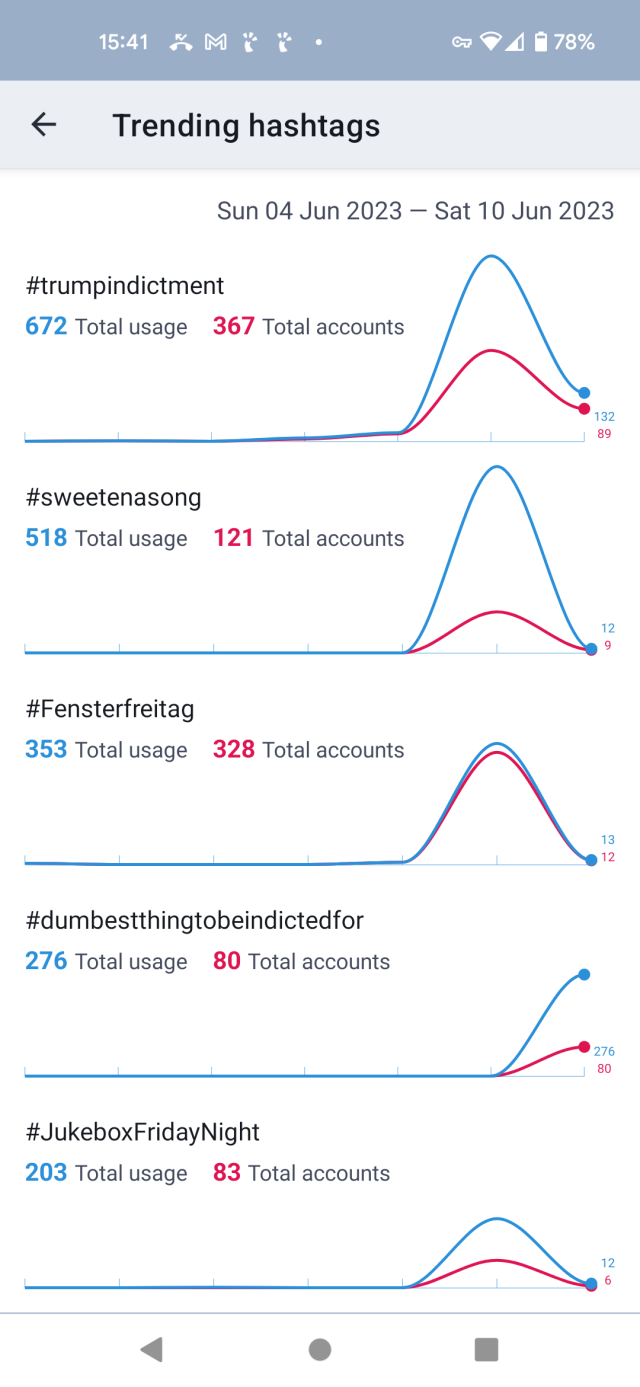
Nik
in reply to Nik • • •Day 2: Editing image description and focus point
#Tusky v21 introduced support for editing the text of your posts.
Unfortunately, Mastodon introduced support for editing image descriptions and focus points too late in the release process for Tusky 21 for it to be included in Tusky (github.com/mastodon/mastodon/p…).
Add support for editing media description and focus point of already-posted statuses by ClearlyClaire · Pull Request #20878 · mastodon/mastodon
GitHubNik
in reply to Nik • • •But here we are, a few months later, and #Tusky v22 supports this too. When you're editing one of your posts you can now tap any images you attached and edit the description and focus point.
@Tak did a lot of the initial work to support post editing in Tusky, and he's responsible for this new feature too, in github.com/tuskyapp/Tusky/pull….
Add support for updating media description and focus point when editing statuses by Tak · Pull Request #3215 · tuskyapp/Tusky
GitHubNik
in reply to Nik • • •Day 3: #Tusky v22 is smarter about the language defaults when you reply to a post.
The list of languages in the language menu is now sorted to prioritise:
- The language the post you're replying to was written in
- Your default posting language
- The languages you've configured in Tusky
- The languages you've configured in Android (Settings > System > Languages and Input)
@Tak did the work here, in github.com/tuskyapp/Tusky/pull….
Improve language list prioritization by Tak · Pull Request #3293 · tuskyapp/Tusky
GitHubNik
in reply to Nik • • •Day 4: Android Notifications
#Tusky v22.0 changes how Android notifications are displayed.
There's quite a lot to cover, and rather than spam the feed with 20+ posts I've put the write-up at write.as/nikclayton/tusky-v22-…
Nik
in reply to Nik • • •Day 5: The Notifications Tab
The #Tusky notifications tab has got some new behaviour in v22.0.
Like yesterday there's quite a lot to cover here, so I've written about it over at write.as/nikclayton/tusky-v22-…
Shorter updates to resume tomorrow...
Nik
in reply to Nik • • •Day 6: Show media controls for audio files
This was a regression in #Tusky v21 -- if you were playing audio file attachments the controls (play, pause, etc) would disappear, and tapping on the screen would not bring them back.
That's obviously not great.
@vv noticed this and provided a very clear bug report. @EricFrohnhoefer did the work to fix this in github.com/tuskyapp/Tusky/pull….
Fix media controller UI not showing during audio playback by efrohnhoefer · Pull Request #3286 · tuskyapp/Tusky
GitHubNik
in reply to Nik • • •Day 7: Additional filtering controls
Mastodon 4.x introduced new filter options.
New filters have names, so you can give a filter a name that does not include the text you are filtering.
Filters can also be configured to hide content or show a warning.
And a single filter can be used to filter out multiple different words, instead of needing one filter per word.
The new filter support in #Tusky supports all these options, thanks to @Tak in github.com/tuskyapp/Tusky/pull…
Support the mastodon 4 filter api by Tak · Pull Request #3188 · tuskyapp/Tusky
GitHubNik
in reply to Nik • • •Day 8: See what's changed in edited posts
In #Tusky v22.0 you can now see what's changed when a post has been edited. Deleted text is shown with a red background and struck through, while new text is shown in bold with a green background.
This is a great example of the collaborative nature of open source. I did the initial work in github.com/tuskyapp/Tusky/pull…, using DiffX, a third-party library that computes text differences (github.com/pageseeder/diffx).
GitHub - pageseeder/diffx: An XML difference tool in Java
GitHubNik
in reply to Nik • • •Then @rauschen noticed that this didn't work well with text that contained accented characters, provided an example, and a fix (github.com/tuskyapp/Tusky/pull…).
We reported this to the DiffX maintainers in github.com/pageseeder/diffx/is…, they took the fix, released a new version, and now everyone else that uses their library benefits too.
Tokenizers do not handle accented characters correctly · Issue #10 · pageseeder/diffx
GitHubNik
in reply to Nik • • •There are two bugs we know about that will be fixed in the 22.1 release, and are already fixed in #Tusky nightly.
1. The mechanism that's used to highlight changes does not work well if the changes run over more than one line. The change highlighting runs off the right margin.
2. Your server might know that a post has been edited, but it does not have a copy of the actual edits, so it doesn't return them. If this happens Tusky will crash. Sorry about that, github.com/mastodon/mastodon/i….
`api/v1/statuses/.../history` endpoint can return an empty array on an edited status · Issue #25398 · mastodon/mastodon
GitHubNik
in reply to Nik • • •Day 9: Account headers
In #Tusky 21 you could view an account and tap the avatar picture to view it full screen.
But you couldn't do that with the account's header image. Now you can.
KWierso (github.com/KWierso) noticed this and suggested it should be fixed, and @Tak made the change in github.com/tuskyapp/Tusky/pull….
It was also possible for an account's header image to obscure the buttons at the top of the page. I fixed that in github.com/tuskyapp/Tusky/pull….
KWierso - Overview
GitHubNik
in reply to Nik • • •Day 10: Accessibility improvements
We made a number of changes in #Tusky 22.0 to improve accessibility
Some users reported that the design of the "Load more" break made it difficult to spot amongst other posts in a timeline.
@lakoja updated the design so that it is more visually distinctive in github.com/tuskyapp/Tusky/pull….
The swipe-to-refresh gesture is not always accessible to assistive devices. I added an accessible "Refresh" menu entry as an alternative in github.com/tuskyapp/Tusky/pull….
Add "Refresh" accessibility menu by nikclayton · Pull Request #3121 · tuskyapp/Tusky
GitHubNik
in reply to Nik • • •Meet accessibility guidelines for clickable spans by nikclayton · Pull Request #3382 · tuskyapp/Tusky
GitHubNik
in reply to Nik • • •And while I'm here, in day 8's post (mastodon.social/@nikclayton/11…) I discussed the new #Tusky feature that shows what's changed in posts that have been edited. I should also have credited @nasser, who provided valuable feedback while that feature was being developed, confirming that it worked correctly for text written in right-to-left script.
Nik
2023-06-18 17:23:52
Nik
in reply to Nik • • •Day 11: Show post statistics in the timeline
#Tusky 22.0 can now show the number of replies, boosts, and favourites posts have on the main timeline.
Previously this information was only available if you tapped on the post.
This is off by default, and enabled with "Preferences > Show post statistics in timeline".
Grigorii Ioffe (github.com/zikasak) did this and made their first contribution to Tusky, in github.com/tuskyapp/Tusky/pull…
Show toot stat inline by zikasak · Pull Request #3413 · tuskyapp/Tusky
GitHub