Random #Windows tip of the day
What to do if the text on your screen is too small? 👀
Well, there are a few options
If everything is a little small, you might consider changing your scaling in Display Settings
If just one random thing is too small, even if that app doesn't have zoom, you can always pull up Magnifier with WIN + Plus to zoom in (WIN + Minus to zoom out, WIN + Esc to close)
If text in general across Windows is too small, then check out the text size option under Accessibility
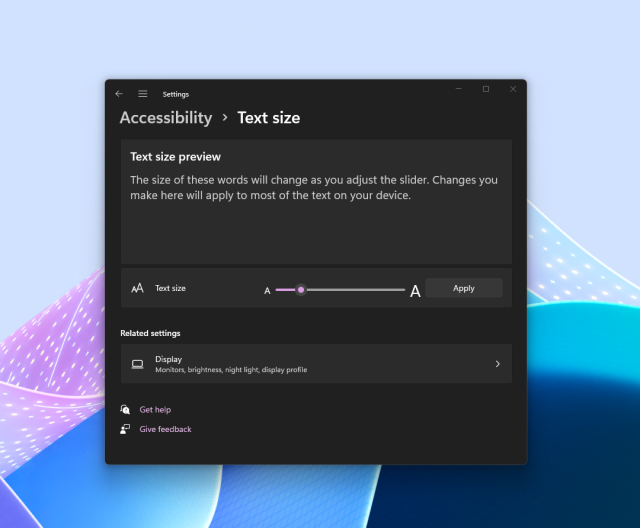
Jen Gentleman
in reply to Jen Gentleman • • •In the latest Beta Channel build we've started rolling out text scaling support for the Run dialog, which makes me happy as a big fan of Run
blogs.windows.com/windows-insi…
Announcing Windows 11 Insider Preview Build 22635.3858 (Beta Channel)
Windows Insider Blog