!Friendica Support did you know that in your wiki there are dead links. i was wondering why my new friendica server from yesterday to today has more than twice as much storage space consumed. i was looking for information about the perpetrator called storage in the database. but wiki.friendi.ca/docs/database when i go to storage - there are a error 404. and no more information about what storage is and how i can reduce the size of this table....
Tobias
in reply to Eric Mächler • • •No (at least I) did not know it. Thanks for sharing the info.
The files you are looking for are on your friendica note (instead of wiki.friendi.ca) or here in the repository git.friendi.ca/friendica/frien…
Hypolite Petovan
in reply to Eric Mächler • • •8Petros [$ rm -rv /capitalism/*]
in reply to Hypolite Petovan • • •I followed your advice and I got
ERR_HTTP_RESPONSE_CODE_FAILURE.Any hints?
Hypolite Petovan
in reply to 8Petros [$ rm -rv /capitalism/*] • • •8Petros [$ rm -rv /capitalism/*]
in reply to Hypolite Petovan • • •I will Providence detail tomorrow, when I am at the computer.
@Fabio @Friendica Support @Eric Mächler
8Petros [$ rm -rv /capitalism/*]
in reply to Hypolite Petovan • • •The context: I am self-hosting Friendica under #Yunohost, so I created a directory at:
/home/yunohost.multimedia/petroskowoThen I opened admin options (Firefox):
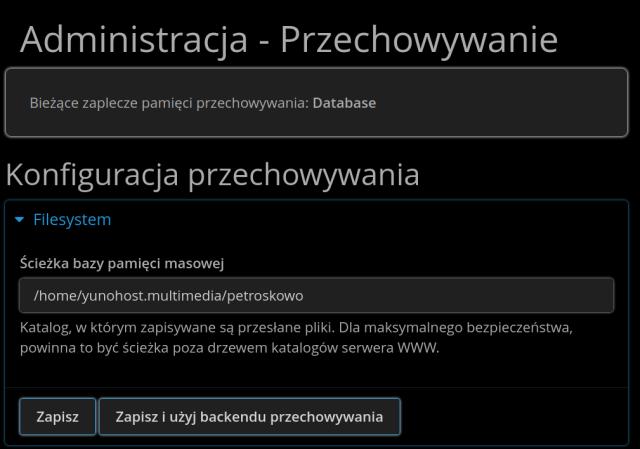
Once I click "Save and use", the response is a blank screen at
petroskowo.pl/admin/storage/Fi…
When I tried the same from my Android / DuckDuckGo browser, I get
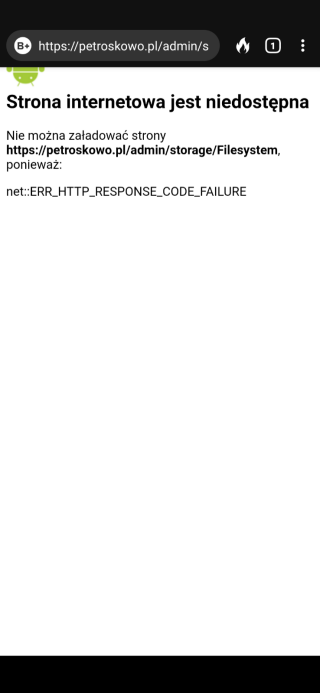
"Page ... cannot be loaded, because ERR_HTTP_RESPONSE_CODE_FAILURE"
As usually with such cryptic errors my money is on access rights. ls -l shows
but I do not know if and to what should I change it.
Hypolite Petovan
in reply to 8Petros [$ rm -rv /capitalism/*] • • •Fabio
in reply to 8Petros [$ rm -rv /capitalism/*] • • •@8Petros. (Fediverse > Mastodon®) @Hypolite Petovan The storage folder should be accessible and writeable by your webserver user. On debian, that is "www-data".
If you are running the worker with the cronjob, make sure that is running as the same user. Also if you are using systemd service, check the service file and make sure it's using the same user.
A blank screen in browser usually is caused by fatal php errors. You can check your webserver logs and see if they have been logged somewere,
or you can add in
index.php, just after the lineuse Dice\Dice;this code:and try again. errors should be then be written to
/tmp/php.logthe error "ne:ERR_HTTP_RESPONSE_CODE_FAILURE" is an android thing.
8Petros [$ rm -rv /capitalism/*]
in reply to Fabio • • •@Fabio -- kudos!
Thanks to you, I learned today how to:
1. From my cron table retrieve the username: friendica
2. From /var/www/friendica find out out ownership and mode: friendica:www-data 0750
3. In /var/www/friendica create log/friendica.log
4. Apply details from #2 to the directory I created for media files
And now the storage switch went without any glitches.
Thank you for your support.
Eric Mächler
in reply to Hypolite Petovan • • •Hypolite Petovan
in reply to Eric Mächler • • •