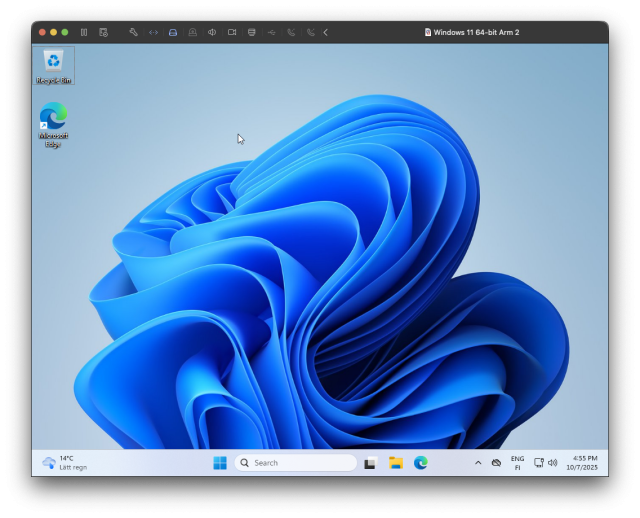Despite the recent media reporting, #Windows installation with local accounts is working just fine. Create a regular Windows installation media and drop autounattend.xml to the root of the USB device and install it.
You can craft the autounattend.xml yourself or use a service like schneegans.de/windows/unattend… to generate it.
If the installation demands you to connect to the internet, you can bypass this part by pressing Shift+F10 and then entering oobe\bypassnro + <return>. After the installer restart, you'll have the "I don't have internet" option, and the installation will proceed.
EDIT: To clarify: While I did not test the latest insider build I believe this method will continue to work, even with it. I'll be sure to edit the post if this turns out to be incorrect.