I'm hitting many bugs in @Tutanota these days. Typically, just this morning when I opened the Mail Android app, I got "Error message: You forgot to migrate your databases! sys.version should be >= 114 but in db it is 112", and a "404 Not Found" on a calendar event. For this last one, it's probably because I deleted the event from the Tuta Calendar app, but it didn't stop it from displaying a reminder for the deleted event... And the unread email counter is constantly wrong 😫
This entry was edited (1 year ago)
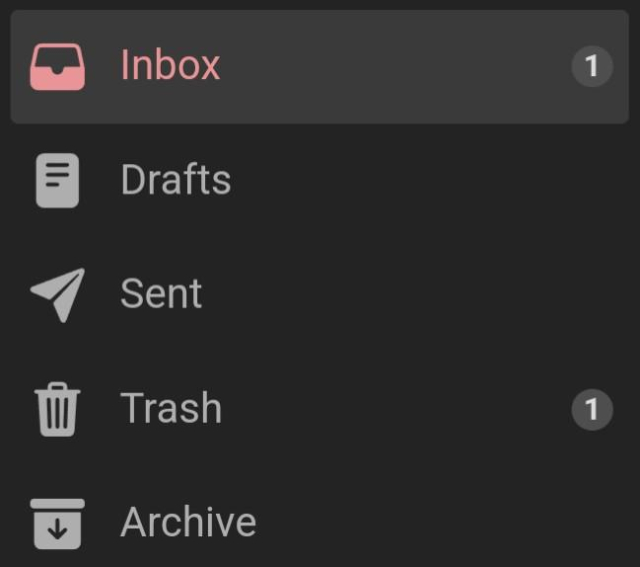
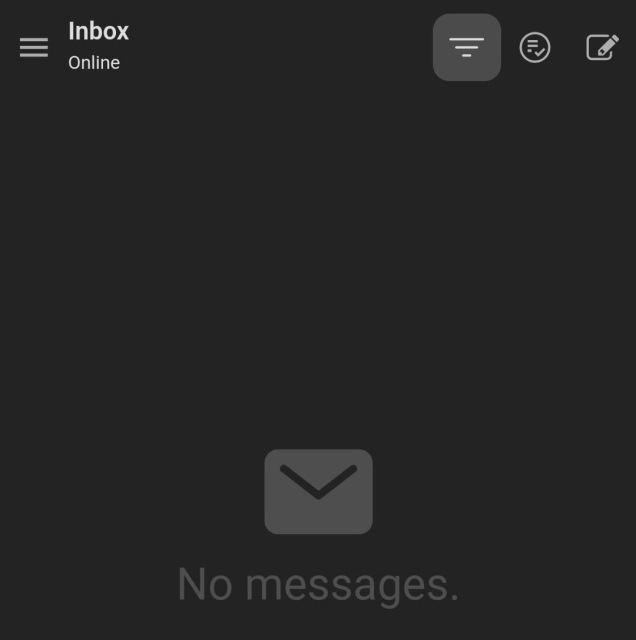
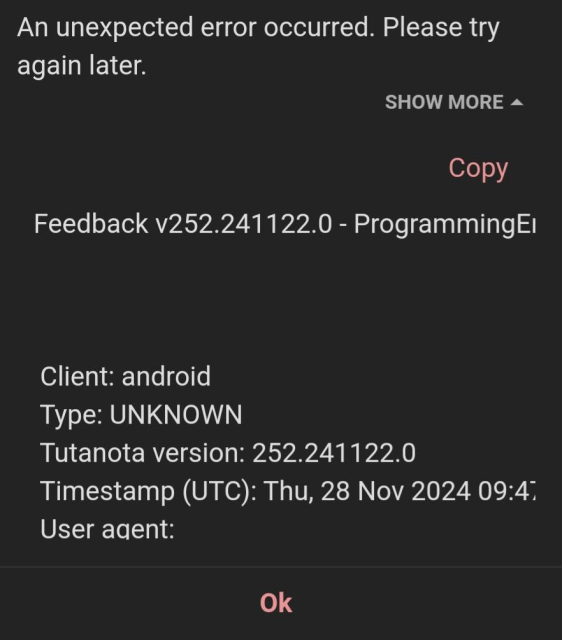
Tuta
in reply to Skyper 💻🎧☕📖 • • •Skyper 💻🎧☕📖
in reply to Tuta • • •Tuta
in reply to Skyper 💻🎧☕📖 • • •Skyper 💻🎧☕📖
in reply to Tuta • • •Tuta
in reply to Skyper 💻🎧☕📖 • • •Skyper 💻🎧☕📖
in reply to Tuta • • •Skyper 💻🎧☕📖
in reply to Skyper 💻🎧☕📖 • • •Tuta
in reply to Skyper 💻🎧☕📖 • • •Skyper 💻🎧☕📖
in reply to Tuta • • •Happy Christmas!
Just to let you know that I got 2 reminders this morning for the deleted event I've already mentioned. Deleting the Calendar app's data and logging back in didn't fix the issue.
I sometimes get a 404 error for a calendar-related URL. A PUT request if I remember well. It's maybe linked to the same issue. I'll try to pay attention to the event ID in the URL, to see if it's always about the same event, and let you know.
Tuta
in reply to Skyper 💻🎧☕📖 • • •Skyper 💻🎧☕📖
in reply to Tuta • • •Skyper 💻🎧☕📖
in reply to Skyper 💻🎧☕📖 • • •And again today:
"Feedback v266.250131.0 - ProgrammingError - UNKNOWN - android
Client: android
Type: UNKNOWN
Tutanota version: 266.250131.0
Timestamp (UTC): Wed, 05 Feb 2025 10:17:46 GMT
User agent: Mozilla/5.0 (Linux; Android 10; K; wv) AppleWebKit/537.36 (KHTML, like Gecko) Version/4.0 Chrome/133.0.0.0 Mobile Safari/537.36
ProgrammingError
Error message: You forgot to migrate your databases! sys.version should be >= 119 but in db it is 118"
Tuta
in reply to Skyper 💻🎧☕📖 • • •