Top tip: Looking for a feature in #LibreOffice, but not sure where to find it? Go to Help > Search Commands in the menu, then type a keyword, like this! 💪 (Added in LibreOffice 7.2 by Tomaž Vajngerl at Collabora Office)
LibreOffice reshared this.
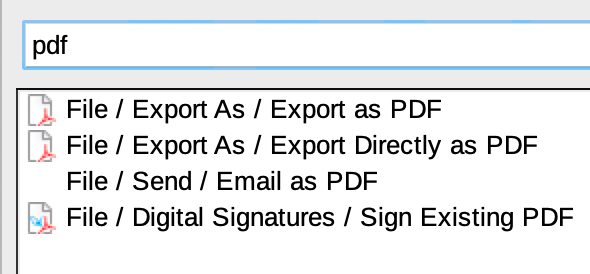
🍉 دانیال بهزادی
in reply to LibreOffice • • •Bindestrich
in reply to LibreOffice • • •Tc001
in reply to LibreOffice • • •Elfbiter
in reply to LibreOffice • • •LibreOffice
in reply to Elfbiter • • •Bookshelf
books.libreoffice.orgDustin
in reply to LibreOffice • • •LibreOffice
in reply to Dustin • • •LibreOffice
in reply to Dustin • • •Dustin
in reply to LibreOffice • • •procles
in reply to LibreOffice • • •Ade Malsasa Akbar
in reply to LibreOffice • • •