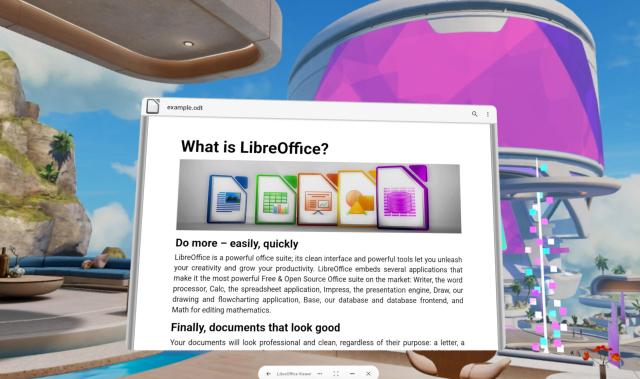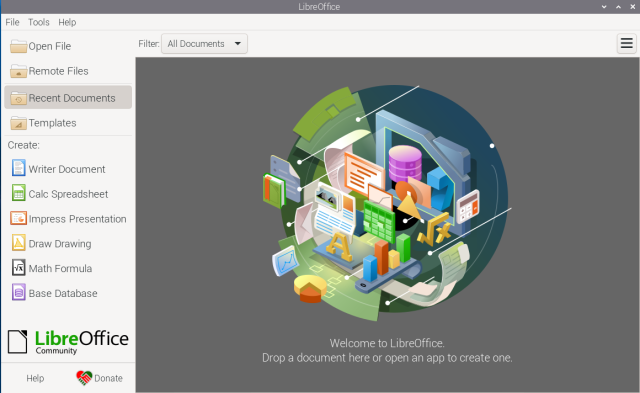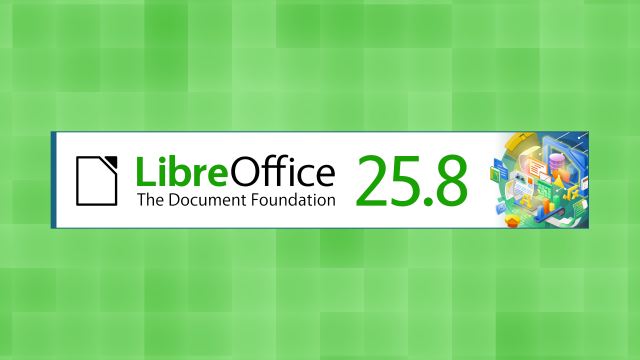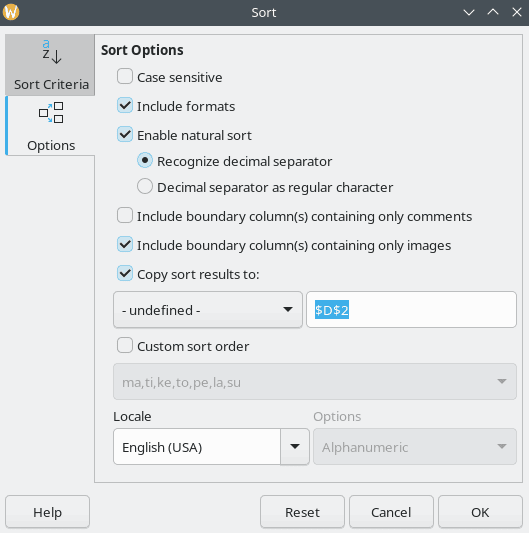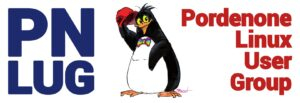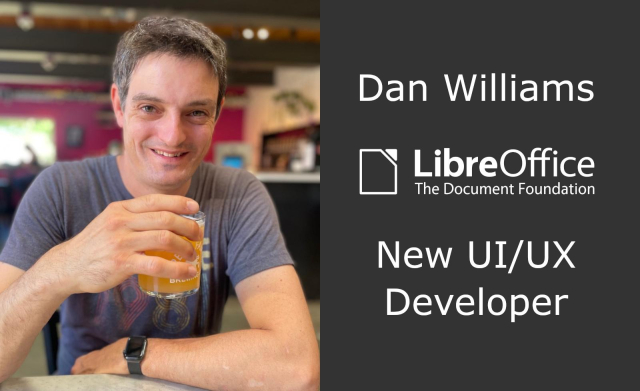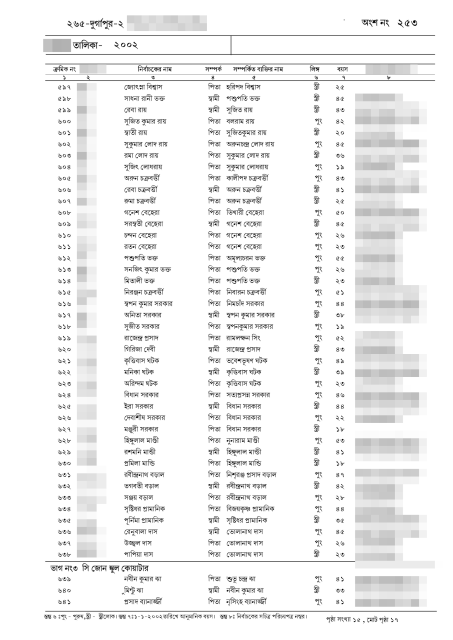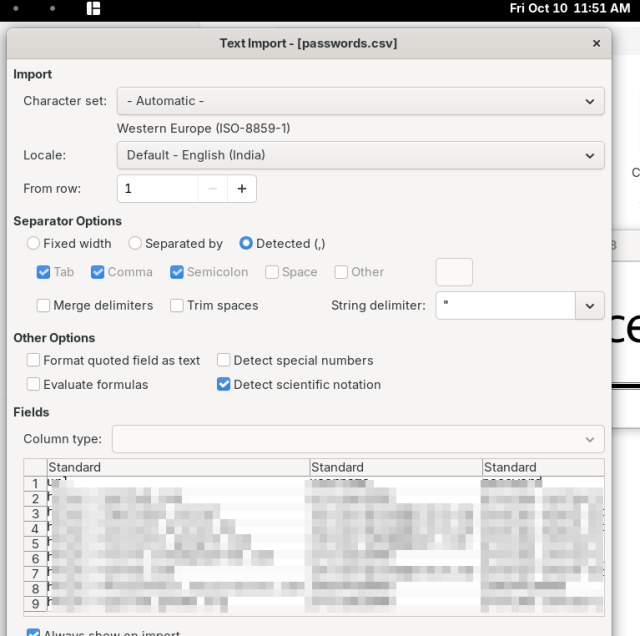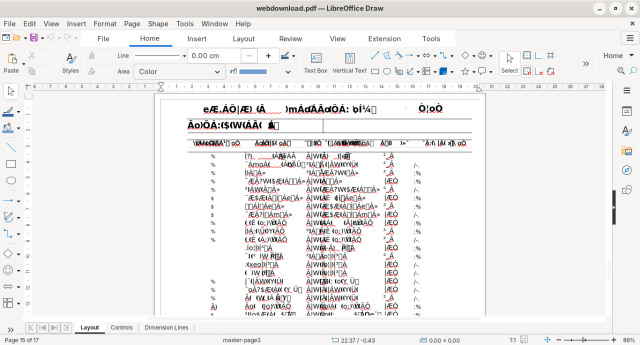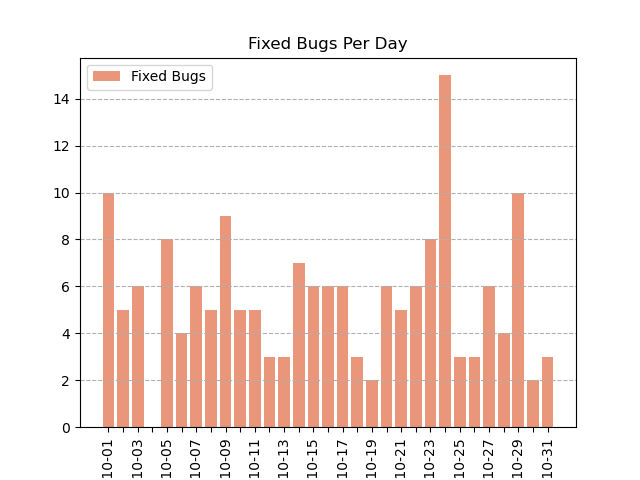LibreOffice Viewer now available on Meta Quest VR headsets - TDF Community Blog
For years we’ve maintained LibreOffice Viewer for Android, which lets you access files in these formats on mobile devices: Open Document Format (odt, ods, odp, odg) Microsoft Office 2007–365 (docx, xlsx and pptx) Microsoft Office 97–2003 (doc, xls an…Mike Saunders (The Document Foundation)