Can't publish public when mentioning forum pages
@Friendica Support
Hi there,
not sure if this is a bug or just that I'm missing some idea/rule functionality.
Platform Info: 2023.05 - stable | VIER | firefox
Friendica Version: 2023.05 - stableTheme: VIER
Browser: firefox
Friendica Source: gitHub
PHP version: 8.1.2-1ubuntu2.14
SQL version: MySQL / MariaDB
memory_limit 256M
4 Core CPU, 8 GB Ram with 300GB NVME Disk
I didn't have a look at gitHub
Short bug description:
When I try to publish publicly a post addressing two forum pages of this server, gimped and tutorial (tutorial is an account created with this profile), I get a restricted post and I don't understand why.Details of the buggy behavior:
I publish the post as public but it gets displayed as private, only visible for the forum page gimped that actually figures twice in the information card of the lock icon.Also, I can't pin the post to my profile.
See image gif in screenshots spoiler
¿Possible to reproduce, if so how:
This is the code of the post, it happens every time I try:(somehow friendica alters the tags in this code)
#newHere #neuHier #hola
[img=https://fedi.ml/photo/preview/1024/480767]Gif scene of the movie "The Martian".
The lonely main actor is sitting on a stone on the inhabited planet he was left on alone.
A text reads:
"First day in the diaspora of the fediVerse .."
The astronaut is depicted how he opens the solar panels of his equipment, presses a big button on it and the hashtags #hola, #neuHier and #newHere appear.
In the last scene he sits again on his stone and the text: ".. wait .." is displayed.
In the first scene that reads the text about the first day in the fediVerse the probably oldest logo of the fediVerse is displayed at the bottom left of the scene. At the horizon on the right the actual logo of the the fediVerse rises behind the landscape.
In the last scene, while our hero is awaiting the outcome of his intent to make contact with the outside world, the old Federated Social Web logo appears in front of the sun.[/img]
#[url=https://tupambae.org/search?tag=fediVerse]fediVerse[/url] #[url=https://tupambae.org/search?tag=fediHelp]fediHelp[/url] #[url=https://tupambae.org/search?tag=fediTips]fediTips[/url] #[url=https://tupambae.org/search?tag=gimp]gimp[/url] #[url=https://tupambae.org/search?tag=gimped]gimped[/url]
@ gimped@tupambae.org @[url=https://tupambae.org/profile/tutorial]Tutorial[/url]Expected result:
¿what should be the correct behavior?¿what did you expect?
Being posted public, shared by the forum pages publicly and being able to pin it to my profile.
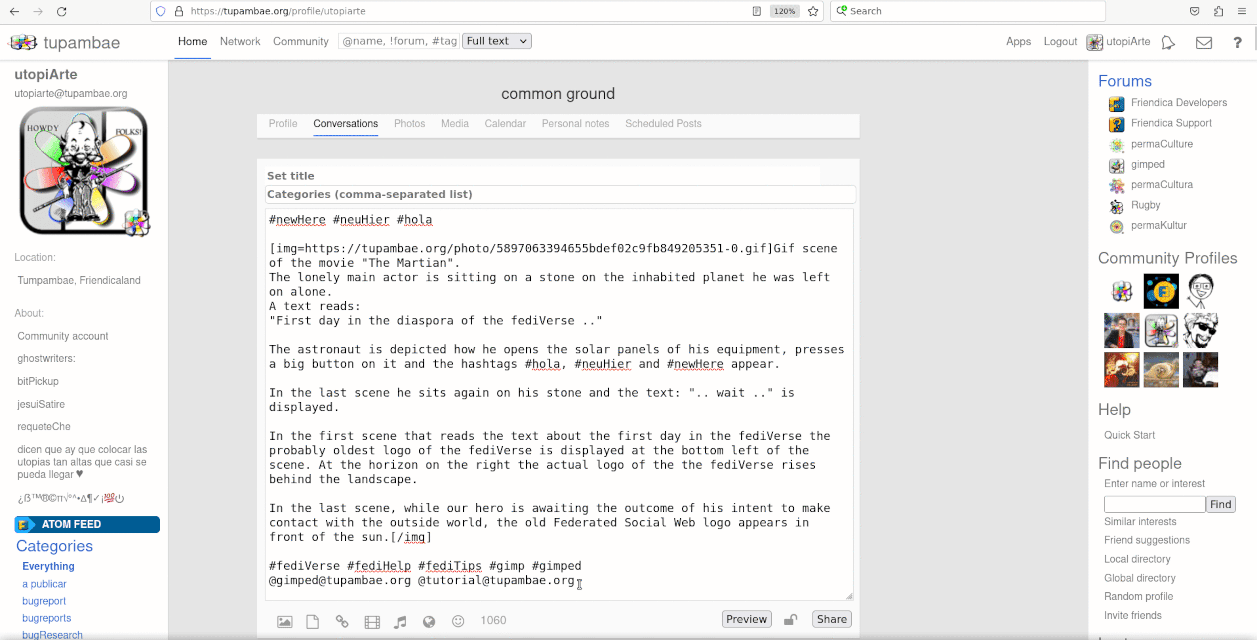
utopiArte
in reply to utopiArte • • •update:
this error happened again in this very post.
I had to separate the @ of the @ gimped@tupambae.org handle to be able to publish this to the helpers forum.
That gimped profile has become the administration profile because accidentally I used the same email address of the admin profile and actually locked the original admin profile out of the administration access by trying to change the email for gimped but being changed in that process to the admin profile, an error occurred twice already (profile change "on the fly" to a previous profile. That profile change error is an issue that was posted years ago as bug report on github and I experienced it several times already, once as mentioned now and once updating the profile pic of the tutorial forum page. That avatar is actually right now the one displayed in this utopiarte profile as I didn't changed it yet waiting to publish that bug research report as there is definitely something wrong with this avatar registry or location as it doesn't figure in any photo gallery.
Here the screen of this very same post that went out "restricted" and figures as only visible to gimped.
utopiArte
in reply to utopiArte • • •Links to the bugresearch I'm working on with respect to the avatar profile change issue that happend and is mentioned above.
Note: The following link is a reply in a post to gather in general info about bugs or unexpected behavior so over all this might look a little bit confusing as it is a work in progress to be able from there to created a comprehensive bug report.
I'm leaving these links here for the sake of documentation.
Change of profile while uploading avatar issue:
tupambae.org/display/0ac89072-…
Change of profile while trying to fix email address issue of the page gimped:
tupambae.org/display/0ac89072-…
utopiArte
in reply to utopiArte • • •status relation with gimped forum
It's an independend page, created by the admin page in the moderation panel adding a new user. Unintentionally the admin email was used to do so.
Status:
You are mutual friends with gimped
not hidden nor notifictions set
Michael 🇺🇦
in reply to utopiArte • • •utopiArte
in reply to Michael 🇺🇦 • • •utopiArte
in reply to Michael 🇺🇦 • • •learning question
Why is it that the following "reshares" are public, I'm able to pin them and show up on the respective profile stream of that forum page:
aus.social/@radicalxstitch/111…
tupambae.org/display/0ac89072-…
The forum page (permaculture) was created by this profile contrary to the "gimped" forum above which is an "independent" account. The tutorial forum page mentioned above also was created by this profile here but isn't followed by this profile.
utopiArte
in reply to utopiArte • • •Tried to publish a comment from the gimped forum as a comment here.
Apparently that comment didn't make it to this post.
Here is the content:
As of now, this forum page is set as:
Private Forum
[Experimental]Requires manual approval of contact requests.
Maybe that has something to do with it?
In the profile page there are "public" posts by a mastodon profile that figures as "Mutual friendship" in the contacts list, same as the friendica utopiarte profile whose posts figure as "private message" to this forum page.