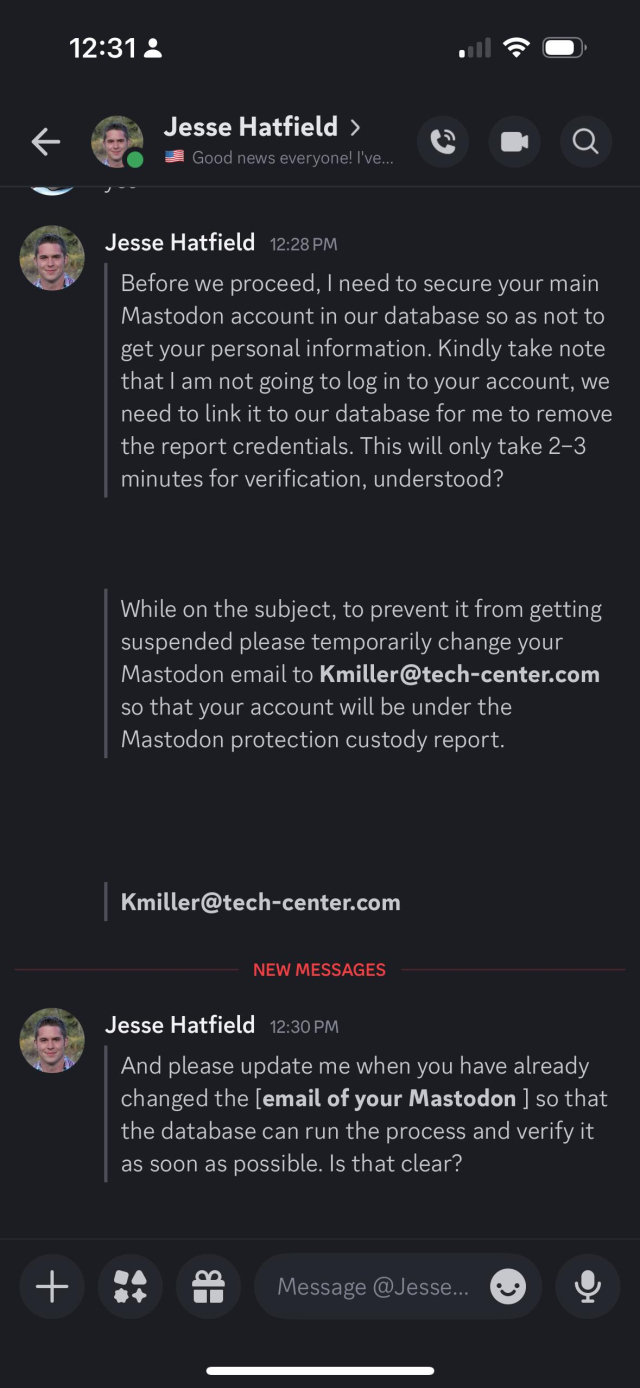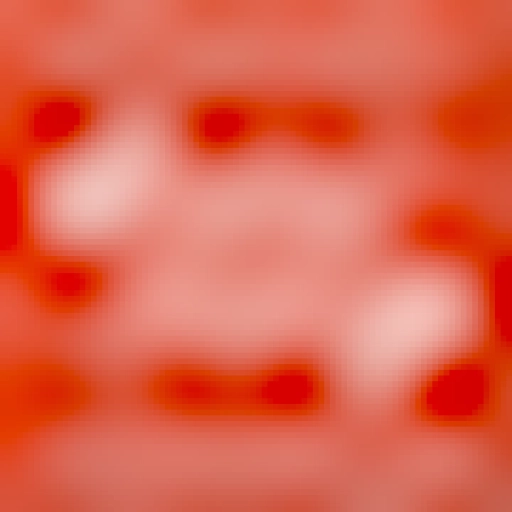Servers described as "Glitch Mastodon" or "Hometown Mastodon" work just like Mastodon but have additional features such as larger post sizes, rich text formatting or local-only posts.
Mastodon's server software is free and open source, so programmers can tweak it to make their own versions. (Untweaked Mastodon is often called "Vanilla Mastodon".)
You can find good Glitch and Hometown servers to join or move to at:
➡️ fedi.garden/tag/glitch-mastodo…
➡️ fedi.garden/tag/hometown-masto…

Glitch Mastodon | Fedi.Garden – An easy way to join Mastodon and the Fediverse
Highlighting nice servers on Mastodon and the Fediversefedi.garden