Apostrophe is a gorgeous Markdown editor (and viewer).
apps.gnome.org/app/org.gnome.g…
#linux #fedoraSilverblue #GNOME #software #apps #markdown
Apostrophe – Apps for GNOME
Edit Markdown in style – Focus on your writing with a clean, distraction-free markdown editor. Features: An UI tailored to comfortable writingA distraction-free modeDark, light and sepia themesEverything you expect from a tex…apps.gnome.org
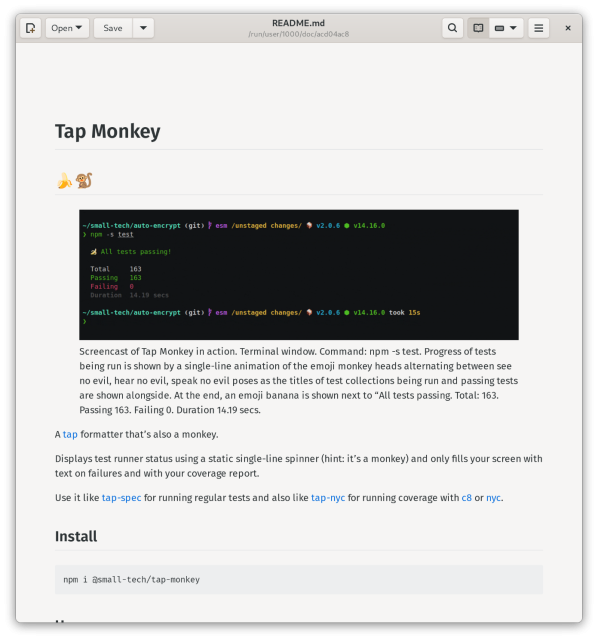
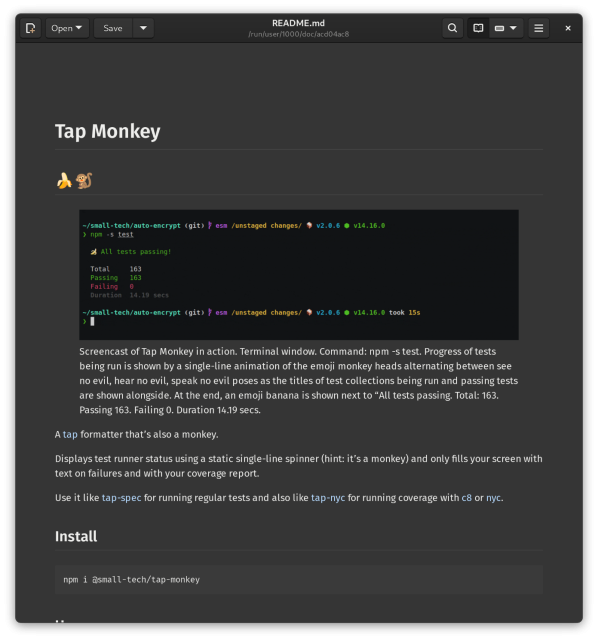
Aral Balkan
in reply to Aral Balkan • • •xdg-open &>/dev/null README.md
If you think more like a human being than a robot, you might of course want to create an abbreviation for that. e.g., in your ~/.config/config.fish file for Fish shell:
```fish
if status is-interactive
# Open files in their associated apps from Terminal.
abbr --add --global open 'xdg-open &>/dev/null '
end
```
Then do:
open README.md
Aral Balkan
in reply to Aral Balkan • • •Ryuno-Ki
in reply to Aral Balkan • • •There was some other xdg-command to change that.
But I guess, GNOME has a way to do so via control center as well.
aadil
in reply to Aral Balkan • • •Aral Balkan
in reply to aadil • • •Damien
in reply to Aral Balkan • • •fishshell.com/docs/current/cmd…
open - open file in its default application — fish-shell 3.4.1 documentation
fishshell.comAral Balkan
in reply to Damien • • •⠠⠵ avuko
in reply to Aral Balkan • • •GitHub - JeNeSuisPasDave/MarkdownTools: Markdown processing tools, including mdmerge
GitHub