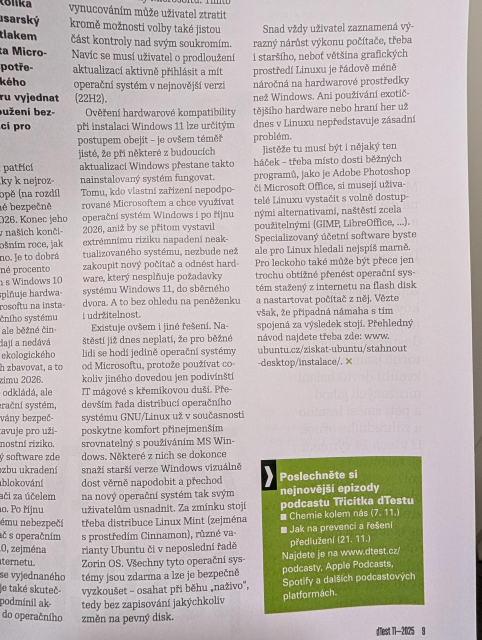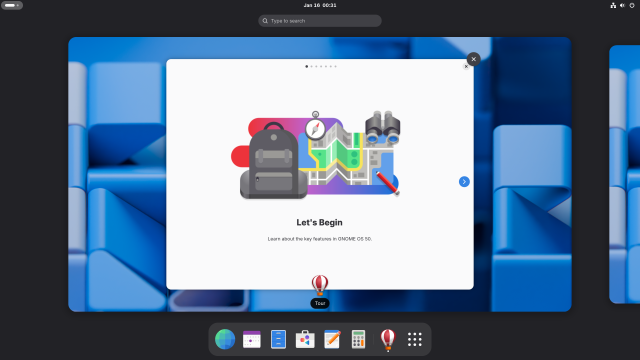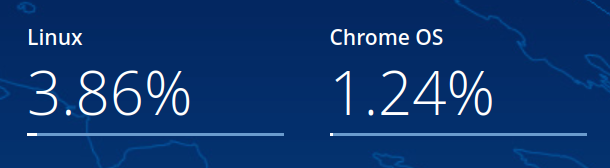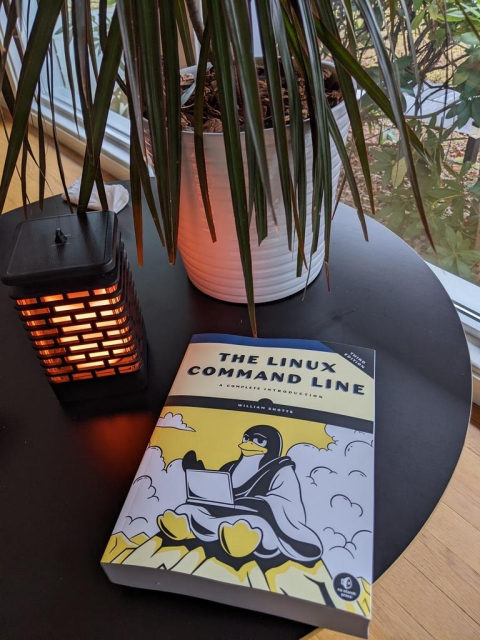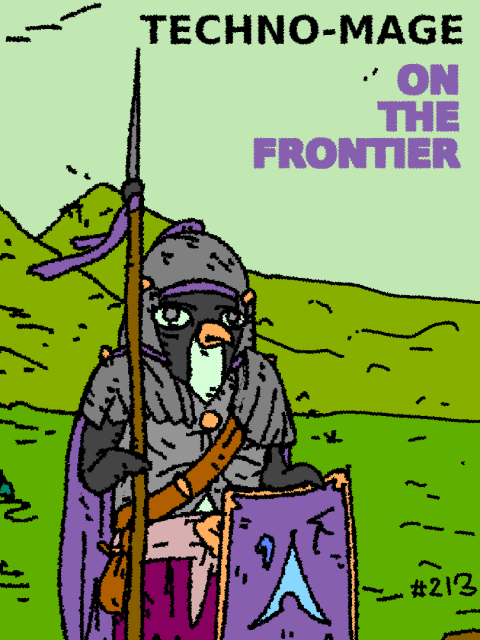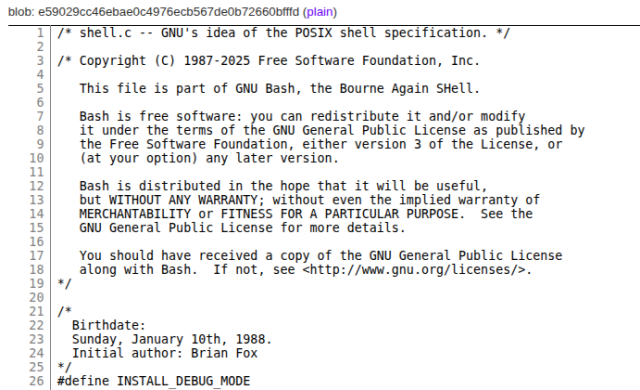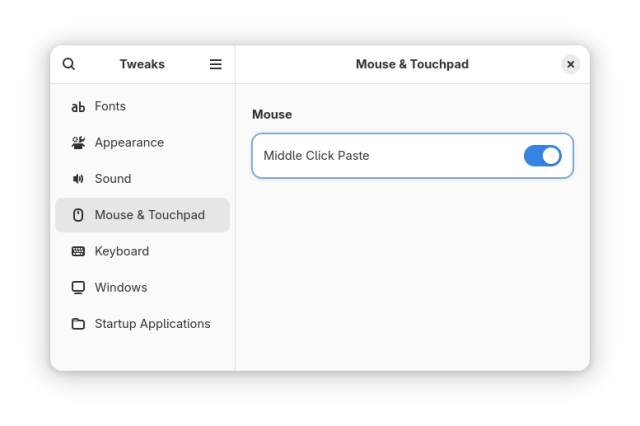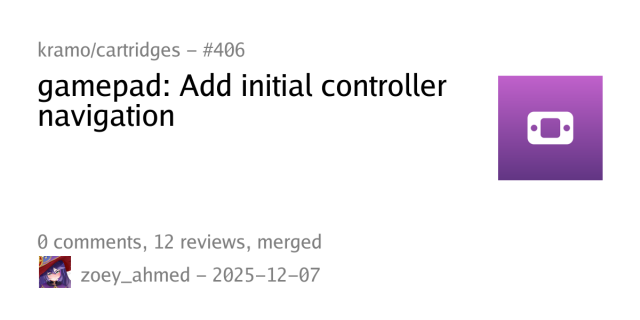Search
Items tagged with: linux
It's not GNOME, it's not KDE, it's not the new Vanilla OS DE, it's new, uses <100M of memory, is accessible (for real) and uses GTK4 (but not libadwaita).
#Linux #Windows #OpenSource #FOSS
State of Accessibility on Linux, 2026:
Users: Wayland broke accessibility.
Wayland: Not our problem, talk to the compositor.
KDE & Gnome: Expose what we need for accessibility, plz?
Wayland: Security risk. No.
Factorio dev: This compromise?
Wayland: Ok, fine...
Also Wayland: Actually, no.
User: *researches how to grow new eyeballs* It'll be solved faster.
There's really NO reason why a decent mid-range phone couldn't be someone's main desktop or laptop. The NexPhone is a mid-range rugged phone which connects to a monitor to be a Debian or Windows 11 PC! youtu.be/qfY5t6N8YxM
Phones are computers. I ramble on about this a lot in my videos. This phone is LITERALLY that!
#tech #technology #technews #android #linux #debian #windows #youtube #geek #gadgets #video
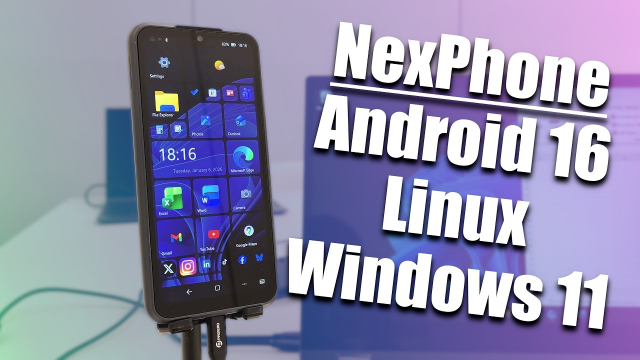
This Android Phone is ALSO a Linux AND Windows PC! NexPhone Hands On!
TEAM SGG PATREON https://www.patreon.com/SomeGadgetGuy NexPhone first look! This was the nerdiest gadget I found at CES 2026! I keep saying "your phone is a ...YouTube
Brrr... new introduction time cause my old one is already outdated lol.
I am Sinclair-Speccy, your local resident computer nerd that can’t actually do a lot of tech stuff like people think. My primary interests are #Linux, #OldTech, and #OStan. You’ll usually find me boosting retro tech content and occasionally posting it myself, mostly retro tech ads.
My interest in emulation all started when I managed to run Yggdrasil Linux from the '90s (I know, so interesting /s). Despite having used XP as my first OS other older OSes (mostly Linux ones) interest me more if you look at the media I've posted on my account besides the tech ads.
I’ve moved around a bit online as I started on .art as my friend was there, then bitbang.social and now oldbytes.space.
One of my favourite niche fandoms is OS-tans which is turning operating systems and hardware into anime characters, though I tend to call them tech gijinkas. I even have my own tech gijinkas universe that is hosted on my site.
As for some other stuff I enjoy #mythology, #transformers, #cats, #fantasy, #nature such as #flowers and #plants and #animals, #steampunk, #starwars, #photography, #art, #space, #cyberpunk and #scifi... there is more but I'm not writing them all.
You can check out my website here: sinclair-speccy.github.io/The-… and I hope to expand it into a tech journalism platform or something, though motivation and its static nature kind of stop me...
Unlike in the past I'm not active as I used to be, sadly.
#RetroTech #Retro #RetroTechnology #RetroComputing #VintageComputers #Introduction
I've noticed there seems to be two main types of Linux distributions:
1) Aside from security updates this is going to take a LONG time to get new packages. Updated version of Wine or MESA drivers? See you in six months!
2) EVERY package the second it releases! Hope you don't mind KDE breaking something every couple of months!
I'm wondering if there's any distributions that are similar to the second one but on like a one-month delay, to filter out problematic updates?
You know that #Linux is becoming mainstream on #desktop computers when a Czech consumer magazine focused on product testing, #DTest, recommends switching to Linux.
"However, there is another solution. Fortunately, it is no longer true that only Microsoft operating systems are suitable for ordinary people and that only eccentric IT wizards with a silicon soul can use anything else. Now, a number of GNU/Linux operating systems offer a level of ease of use that is at least comparable to that of MS Windows."
GNOME 50.alpha is released
Officially X11 free.
discourse.gnome.org/t/gnome-50…
GNOME 50.alpha released
Hello, GNOME 50.alpha is now available. This is the first unstable release leading to the 50 series. Review the list of updated modules and changes. Use the official BuildStream project snapshot to compile GNOME 50.alpha.GNOME Discourse
At Vivaldi we continue to make choices that are different from our competitors. We have chosen to not integrate AI or crypto, but instead we integrate a wealth of other features, based on the wishes of our users.
We are a European company with most of the team based in Norway and Iceland, a few around Europe and a couple in the US.
Our servers are based in Iceland.
If you want to get away from Big Tech, maybe give us a try? If you are already using Vivaldi, maybe introduce your friends?
Have a nice day!
#Vivaldi #Browser #Windows #Macos #Linux #AI #Europa #Technology #EU #UK #Germany #France #Poland #Denmark #Norway #Iceland #Greenland
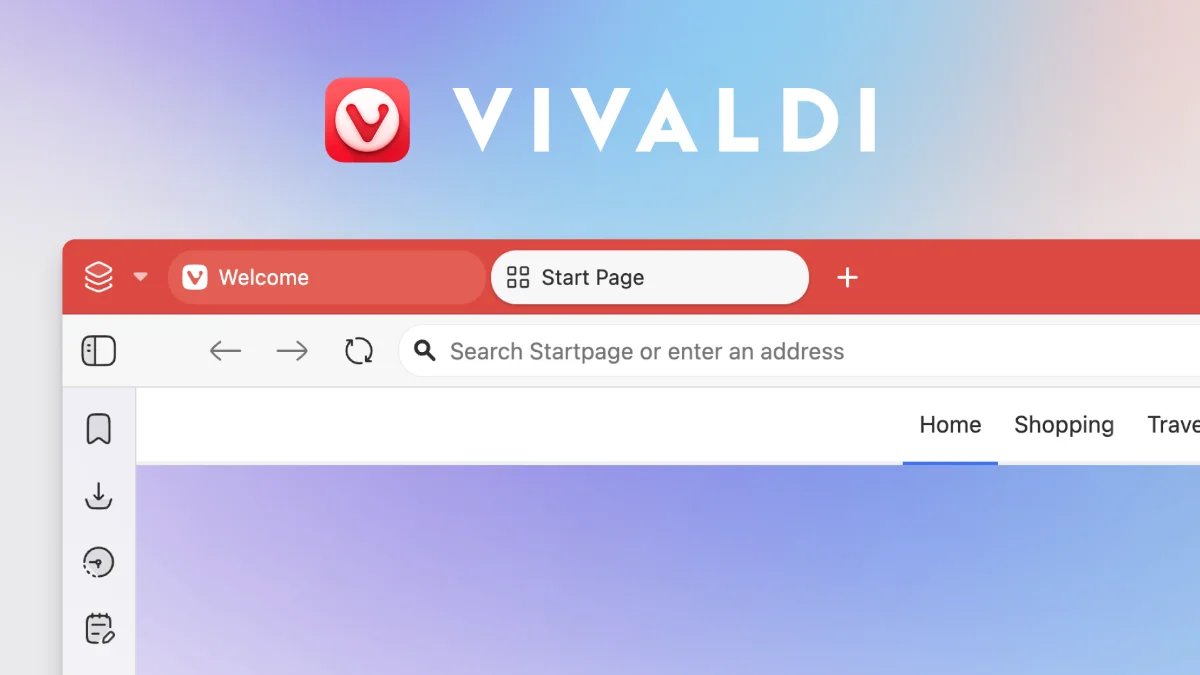
Vivaldi Browser | Powerful, Personal and Private web browser
It’s a web browser. But fun. It comes with a bunch of clever features built-in. It’s super flexible and does not track you. Get the Vivaldi browser for desktop, mobile, and your car!Vivaldi Technologies
Many times during my career, I have heard that #Linux has no chance on the #desktop unless some corporation picks it up and prepares it for the masses. #ChromeOS was given as an example.
I think it is safe to say today that all those small Linux vendors and communities have beaten #Google with its Chrome OS.
Announcing The Linux Command Line Seventh Internet Edition and Third Print Edition
Good News Everyone!
I have just released the Seventh Internet Edition of my book. Along with the Internet Edition release we're just a few days from the general availability of the new print edition which is based on the aforementioned Internet Edition.
See all the details here: linuxcommand.org/tlcl.php
Jeff Bezos is saying the quiet part out loud. They want to kill local computing.
You will own nothing and be happy. You will rent your computing power from the cloud. You pay a subscription for the privilege of using a computer.
AI demand is artificially spiking DRAM prices and Big Tech is pushing "AI PCs," the squeeze is on to force us into a rental model.
Reject this future. 
Keep your hardware local.
Run #Linux. 
Own your data.
The "cloud" is just a landlord for your data.
#NoAi #FOSS #OpenSource #Privacy #SelfHost #SelfHosting #BigTech #RightToRepair #RAM #Amazon #EatTheRich
The PAM Duress is a module designed to allow users to generate 'duress' passwords that when used in place of their normal password will execute arbitrary scripts.
This functionality could be used to allow someone pressed to give a password under coercion to provide a password that grants access but in the background runs scripts to clean up sensitive data, close connections to other networks to limit lateral movement, and/or to send off a notification or alert (potentially one with detailed information like location, visible wifi hot-spots, a picture from the camera, a link to a stream from the microphone, etc). You could even spawn a process to remove the pam_duress module so the threat actor won't be able to see if the duress module was available.
#security #Linux #Arch #Debian
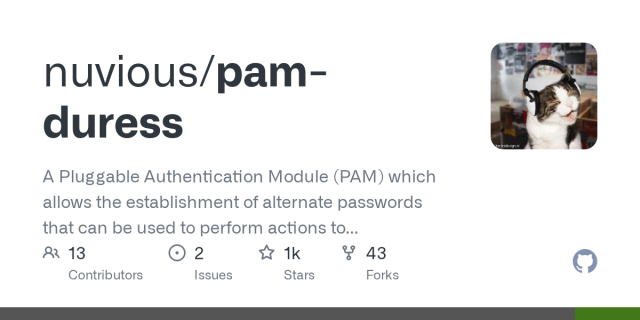
GitHub - nuvious/pam-duress: A Pluggable Authentication Module (PAM) which allows the establishment of alternate passwords that can be used to perform actions to clear sensitive data, notify IT/Security staff, close off sensitive network connections, etc
A Pluggable Authentication Module (PAM) which allows the establishment of alternate passwords that can be used to perform actions to clear sensitive data, notify IT/Security staff, close off sensit...GitHub
The lost 213th issue of Techno-Mage
"ON THE FRONTIER"
finally haphazardly assembled after 2 years!
analognowhere.com/techno-mage/…
#unix_surrealism #technomage #comic #linux #penguin #openbsd #gentoo #slackware #ubuntu
When I started experimenting with #Linux again in 2024, I was very impressed at how mature everything had become since I last tried it in the mid-00s. The biggest surprise, though, was #GNOME. It had a level of intentionality and clarity of vision that far exceeded my expectations of a FLOSS project. It made me feel welcome and comfortable.
To the developers of @gnome : Thank you for having the audacity to strive for simplicity in the face of continued criticism from the community. It matters.
My friend has an ubuntu laptop and forgot her password. It logs in to her account on boot, but obviously not having the password is not a sustainable situation.
What's the least disruptive way to sort this out? Can I just boot off a stick and clear /etc/password is there a better way forward?
There's a 3rd strategy which is actually the main reason our family groups switched. Our main chat app was one originally created in a country whose government is accused of #apartheid and #genocide. Whenever that came up in the news, I'd drop a subtle non-pushy comment here and there mentioning that fact, and also that its present executives are located there and support their army's actions.
After one of these major events, to my surprise, someone else, the admin of our family group (non-techy, not #Linux user at that time), arbitrarily decided to delete the family group from the proprietary messenger and told everyone to join the family group on #SignalApp!
Vojtux – Unofficial Linux Distribution Aimed at Visually Impaired Users
Link: github.com/vojtapolasek/vojtux
Discussion: news.ycombinator.com/item?id=4…
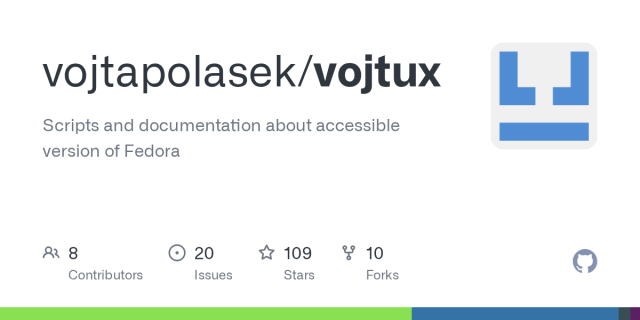
GitHub - vojtapolasek/vojtux: Scripts and documentation about accessible version of Fedora
Scripts and documentation about accessible version of Fedora - vojtapolasek/vojtuxGitHub
```/bin/bash``` just turned 38.
Happy birthday, bash!
To display bash shell version press `Ctrl+x Ctrl+v`
#unix #linux #opensource
I guess this warrants a screenshot, as I keep seeing #GNOME + #Linux threads where folks freak out about the "middle click paste" gsetting being set to False by default in gitlab.gnome.org/GNOME/gsettin…. Some ask "How dare they hide this into a gsetting to be toggled", or "they should add it to GNOME Tweaks" etc.…
Thing is, it's *already* in GNOME Tweaks, since 2016: gitlab.gnome.org/GNOME/gnome-t…
We were told multiple times the gsetting is not getting removed. I'll keep using it & move on. 
Make Gtk/EnablePrimaryPaste configurable through gsettings (2f9b1b3b) · Commits · GNOME / GNOME Tweaks · GitLab
Instead of relying on xsettings overrides, let's make use of a proper gsetting newly added for this purpose that can also be used by gtk+ on the wayland backend. https://bugzilla.gnome.org/show_bug.cgi?id=775847GitLab
Question: what are y'all using as secret service on #Linux? (With #Wayland and #sway, if that matters.)
I did not like #GNOME #Keyring, because that pulled in tons of stuff I didn't want.
I'm currently using #KeePassXC, but let's just say it's a much better password manager than a Secret Service. (e.g., it can't remember authorized binaries over a session, and handling multiple databases isn't great.)
Ideally, I want something that does only this, but does it well.
EU is calling for comments on open source strategies. MAKE YOURSELF HEARD!
Even non-EU citizens have a voice here.
NOW is a time to stand up and stand out! YOU want to help the Fediverse? Here's just one way today that YOU can REALLY make a difference:
The European Open Digital Ecosystem Strategy will set out:
- a strategic approach to the open source sector in the EU that addresses the importance of open source as a crucial contribution to EU technological sovereignty, security and competitiveness
- a strategic and operational framework to strengthen the use, development and reuse of open digital assets within the Commission, building on the results achieved under the 2020-2023 Commission Open Source Software Strategy.
ec.europa.eu/info/law/better...
#EU #open #foss #openSource #source #linux #activitypub #AP #fedi #fediverse
Linux desktop voice control has a gap. Talon costs money. Other tools are X11-only or cloud-dependent.
So I built EasySpeak.
youtube.com/watch?v=dl5m2Zo1oI…
github.com/ctsdownloads/easysp…
- Free and open source (GPL-3.0)
- Fully local — no cloud, no accounts
- Wayland-native
- "Hey Jarvis, open downloads"
Built for RSI, accessibility, or anyone who wants to talk to their computer.
#Linux #OpenSource #Accessibility #VoiceControl #GNOME #Wayland #a11y
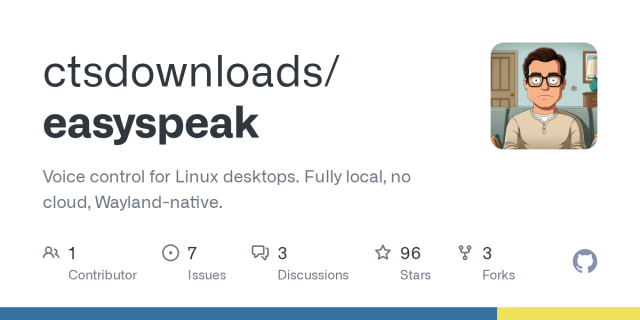
GitHub - ctsdownloads/easyspeak: Voice control for Linux desktops. Fully local, no cloud, Wayland-native.
Voice control for Linux desktops. Fully local, no cloud, Wayland-native. - ctsdownloads/easyspeakGitHub
Linux at CES 2026: Tux is alive and well in IoT, cars, and AI zdnet.com/article/linux-at-ces… via @ZDNet & @sjvn
#Linux won't make the #CES headlines, but under the hood, most of the latest and greatest consumer tech depends on it.

Linux at CES 2026: Tux is alive and well in IoT, cars, and AI
Linux and open source aren't making headlines at CES 2026, but they're working behind the scenes in embedded, automotive, and edge AI.Steven Vaughan-Nichols (ZDNET)
Y'all I'm away from my Linux work machine for two whole weeks. And I come back to find...
It's still powered on.
It's at the lock screen.
It's ready, ready I say, for my password. No reboot needed. No secure desktop and then wait for a few seconds for Windows to consider doing its job. It just, plain, works.
I can say, however, that I've reunited with an "old friend" who is still in great shape. Before I get dozens of replies about it being insecure: in theory, it is, but it's not accessible from the outside. It's isolated within its own network and is only able to connect and fetch backups for 'extreme disaster recovery' (only at specific times, restricted by specific firewall rules). It served its purpose today, and tomorrow, it might be even more useful.
18:33:01 up 3188 days, 4:47, 1 user, load average: 5.09, 4.73, 4.74
Debian, Btrfs, and zero internal dust.
It's kept in a sterile, extremely protected room.
🚨 NEW VIDEO: The Windows Exodus Has Begun.
2025 was the breaking point. Forced hardware retirement and intrusive AI have sparked a mass migration to GNU/Linux. In this video, I explore:
📈 The data behind the 3.20% Steam high.
🇪🇺 How the EU is saving millions by ditching Microsoft.
🛡️ Why 2026 is the year of Digital Sovereignty.
Stop fighting your OS. Start owning it.
🔴 Full Video: youtube.com/watch?v=dLzdTgCXyR…
#TerminalTilt #WindowsExodus #Windows10 #Windows11 #Microsoft #WindowsEOL #Recall #Copilot #DigitalSovereignty #Privacy #DigitalPrivacy #NoAI #HumanMade #DeGoogle #EthicalTech #Autonomy #DataSovereignty #AntiSpyware #Telemetry #SurveillanceCapitalism #RightToPrivacy #Encryption #SoftwareFreedom #ExitWindows #Migration #LinuxGaming #GamingOnLinux #SteamDeck #Valve #Proton #Bazzite #SteamOS #HandheldGaming #PCGaming #ROGAlly #LegionGo #GamingCommunity #SteamHardwareSurvey #EWaste #Sustainability #RightToRepair #PlannedObsolescence #CircularEconomy #GreenTech #SaveThePC #Hardware #Environment #EUtech #PublicMoneyPublicCode #OpenStandards #SchleswigHolstein #GermanyTech #GovernmentIT #DigitalRights #Linux #GNUlinux #Debian #Trixie #FOSS #FLOSS #OpenSource #LibreOffice #Thunderbird #Nextcloud #SelfHosted #HomeLab #CLI #CommandLine #Terminal #Bash #FishShell #Dotfiles #SysAdmin #QueerTech #TransInTech #DisabledInTech #Accessibility #Queer #LGBTQIA #LGBT #HumanContent #ContentCreator #SmallYouTuber #SmallStreamer #YouTube #IndieCreator #SupportIndependent #LinuxUser #Tech #TechNews #OperatingSystems
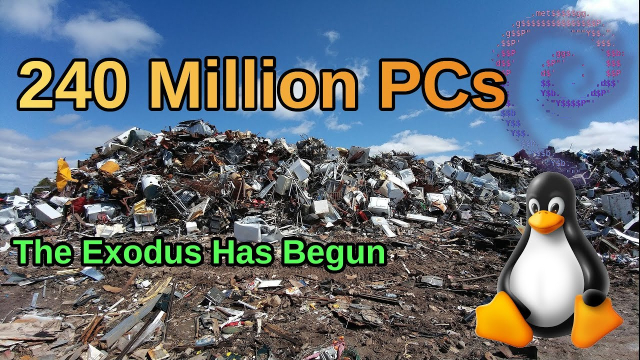
The Windows Exodus Has Begun. (And the Data Proves It)
For decades, “The Year of the Linux Desktop” was treated as a tech world punchline. But as we enter 2026, the data shows the laughter has stopped. Between th...YouTube
Contre #Trump on voit bien l’impact limité des #rassemblements et #manifestations… Il est temps de boycotter sérieusement les produits US :
🔸 #CocaCola, #MacDonald : c'est pas un gros effort, ça nous manquera pas !
🔸 #Apple, #Microsoft : go #Linux !
🔸 #Google : degooglisons-internet.org avec l'aide de @Framasoft
🔸 #Whatsapp : go #Matrix !
... liste à compléter ...
#boycott #BoycottUSA #impérialisme #Venezuela #Palestine #BDS

Dégooglisons Internet - Accueil
Les géants du web centralisent nos vies numériques en échange de leurs services Les communautés du logiciel libre offrent des services alternatifs éthiques Le réseau Framasoft souhaite le démontreren les hébergeantdegooglisons-internet.org
To celebrate the first official Digital Independence Day - with some help of other #opensource enthusiasts - we convinced someone from my family:
✅ to install #Linux on their Mac computer,
✅ created a #Mastodon account for them,
✅ and assisted them in the transition.
It worked out!
Thank you to the anonymous supporter! ;)
#unplugtrump #didit #diday #dutgemacht #foss
OS: daily driving #Linux for ~2 years.
Email: #Proton for ~6 years, #Tuta for ~1 year (recently switched my business to Tuta)
Password Manager: Proton Pass for most things. Self hosted #Bitwarden for my homeland stuff.
Search: Used #DuckDuckGo and #StartPage for a long time but recently moved to a self hosted instance of #SearXNG
Runner up in "problematic downstream/distros packaging behavior" is #Canonical insisting on packaging old buggy versions in #Ubuntu using their endemic #Snap format. Ex.: snapcraft.io/gnome-calendar
It'd be really nice if they'd stop doing that, this is absolutely detrimental to the app's developers.
#SnapCraft creates confusion, until users eventually go out of their way to surgically remove it from their desktop OS in the same way Raiden rips out spines to acquire electrolytes.
#introduction - Heya! 
I'm Zak. I'm 23, and go by they/them pronouns. A casual gamer, photographer and musician from the Midwest, USA!
Simply trying to vibe, here. Posting about various interests - expect lots of Linux & Video Games, as well as a fair bit of my photography.
Nice to meet you! Hope to see ya around. ❤
{ #VideoGames #Nintendo #Linux #Android #Photography }
In response to the articles circulated recently about people who are switching to Linux as their desktop operating system, I note that my first desktop Linux experience was in 1998. I investigated hardware compatibility, bought a new laptop, and a friend installed Linux on it for me. (The installation process wasn't accessible with a screen reader in those days.) I used Emacspeak to provide a spoken interface to the operating system. Unfortunately, my braille display wasn't supported - eventually fixed in the mid 2000s. Graphical X11 applications were not accessible either, but that, too, was rectified in the mid 2000s. In the late 90s, I didn't need GUI tools anyway. The modern JavaScript-intensive Web has changed that situation fundamentally.
Non-visual access to Linux continues to improve, albeit slowly and with highly constrained development resources. Although I've had (and continue to have) other operating systems, I still consider Linux my primary desktop computing environment.
#Linux #ScreenReaders #accessibility