Our new guide introduces you to all the elements of Thunderbird's main window, in its Classic layout AND the new Supernova layout.
Let's get you familiar with the terminology, and help you navigate Thunderbird like a pro!
blog.thunderbird.net/2023/07/g…
#Thunderbird #Help #Supernova #Guide #FOSS
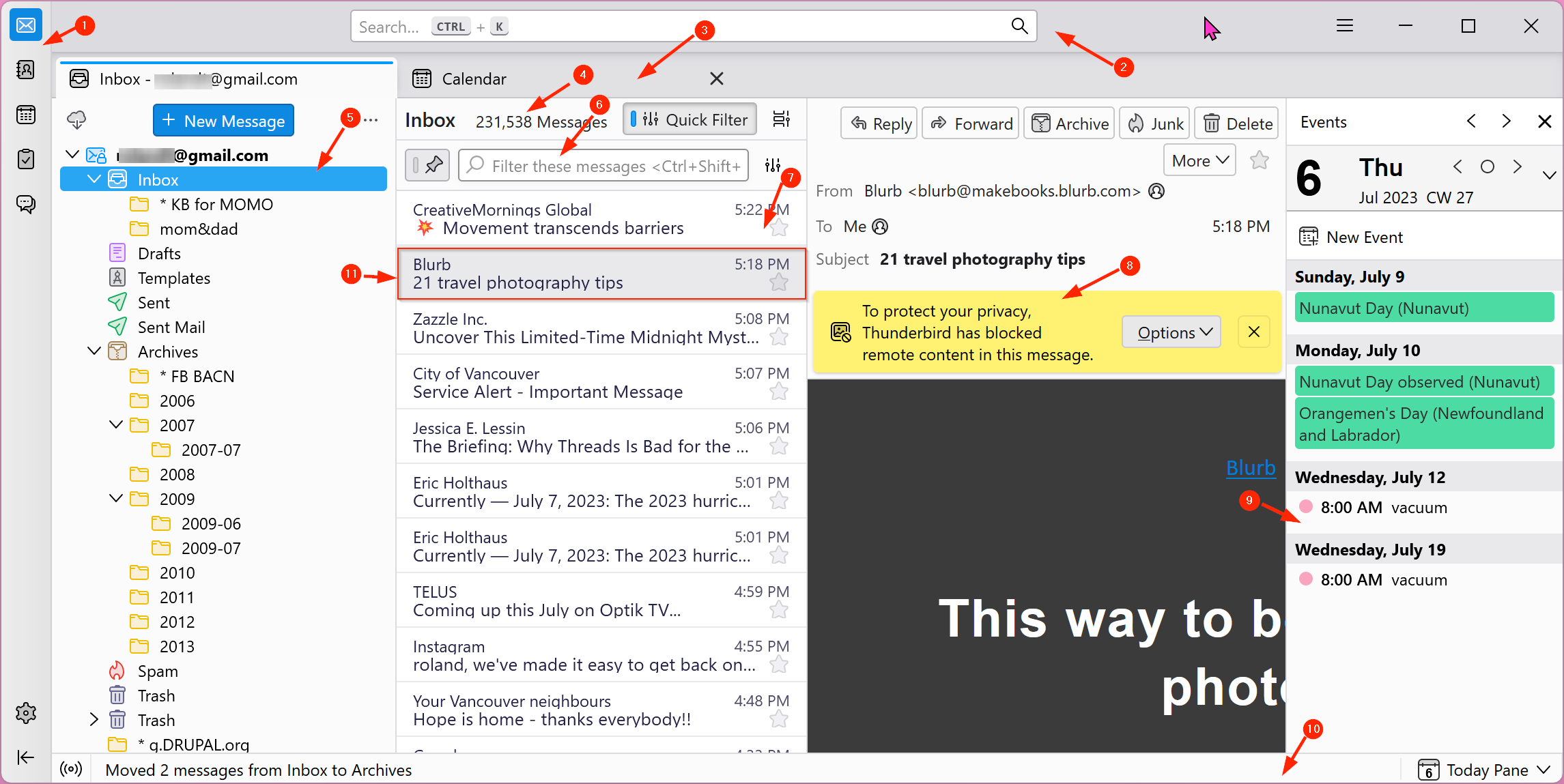
Getting Started With The Main Window Of Thunderbird 115
Learn about Thunderbird's main window (in Classic layout and new "Vertical Cards" view) and start navigating Thunderbird like a pro!Roland Tanglao (The Thunderbird Blog)
S. Betz
in reply to Thunderbird: Free Your Inbox • • •carrabelloy
in reply to Thunderbird: Free Your Inbox • • •Thunderbird: Free Your Inbox
in reply to carrabelloy • • •carrabelloy
in reply to Thunderbird: Free Your Inbox • • •Thunderbird: Free Your Inbox
Unknown parent • • •lfromanini
in reply to Thunderbird: Free Your Inbox • • •⛈️ rain
in reply to Thunderbird: Free Your Inbox • • •Thanks a lot for your continuous work to improve the Thunderbird UI. I really appreciate this!
One thing that keeps puzzling me is that the allocated space for the actual message content is quite small - in both views. In your screenshot of the supernova view the message content width doesn't even fit at all into the small container.
Do you have plans to change this? E.g. by easily collapsing/expanding the whole folder and today pane at once, ideally with a keyboard shortcut?
HadleyHope
in reply to Thunderbird: Free Your Inbox • • •Tried it twice to connect to my personal Microsoft 365 Outlook account keeps giving authentication errors but then seem s to download messages however hard to fine the options to switch to the new view and does not connect to Outlook calendar or contacts.
To big of an onboarding hurdle to use for non Thunderbird users.