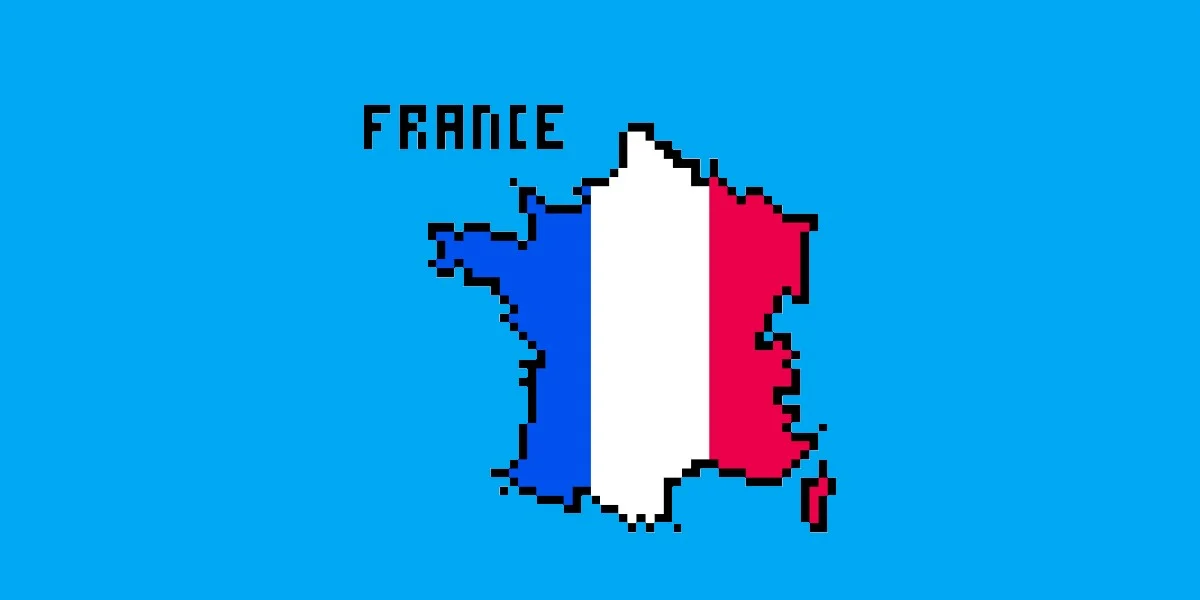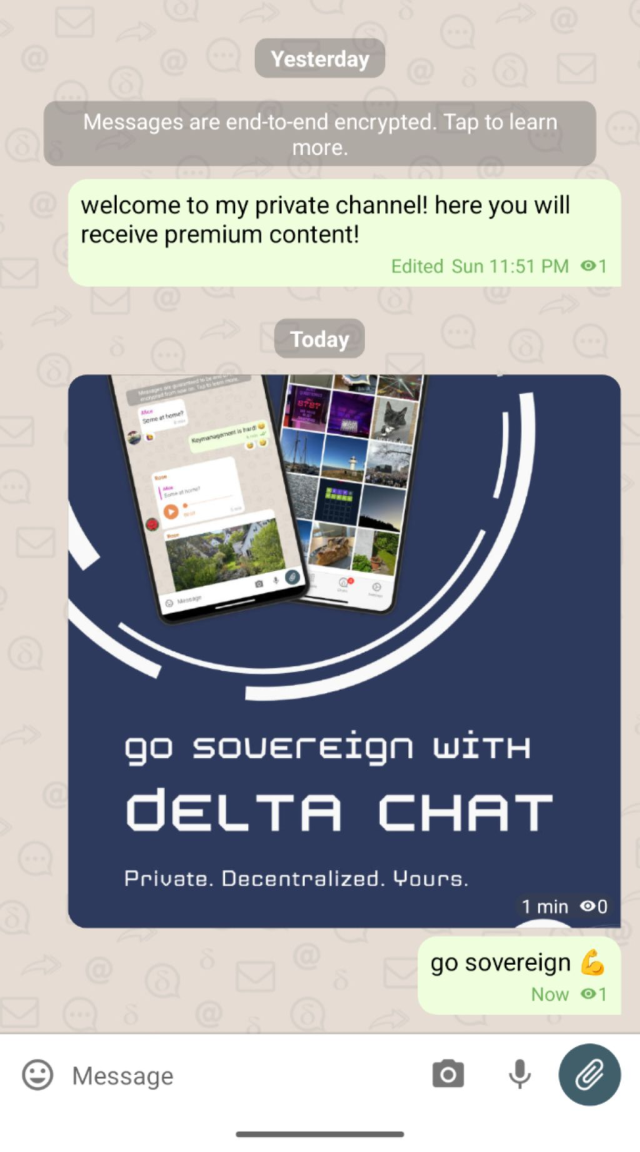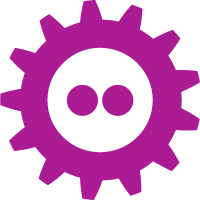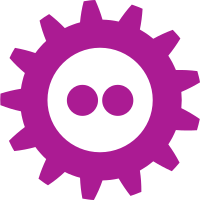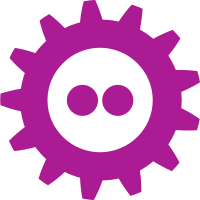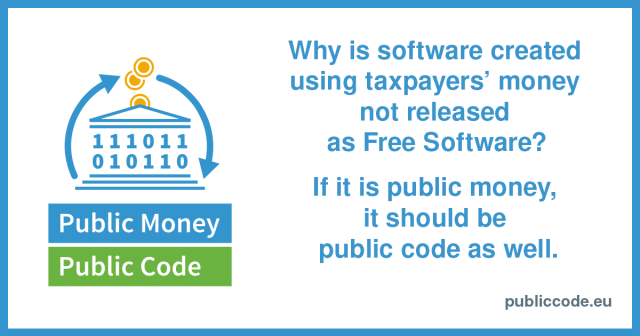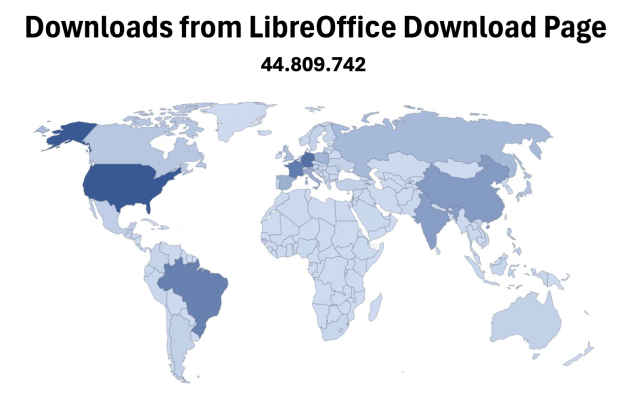3/3
HOW EASY IS IT TO MOVE FROM MICROSOFT?
TECHNICALLY: Very feasible. Strong FOSS alternatives exist for everything:
Windows → Linux (Ubuntu, Debian, Fedora)
Office → OnlyOffice, LibreOffice
Exchange/Teams → Matrix/Element, Nextcloud
SQL Server → PostgreSQL, MariaDB
Benefits: No per-seat licenses, data sovereignty, transparent security, longer hardware life, no forced obsolescence.
THE REAL CHALLENGE: Organizational, not technical
Legacy Windows-only apps & VBA macros (need rewriting or VMs)
User retraining & change management (people lose muscle memory)
Political will & leadership commitment (critical!)
External partner expectations (.docx, Outlook, Teams)
SUCCESS FACTORS (proven by Lyon & Gendarmerie):
• Strong political backing at highest levels
• Adequate budget & realistic timeline
• Comprehensive training programs
• Willingness to maintain hybrid systems during transition
• Local/regional procurement (Lyon: 100% French contractors)
CURRENT MOMENTUM:
Denmark, Germany (Schleswig-Holstein), Netherlands, Italy, and Slovenia are all pursuing similar digital sovereignty initiatives through FOSS
Bottom line: #France proves that digital sovereignty through open source works at massive scale (103K+ workstations). They're not reinventing wheels—they're making smart use of mature, proven technology with European hosting and governance.
Lyon Register article: theregister.com/2025/06/26/lyo…
#OpenSource #DigitalSovereignty #Linux #FOSS #France #Lyon #PublicSector #Ubuntu #Matrix #GendBuntu #Europe #Microsoft
(3/3)