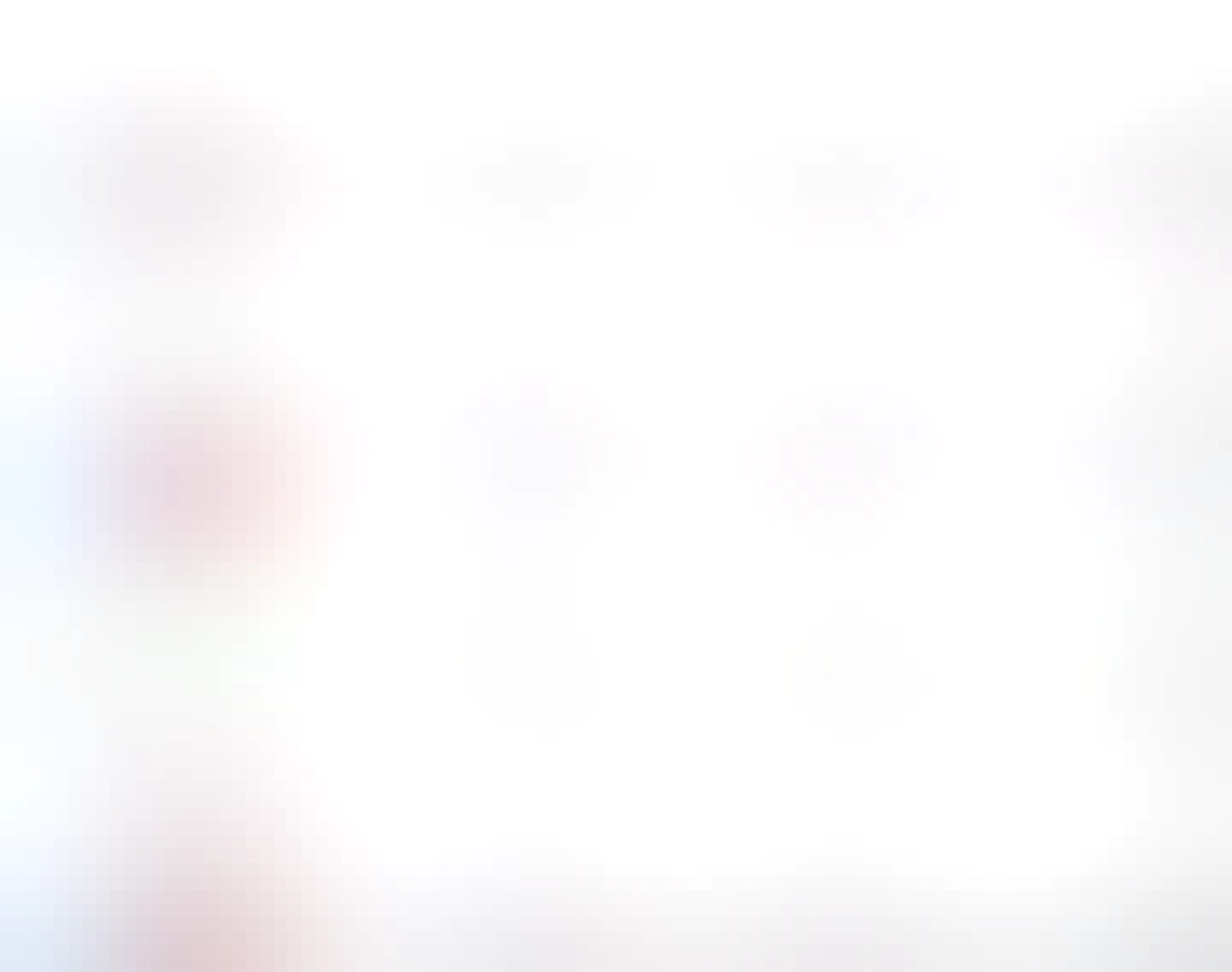I always visit #YouTube without preserving cookies from previous visits, because I don't want their tracking or their recommendations based on my browsing history, but this seems to also stop the "you're using an ad-blocker" popup.
Here's how I configure Temporary Containers (medium.com/@stoically/enhance-…) in #Firefox to do that.
The first screenshot is the basic configuration; the second is some optional additional settings I use so I don't have to click quite as many things every time I open a new YouTube tab.
Enhance your privacy in Firefox with Temporary Containers
Since version 57 of Firefox — Codename Firefox Quantum — it is possible for Add-ons to activate the new Container feature without the need for the user to manually edit the browser configuration…stoically (Medium)