Irregular reminder that whenever Firefox does not work properly on a Google website, it's because Google intentionally makes the experience worse for Firefox
First screenshot is taken on Cromite, second on Firefox for Android
Irregular reminder that whenever Firefox does not work properly on a Google website, it's because Google intentionally makes the experience worse for Firefox
First screenshot is taken on Cromite, second on Firefox for Android
Based on this deranged slop flood out of @mozilla : stateof.mozilla.org/
1) I'm happier about my decision to stop using Firefox.
2) I'm going to stop using @thunderbird .
Which is a shame, because Thunderbird is still the best mail client, and Firefox brought us hope in the IE days.
Thanks for making everything worse @mozilla .
#Bulgarian localization daily (device) usage of the products I contribute to:
- Firefox Desktop: 130 764
- Firefox for Android: 52 954
- Thunderbird: 20 284
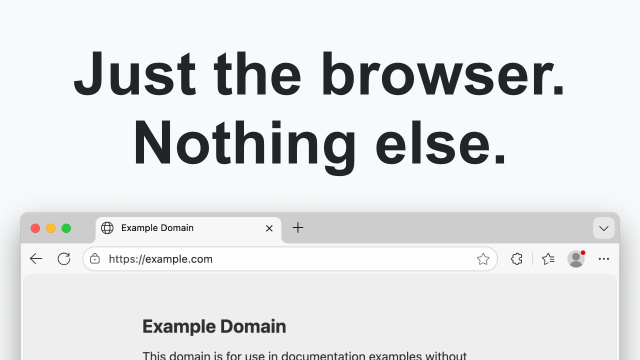
Remove AI features, telemetry data reporting, sponsored content, product integrations, and other annoyances from web browsers.Just the Browser
!Friendica Support anyone know why Friendica in #Firefox for #Android with the Frio theme looks a bit broken?
Also the "New Post" button doesn't work. Any idea?
I wrote about a new MacOS accessibility library, pyax. It's a cool little tool you can use to inspect the accessibility API of apps. #a11y #macos #firefox #accessibility
blog.monotonous.org/2026/01/12…
In our work on Firefox MacOS accessibility we routinely run into highly nuanced bugs in our accessibility platform API. The tree structure, an object attribu...blog.monotonous.org
I have disabled every fucking piece of AI bullshit I can find from Firefox and DESPITE THAT today I got ambushed by a new ASK AN AI CHATBOT line in a fucking image context menu
jesus FUCKING CHRIST @mozilla
STOP.
FUCKING.
PUSHING.
THIS.
SHIT.
ON.
US.
(I know the account's abandoned. Don't care. Best I've got. Fucking Mozilla.)
#mozilla #firefox #ai #FuckAI #FuckChatbots
✔ Say you search for something and there's a list of smart results.
You have a toggle that enables something like 'strict keyword matching' - which means any result not having those keywords will be dealt with.
👀 Catch: Keep in mind that often search results can be indirectly related to what you looking for without containing those keywords.
Question is, how would you like them dealt with?
#askfedi #userresearch #ux #ui #linux #youtube #google #browsers #webdev #enshittification #firefox #chrome #writing #cooking #accessibility
Why is everyone mad at #mozilla I don't understand.
#firefox is about to release one of the best #ai features and I couldn't be more excited: a kill switch.
This is a big deal and marks a change of sentiment. After years of tech scrambling to reinvent itself with user hostile #ai features, Mozilla is offering something different - turn it off.
#Mozilla choosing to kill embeddable Gecko (make it a #Firefox only engine, essentially) over a decade ago was such a tragic mistake.
Alternative browsers & desktop apps had no choice but to go with WebKit or Blink/Electron.
As a result, Mozilla have nobody to blame but themselves for their minuscule marketshare and nil developer mindshare today.
Further readings:
* lwn.net/Articles/436412/ (circa 2011)
* chrislord.net/2016/02/24/the-c… from @Cwiiis
* dutherenverseauborddelatable.w… from @Yoric

I remember a time, not so very long ago, when Gecko powered 4 or 5 non-Mozilla browsers, some of them on exotic platforms, as well as GPS devices, wysiwyg editors, geographic platforms, email clien…Il y a du thé renversé au bord de la table
Quick PSA : yes, #Mozilla has been disappointing, but so far, they’re the only organization preventing Google to have a full control over web standards. Blink/WebKit-based browsers (Chromium, Vivaldi…) do NOT help at all in that regard.
So please use #Firefox or a #Gecko-based alternative (#ZenBrowser, #LibreWolf…). Ride the nightly release train and report bugs if you can. #Servo is getting ready, but for the next ~5 years, Gecko is our only suitable option.
I'm sure the @Vivaldi folks are sick of hearing this feedback, but I'll say it anyway (sorry): the only thing that holds me back from adopting and enthusiastically recommending Vivaldi is that it's not 100% open source.
With Mozilla chasing the AI dragon, now would be a really great time for Vivaldi to take the plunge and go fully FOSS. I don't know that it gains much, if anything, by being just mostly FOSS.
Možná jste to nevěděli, ale reader mode ve Firefoxu umí číst články. Jakože nahlas. Přečte text jako audio. Ale zní to prehistoricky a čeština je to vtipná. Kdyby zrovna do tohodle vrazili AI a vylepšili to, neuráželo by mně to.
Myslím, že jsou věci, které jsou AI a jsou pro lidi užitečné, ale je otázka, jestli to jsou zrovna ty, které si produkťáci vycucali z prstu, a jestli jich je tolik, kolik se nám snaží aktuální trh naznačit.
#ai #firefox #mozilla #readermode #tts
Mozilla just named Anthony Enzor-DeMeo as their new CEO. He says:
“Firefox will grow from a browser into a broader ecosystem of trusted software. Firefox will remain our anchor. It will evolve into a modern AI browser and support a portfolio of new and trusted software additions.”
RIP, Firefox.
phoronix.com/news/Mozilla-New-…
#Mozilla #Firefox #AI #AnthonyEnzor-DeMeo
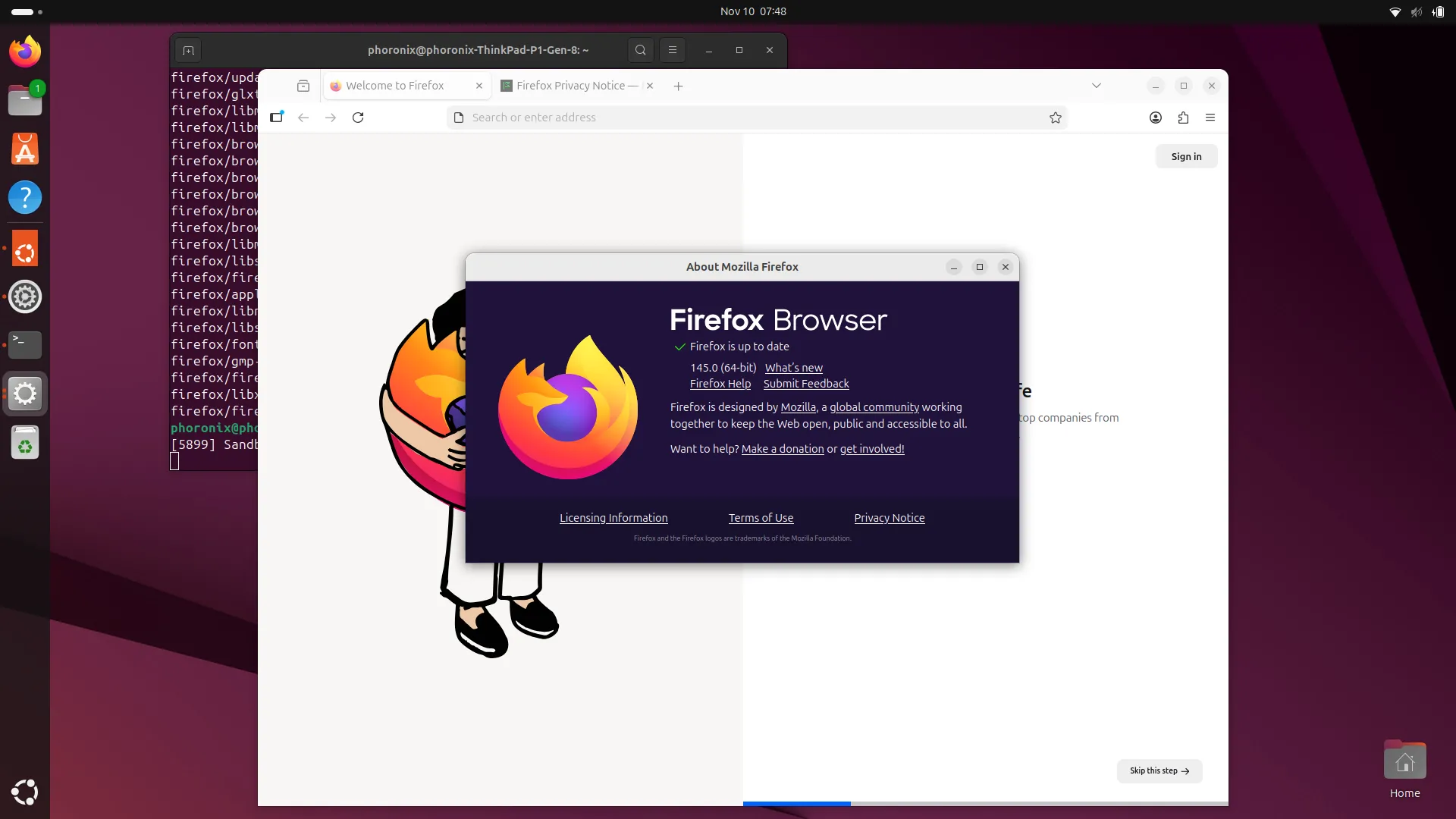
Mozilla Corporation has named its new CEO in replacing interim CEO Laura Chambers.www.phoronix.com
You know what ““““AI”””” feature I’d actually use in Firefox? A locally-powered text-to-speech feature for the reader mode. Read me this web page in a natural voice, using some of the advances in recent models!
Is that possible to do efficiently in the browser, or are those models too big to be effective? Or would it need to lean on the OS APIs?
#Passkey suppport in #Bitwarden #Firefox extension is broken. I have to use the HW token now. Uncomfortable.
And the provocative errror? Well that's kind of by design, that chrome is not defined in Firefox... 😀
It seems that the bug was reported already in beta stage of the extension and yet it got it to the release. 😬
github.com/bitwarden/clients/i…
Steps To Reproduce Go to https://www.passkeys.io/ Open DevTools See Uncaught ReferenceError: chrome is not defined Notice that passkey request cannot be handled by Bitwarden and fallback to Windows...SunsetMkt (GitHub)
Did you know it's now possible to select text on the page loaded in #Firefox, press shift+F10 to inwoke a popup menu and translate selected text into a different language?
I like it as I can easily copy text translated locally instead of using online services for the actual translation work.
Wow. Finally, after 21 years, #Firefox 147 will support the #FreeDesktop XDG basedir specification to store the config/data/etc. in the standard locations in your home directory on #Linux, for fresh installations: bugzilla.mozilla.org/show_bug.…
Unfortunately this only applies to clean installs, existing configs are kept in place and not automatically migrated.
RESOLVED (lissyx+mozillians) in Core - XPCOM. Last updated 2025-11-21.bugzilla.mozilla.org
This is TERRIBLE! Mozilla people who used to follow me here... Talk some sense into your coworkers/management!
People don't use Firefox because it's loaded with crap and AI, they use it because it's not corporate owned and not feeding all your browsing data into the data machine. AI is not of any benefit to add to your browser, no matter the hype.
blog.mozilla.org/en/firefox/ai…
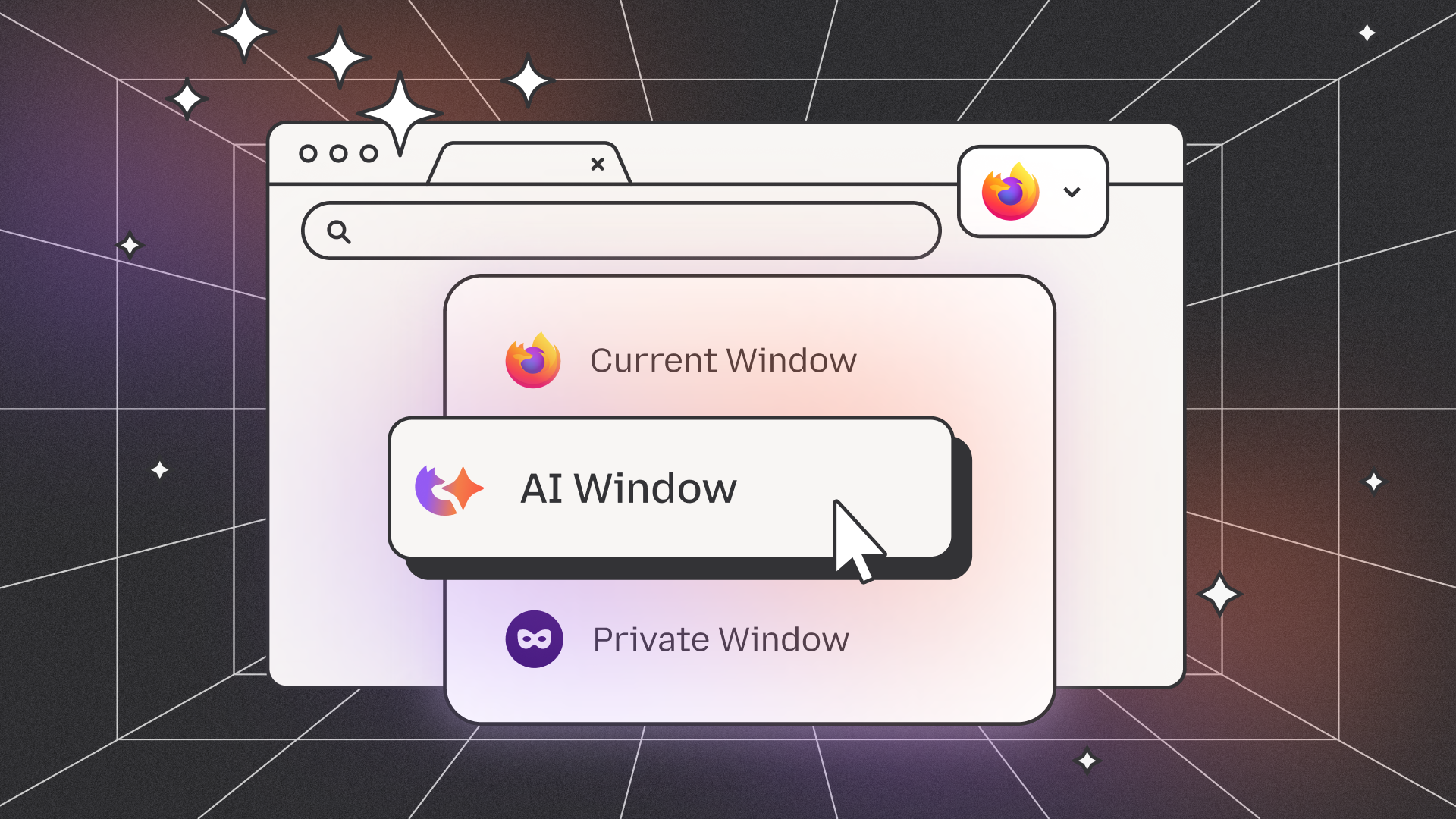
AI Window is a user-controlled space we’re building in Firefox that lets you chat with an AI assistant and get help while you browse.Kristina Bravo (The Mozilla Blog)
All I want from #Mozilla is for them to improve* the damn bookmarks organizer dialog (the one that shows up with Ctrl+Shift+O) & bookmark popover in #Firefox, but instead I get an opt-in hallucination engine that I'm never going to use  : blog.mozilla.org/en/firefox/ai…
: blog.mozilla.org/en/firefox/ai…
These, instead, are the kind of improvements I want:
* bugzilla.mozilla.org/show_bug.…
* bugzilla.mozilla.org/show_bug.…
* bugzilla.mozilla.org/show_bug.…
* bugzilla.mozilla.org/show_bug.…
* bugzilla.mozilla.org/show_bug.…
* bugzilla.mozilla.org/show_bug.…
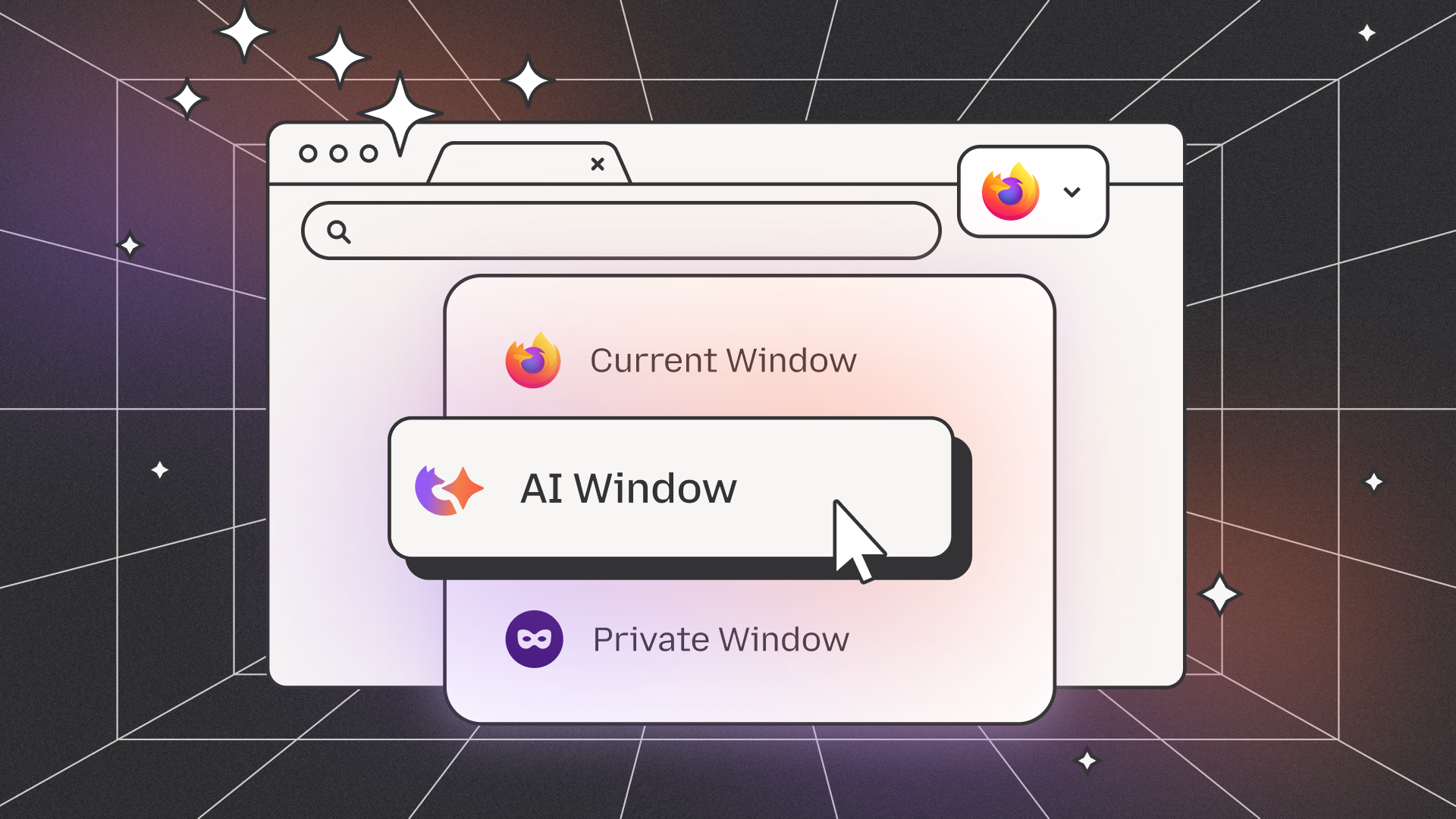
AI Window is a user-controlled space we’re building in Firefox that lets you chat with an AI assistant and get help while you browse.Kristina Bravo (The Mozilla Blog)
Mozilla announces more AI in Firefox, still failing to understand that at this point their market share is made of tech savvy people who do not want that.
Mozilla, please. Stop chasing the fads. Get your own values.
People use Firefox to get access to an open web, use a sturdy browser, and not to be tracked. Build in that direction and that direction only.
Nobody from your current user base will recommend Firefox with AI to their friends.
blog.mozilla.org/en/firefox/ai…
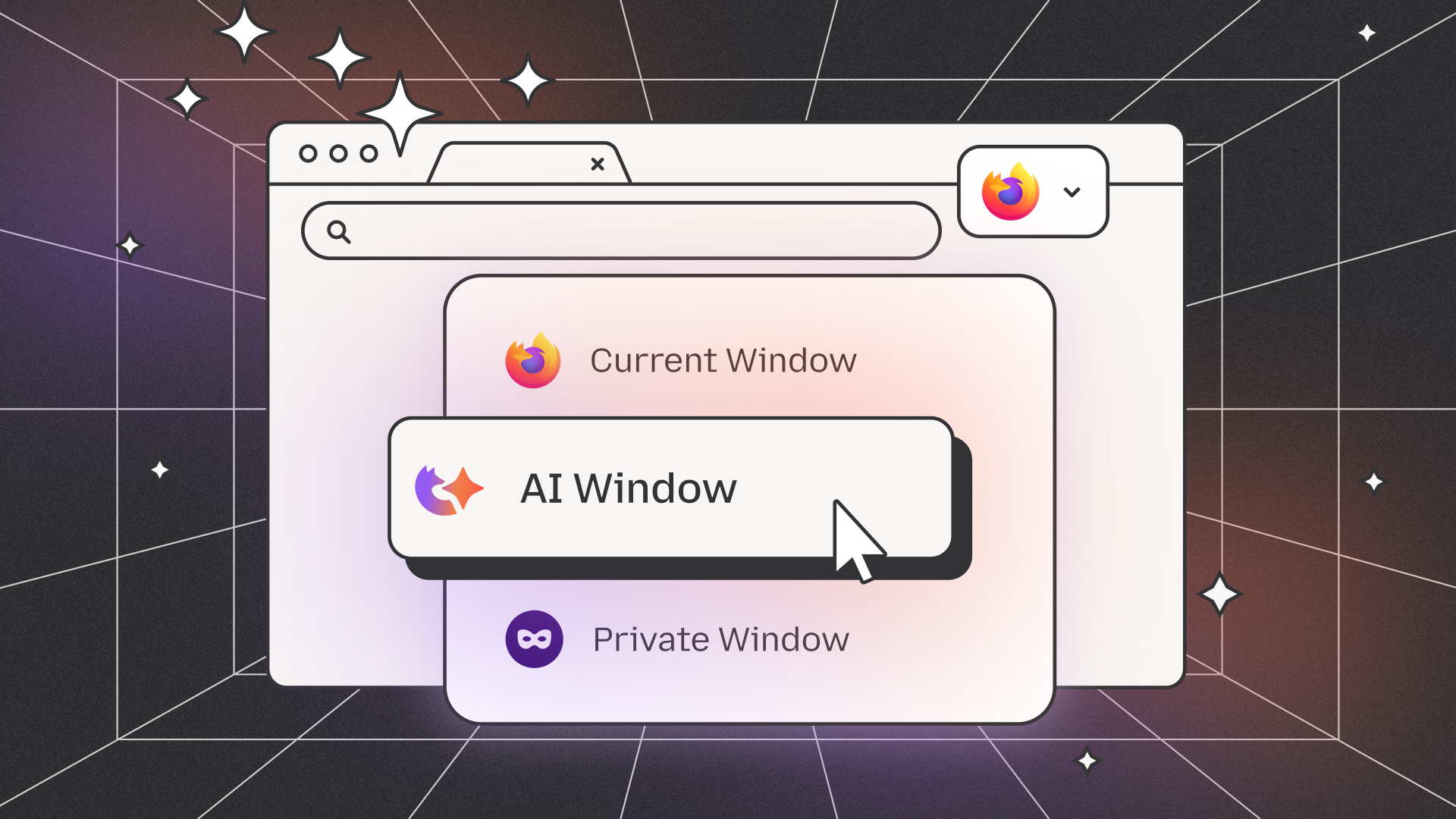
AI Window is a user-controlled space we’re building in Firefox that lets you chat with an AI assistant and get help while you browse.Kristina Bravo (The Mozilla Blog)
Einen #Desktop #PC habe ich mir vor ein paar Jahren zusammengebaut. Vielleicht hatte ich keine glückliche Hand bei der Auswahl von #CPU, #RAM und #Motherboard und das Zusammenspiel ist nicht optimal?
Er läuft sehr gut - bis auf unvermittelte Totalabstürtze ohne Logeinträge, die mir weiterhelfen konnten.
Irgendwann stolperte ich über ein #Gnome AdOn zur leichten Ampassung der CPU Leistung. Nach der Begrenzung der max. Frequenz via Multimedia-Mode lief er stabil.
Unter #ubuntu 24 funktioniert das AdOn nicht mehr und ich habe mir nun ein Script eingerichtet, welches nach dem Start die max. Frequenz begrenzt:
for cpu in /sys/devices/system/cpu/cpu[0-9]*; do
cpufreq-set -c "${cpu##*/cpu}" -u 4490000
doneInteressanteweise stürtze er nicht bei Operationen ab, bei denen man es erwartet hätte, z.B. der Transkodierung von #Video. Das letzte Mal rauschte er in die Tiefe, als ich lediglich mit #Firefox #GitHub aufgerufen hatte ... was auch immer da die Frequenz nach oben getrieben hat?
Es handlet sich um einen Intel® Core™ i7-9700. Dass ich die 4,7 GHz nicht zur Verfügung habe stört mich übrigens gar nicht. Jedenfalls bemerke ich keine langsamere Arbeitsumgebung durch die Begrenzung ... und Gnome ist offenbar seit den neuen Versionen stark optimiert worden, was die Geschwindigkeit angeht...
Hey @delta! Reading this delta.chat/en/2025-05-22-brows… got me thinking. I live in Firefox but miss Chrome’s one-click “Install PWA as app”. What about a Tauri-based helper + a Firefox extension that wraps a PWA into a desktop app in one step? Hosting stays light: the PWA is cached; relays/self-hosted instances can serve the client. Keeps control with admins. Interested? 👍🏻
#Firefox #PWA #Tauri #DeltaChat #FOSS #OpenSource #SelfHosting #WebExtensions
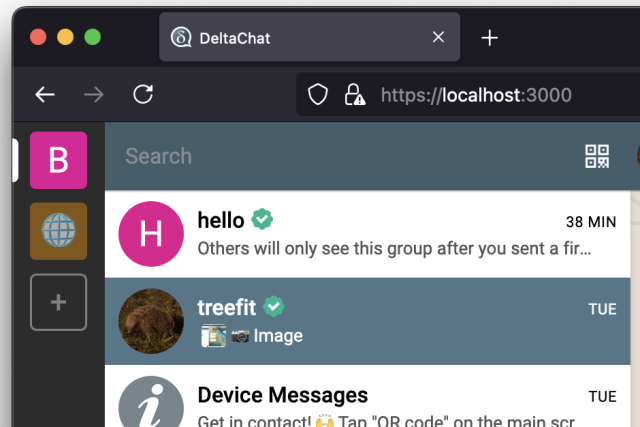
As part of the project to port Delta Chat Desktop from Electron to Tauri1, we’ll showcase a setup where our Desktop app runs in Firefox and does not depend on Electron or Chromium anymore. This vid...delta.chat
God, can someone please finally take #Firefox out of the hands of #Mozilla and their damn "AI" bros?
When they started adding all of this nonsense I went into my about:config to explicitly set "browser.ml.enable" to "false", but apparently even doesn't save you, as the new "features" will just not give a damn. 🫠
#Firefox 144 is out. New things, new shits.
Remove Google Lens :
browser.search.visualSearch.featureGate > False
Remove Perplexity AI :
browser.urlbar.perplexity.hasBeeninSearchMode > False
Each update became a pain.
Firefox kann Webseiten mitteilen, dass Sie und Ihre Aktivitäten im Internet nicht verfolgt werden möchten. Erfahren Sie mehr über die Funktion „Do Not Track“.support.mozilla.org
 unterstützt nun unter #Windows die Einrichtung einer Website als sogenannte #WebApp (support.mozilla.org/de/kb/web-…). Dafür gibt es rechts in der Adresszeile einen neuen Button: „Tab zur #Taskleiste hinzufügen“. Danach taucht die Website unten in der Taskleiste (und nicht mehr im Browser) auf und wirkt wie ein eigenes Programm. Wer das grundsätzlich nicht möchte, kann diese Funktion auch deaktivieren: about:config aufrufen, dann nach browser.taskbarTabs.enabled suchen und auf false stellen. 💡 Momentan gibts die Web-App-Funktionalität nur unter Windows. #MacOS und #Linux sollen aber folgen.
unterstützt nun unter #Windows die Einrichtung einer Website als sogenannte #WebApp (support.mozilla.org/de/kb/web-…). Dafür gibt es rechts in der Adresszeile einen neuen Button: „Tab zur #Taskleiste hinzufügen“. Danach taucht die Website unten in der Taskleiste (und nicht mehr im Browser) auf und wirkt wie ein eigenes Programm. Wer das grundsätzlich nicht möchte, kann diese Funktion auch deaktivieren: about:config aufrufen, dann nach browser.taskbarTabs.enabled suchen und auf false stellen. 💡 Momentan gibts die Web-App-Funktionalität nur unter Windows. #MacOS und #Linux sollen aber folgen.Learn how to turn websites into web apps in Firefox for Windows, customize them, troubleshoot issues, and uninstall them.support.mozilla.org
There's a lot going on in Firefox and Thunderbird land this week! First, we're taking part in Mozilla Support's Ask-A Fox event this week! (community.mozilla.org/en/campa…) Check out how you can get involved and help fellow Thunderbird users on desktop and Android!
Second, we're hosting a live streamed AMA Thursday at 19:00 UTC and want your questions! Please share any questions for our team here: survey.alchemer.com/s3/8482945…
#Firefox #AMA #Thunderbird #AskAFox

The Mozilla Support platform (a.k.a. SUMO) receives over 20 million visits each month. It’s the go-to place for Firefox users toMozilla