Following the generous input from our Braille users, we are seeking more feedback. This time we would be very appreciative to hear from users who do or would like to contribute to NVDA in any capacity. Your insights will help us understand the strengths and weaknesses of our contributor documentation, and we will use these insights to make targeted improvements.
If you are interested, please complete the survey at: docs.google.com/forms/d/e/1FAI…
This survey should take around 5 minutes to complete.
NVDA Contributor Documentation Survey
Thank you for participating in this survey. Your feedback is valuable and will help us improve NVDA's contributor documentation.Google Docs
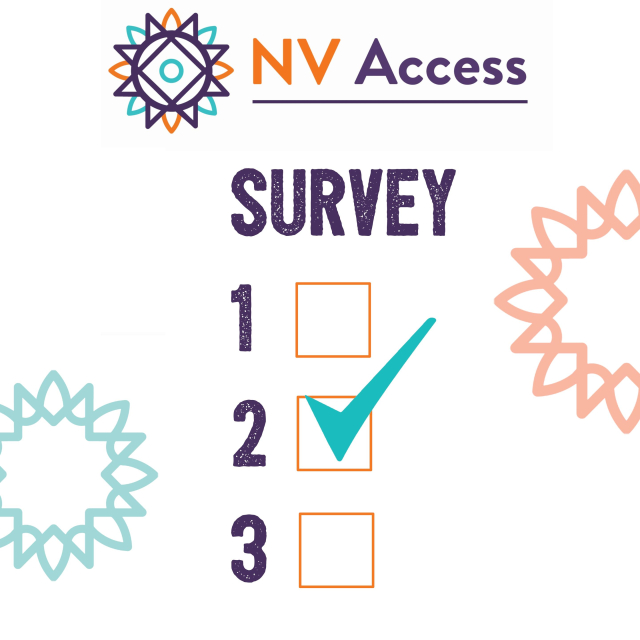
NV Access
in reply to NV Access • • •There are many ways you can contribute to NVDA. These include (but are not limited to!):
- Translation (UI and user guide)
- Core NVDA software development
- Add-on software development
- Testing NVDA
- Submitting GitHub issues
- Triaging GitHub issues
We would be happy to hear from anyone who does or might be interested in contributing in any way - docs.google.com/forms/d/e/1FAI…
#NVDA #NVDAsr #Survey #Contribute #Community #Feedback
NVDA Contributor Documentation Survey
Google DocsSeirdy likes this.
Eden Linnea
in reply to NV Access • • •NV Access
in reply to Eden Linnea • • •@EdenLinnea Of course. So, here is a blog post from early October where we announced the survey (that's closed now but of course we are more than happy for any feedback you have) and highlighted changes from this year and upcoming planned changes: nvaccess.org/post/in-process-8…
And here is a post from a fortnight later with some actions and info from that survey and some more details: nvaccess.org/post/in-process-2…
1/2
In-Process 23rd October 2024
NV AccessNV Access
in reply to NV Access • • •Eden Linnea
in reply to NV Access • • •NV Access
in reply to Eden Linnea • • •Eden Linnea
in reply to NV Access • • •NV Access
in reply to Eden Linnea • • •