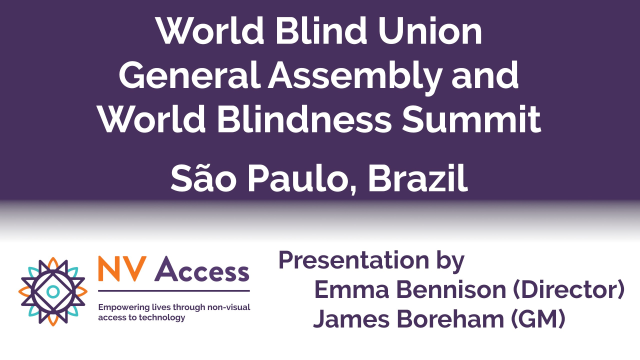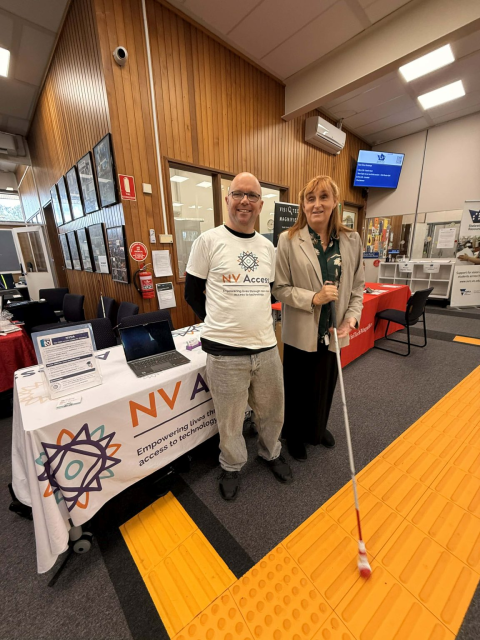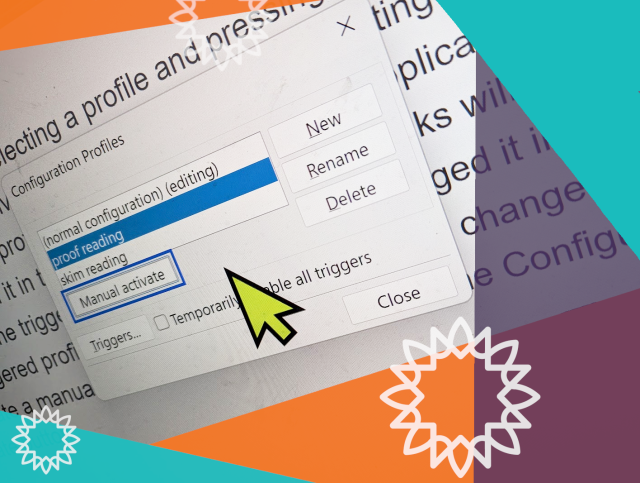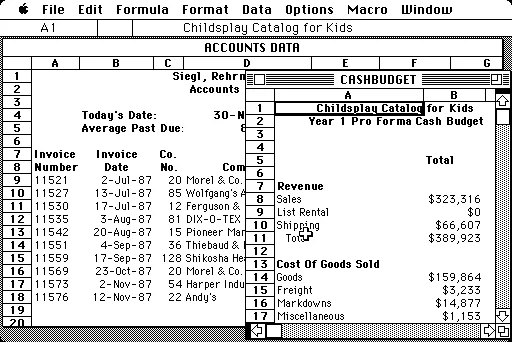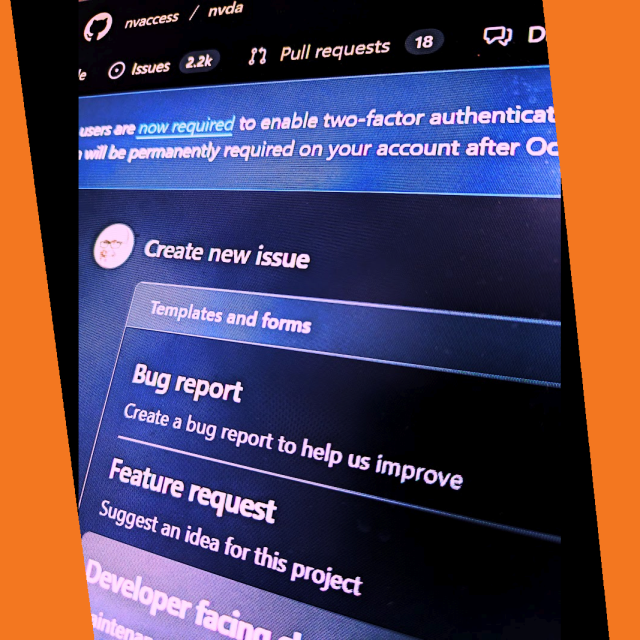Our In-Process blog is back for 2026! And we've got a bumper issue to start with:
We highlight the "Switching from Jaws to NVDA" guide, we have tips for running NVDA on a Mac and creating a new NVDA Shortcut.
We hear from a user on their achievements in 2025, and we want to hear yours! And finally, a quick tipe from @JenMsft here on Mastodon on Using Clip with the command line!
All available now at: nvaccess.org/post/in-process-2…
#NVDA #NVDAsr #ScreenReader #Accessibility #Blog #News