LLaVA-1.5 is an open-ish AI model which can provide image descriptions and allow follow-up interaction, akin to Be My AI. The best part is that you can run it locally on your computer if you have an appropriate GPU... or very, very slowly if you want to use your CPU. I thought it'd be cool to hook it up to #NVDASR so you can get image descriptions for the current navigator object and then ask follow-up questions. So, I wrote an NVDA add-on to do just that using llama.cpp. github.com/jcsteh/nvda-llamaCp…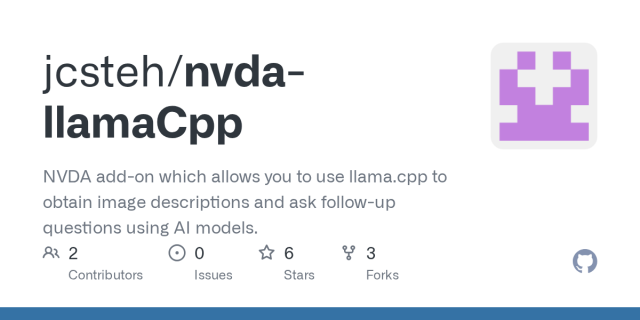
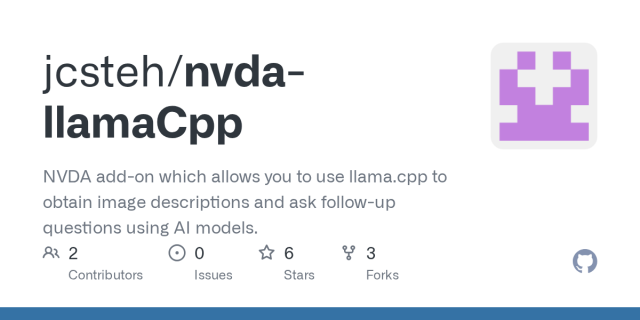
GitHub - jcsteh/nvda-llamaCpp: NVDA add-on which allows you to use llama.cpp to obtain image descriptions and ask follow-up questions using AI models.
NVDA add-on which allows you to use llama.cpp to obtain image descriptions and ask follow-up questions using AI models. - GitHub - jcsteh/nvda-llamaCpp: NVDA add-on which allows you to use llama.cp...GitHub
reshared this
Jamie Teh
in reply to Jamie Teh • • •techsinger
in reply to Jamie Teh • • •Jamie Teh
in reply to techsinger • • •techsinger
in reply to Jamie Teh • • •Jamie Teh
Unknown parent • • •Toni Barth
in reply to Jamie Teh • • •Jamie Teh
in reply to Toni Barth • • •Jamie Teh
Unknown parent • • •I've read that the quantisation matters less for accuracy than the number of parameters, but I think it depends on... a lot of things.
Mike Wassel
in reply to Jamie Teh • • •Jamie Teh
in reply to Mike Wassel • • •Mike Wassel
in reply to Jamie Teh • • •Jamie Teh
in reply to Mike Wassel • • •slot 0 - encoding image [id: 10]
Mike Wassel
in reply to Jamie Teh • • •slot 0 is processing [task id: 4]
slot 0 : kv cache rm - [0, end)
slot 0 - encoding image [id: 10]
{"timestamp":1701472031,"level":"INFO","function":"log_server_request","line":2601,"message":"request","remote_addr":"127.0.0.1","remote_port":33884,"status":200,"method":"POST","path":"/completion","params":{}}
slot 0 released (3 tokens in cache)
Jamie Teh
in reply to Mike Wassel • • •Mike Wassel
in reply to Jamie Teh • • •