utterly failing at setting up my #prosody #XMPP-Server with mod_http_file_share
serverfault.com/questions/1120…
response on 5281 looks fine in browser, certs are okay-ish, but upload never starts
no documentation apart from prosody-page about that module
great. -.-
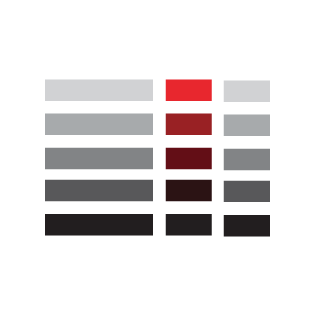
Prosody never calls http_file_share
I've tried to set up my prosody xmpp-server (more exactly: I migrated from a different machine with some really outdated version) Most stuff works fine. Apart from mod_http_file_share that is. If I...Server Fault
Prosody IM
in reply to Cegorach • • •Sorry to hear you're having problems! If the upload never starts, it may be an issue with your client or something isn't configured how your client expects. What client are you using?
Also, for real-time assistance with Prosody, you might find our community chat channel helpful: prosody.im/discuss
Community and discussion channels – Prosody IM
prosody.imProsody IM
in reply to Prosody IM • • •Just realized that the Stackoverflow post is by you 🙂
There's an issue in the configuration posted there:
In the disco_items option, you have specified your main domain as an item of itself. You need to put the upload component's domain there instead (e.g. "upload.example.org").
Without a link between the two domains, clients won't be able to discover your upload service.
Prosody IM
in reply to Prosody IM • • •Cegorach
in reply to Prosody IM • • •@prosodyim sorry, that was just some messed up description on my part
In my actual config, the VirtualHost is just "g33ky.de", the upload-subdomain is "chat.g33ky.de" and clients do discover it.
also i've tried different clients and they worked fine on my (really) old prosody-version that still used mod_http_upload - so I don't think it's a client side problem, but something about my setup