Announcing AudioCapture. A win32 application to capture audio from a process and save it to an audio file. Full disclosure: This was written with Claude Code. Why? Because I'm not an experienced c++ programmer, however I saw an idea for an app and no one else was going to write it, so I did it myself this way. The full code is available, so if you wish to contribute, feel free. github.com/masonasons/AudioCap…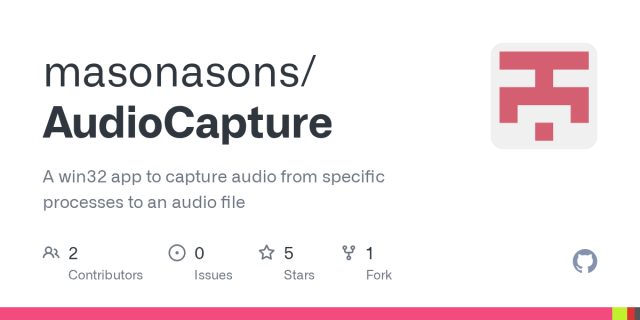
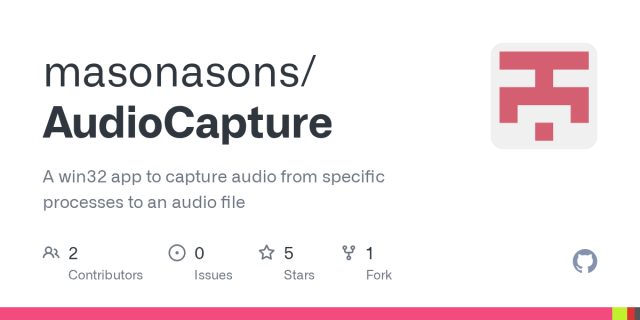
GitHub - masonasons/AudioCapture: A win32 app to capture audio from specific processes to an audio file
A win32 app to capture audio from specific processes to an audio file - masonasons/AudioCaptureGitHub
This entry was edited (2 months ago)
ondrosik likes this.
reshared this
Andre Louis
Unknown parent • • •Bri😻
in reply to Andre Louis • • •Jayson Smith
in reply to Bri😻 • • •Bri😻
in reply to Jayson Smith • • •Jamie Teh
in reply to Bri😻 • • •Bri😻
in reply to Jamie Teh • • •ondrosik
in reply to Bri😻 • •Bri😻
in reply to Bri😻 • • •Jamie Teh
in reply to Bri😻 • • •Bri😻
Unknown parent • • •Zach Bennoui
in reply to Bri😻 • • •Bri😻
Unknown parent • • •Show window titles in the process list for processes that have windows.
Add a checkbox for filtering by processes that are actually producing audio.
Update readme. github.com/masonasons/AudioCap…
Bri😻
Unknown parent • • •Tamas G
in reply to Bri😻 • • •Bri😻
in reply to Tamas G • • •Andre Louis
in reply to Bri😻 • • •JamminJerry
in reply to Andre Louis • • •Bri😻
in reply to Andre Louis • • •Andre Louis
in reply to Bri😻 • • •Majid Hussain
in reply to Andre Louis • • •not sure why?
setup, using chrome as input, output format is opus highest bitrate.
not sure if this issue happens with the other formats.
Majid Hussain
in reply to Andre Louis • • •@FreakyFwoof .wav audio output is ok
.mp3 output fails to even record
not tryed flak.
also, just the chrome process has been selected no other and yet nvda can be herd in the recording loud and clear???
Andre Louis
in reply to Majid Hussain • • •Bri😻
in reply to Majid Hussain • • •Andre Louis
in reply to Bri😻 • • •Surprising that wouldn't support it.
Bri😻
in reply to Andre Louis • • •Andre Louis
in reply to Bri😻 • • •Bri😻
in reply to Andre Louis • • •Andre Louis
in reply to Bri😻 • • •Andre Louis
in reply to Andre Louis • • •Bri😻
in reply to Andre Louis • • •Bri😻
in reply to Bri😻 • • •Andre Louis
in reply to Bri😻 • • •Bri😻
in reply to Andre Louis • • •Andre Louis
in reply to Bri😻 • • •Bri😻
in reply to Andre Louis • • •Andre Louis
in reply to Bri😻 • • •Bri😻
in reply to Andre Louis • • •Andre Louis
in reply to Bri😻 • • •Andre Louis
in reply to Andre Louis • • •Bri😻
in reply to Andre Louis • • •Andre Louis
in reply to Bri😻 • • •Bri😻
in reply to Andre Louis • • •Andre Louis
in reply to Bri😻 • • •Bri😻
in reply to Andre Louis • • •Bri😻
in reply to Andre Louis • • •Bri😻
in reply to Andre Louis • • •Majid Hussain
in reply to Andre Louis • • •Andre Louis
in reply to Majid Hussain • • •Bri😻
in reply to Andre Louis • • •JamminJerry
in reply to Andre Louis • • •Brandon
in reply to Andre Louis • • •& 'C:\Program Files (x86)\Windows Kits\10\bin\10.0.26100.0\x64\signtool.exe' sign /fd SHA256 /tr timestamp.digicert.com /td SHA256 /a '.\iptvclient.exe'
If your in CMD:
"C:\Program Files (x86)\Windows Kits\10\bin\10.0.26100.0\x64\signtool.exe" sign /fd SHA256 /tr timestamp.digicert.com /td SHA256 /a ".\iptvclient.exe"