I need some help with #nvda & #wikipedia.
I'm assisting a blind student in learning how to navigate the web using a laptop.
NVDA reads out the title first, then properties about the document, then the summary box on the side.
I can't find any way to skip that whole box and move straight to the main content. There is no main content landmark, nor is there a heading, not is it in the Contents section.
Take en.wikipedia.org/wiki/Thurgood… as an example. How can I navigate to the first sentence of the main article?
Thanks for any help.
#blind #accessibility
I'm assisting a blind student in learning how to navigate the web using a laptop.
NVDA reads out the title first, then properties about the document, then the summary box on the side.
I can't find any way to skip that whole box and move straight to the main content. There is no main content landmark, nor is there a heading, not is it in the Contents section.
Take en.wikipedia.org/wiki/Thurgood… as an example. How can I navigate to the first sentence of the main article?
Thanks for any help.
#blind #accessibility
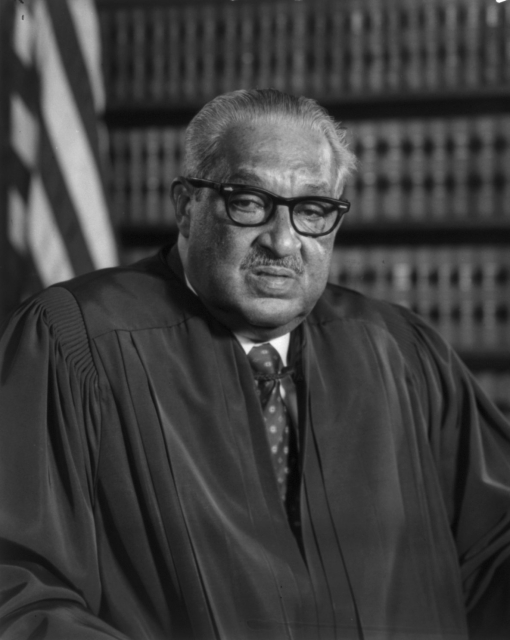
Jamie Teh
in reply to Jakra • • •Jamie Teh
in reply to Jamie Teh • • •Pratik Patel
in reply to Jakra • • •I'm a bit confused. When I load the article you provided, the first thing I hear with NVDA is:
"This is a good article. Click here for more information.
Page semi-protected"
Using the arrow keys, I can browse down to the rest of the content of the page.
Pressing 'h' will take you to the first heading present on that page, which is "Thurgood Marshall" at heading level 1. Subsequent presses of 'h' will take you to other sections and subsections including the table of contents.
Jakra
in reply to Pratik Patel • • •It’s be better if either a landmark or header took you to the beginning paragraph after the table, but this’ll do.
Jamie Teh
in reply to Jakra • • •Pratik Patel
in reply to Jamie Teh • • •Pratik Patel
in reply to Jamie Teh • • •