I am having a consistent problem where I am unable to clone everything from this repository into my local machine. Every time I clone using the command line, none of the documentation shows up. only one folder seems to show up and that appears to be the GitHub folder. Does anyone know what the cause of this could possibly be and how to rectify the issue? github.com/buttondown/docs #OpenSource #Git #GitHub #CLI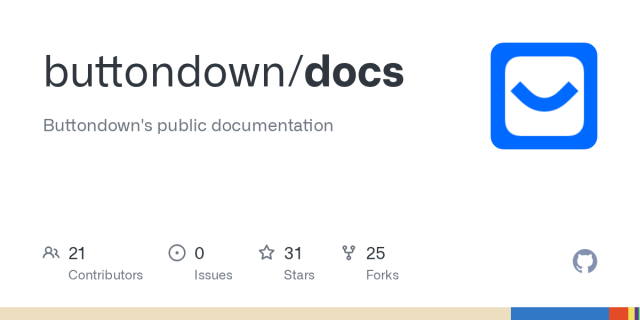
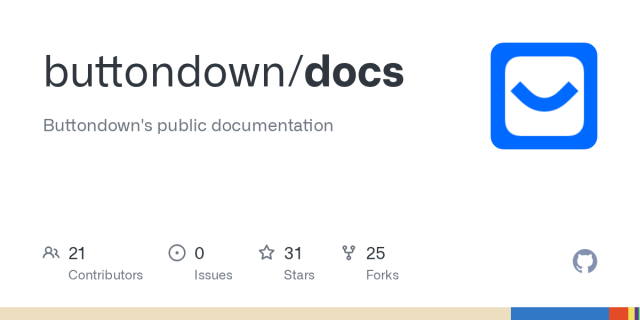
GitHub - buttondown/docs: Buttondown's public documentation
Buttondown's public documentation. Contribute to buttondown/docs development by creating an account on GitHub.GitHub
Matt Campbell
in reply to Robert Kingett • • •Matt Campbell
Unknown parent • • •OK, I can reproduce this. I don't have a solution, but I know the cause of the problem. Notice this error:
error: invalid path 'public/images/email-interface/draft-apis:email-interface.png'
Windows doesn't allow colons in filenames, but Unix does. Probably your best bet would be to ask BUttondown to rename that file and any others like it.