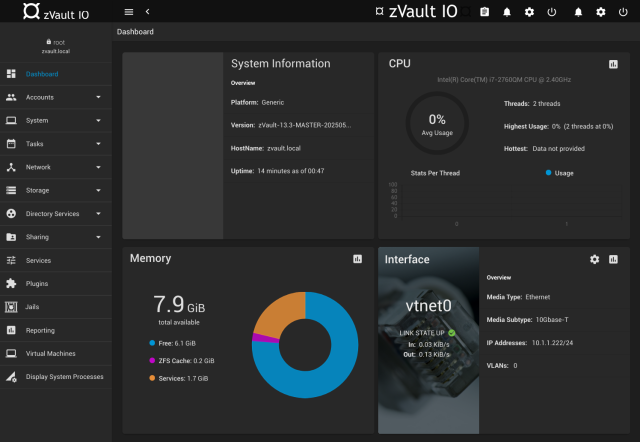I'm going to admit that I am doing something immature in my #homelab and I'm looking for opinions. I've got multiple #XCPng hosts, all using local storage. I have no NFS or iSCSI storage. That's kinda silly. Shared storage is super useful and I'm literally not using it.
Unless I go to some serious effort to make a high-performance SAN, I expect network storage performance to be so-so for VM storage, but maybe I'm too pessimistic. I currently only have copper gigabit in the rack. No fiber, no 2.5G copper or anything like that. I'm not sure if that's going to be viable for NFS or iSCSI.
I could dedicate a host to running TrueNAS Core with a bunch of storage. But what has always bugged me about this is that my storage host becomes a single point of failure for all the compute nodes. #TrueNAS is super reliable but everything has to reboot once in a while, and these stupid enterprise-grade servers take anywhere from 4-8 minutes to boot. If I had a single storage node, and I needed to reboot it for an OS upgrade, everything would hang for a while. That's no good. Not updating the OS on the storage system is also not good.
So what am I supposed to be doing for shared storage on a #Xen cluster? How do I avoid a storage host becoming a single point of failure? How do you update and reboot a storage node, without disrupting everything that depends on it?