The state of Linux accessibility in 2025. This started out as a rant but became a series. Please feel free to leave feedback, comments, and subscribe via rss or email for more stuff as I release it. fireborn.mataroa.blog/blog/i-w…
reshared this
reshared this
Ra (Freya) (it/its)𒀭𒈹𒍠𒊩
in reply to aaron • • •ity [unit X-69] - VIOLENT FUCK
in reply to aaron • • •I should read it soon
I am a hobby systems programmer that wants to make accessibility better but I don't really know how to since nobody besides me and maybe a few others seem to actually want to make Linux better beyond their pristine abled usecase
Florian
in reply to aaron • • •Is it worth switching to ... this? ... How masochistic are you feeling? Not just today, but for the rest of your digital life?
aaron reshared this.
Claire
in reply to aaron • • •Talon
in reply to aaron • • •reshared this
Matt Campbell, Zach Bennoui and Sean Randall reshared this.
Matt Campbell
in reply to Talon • • •Talon
in reply to Matt Campbell • • •Martin Hamilton ☎️9668@39C3
in reply to Talon • • •@talon @matt Thanks for sharing - such a shame we have reached this state of affairs!
I wonder whether there are potential parallels with things like LineageOS and postmarketOS - focus initially on devices like ThinkPads that are known to work well with Linux. Volunteers could sign up to run through an accessibility checklist after (say) booting a live image from a USB drive and document on a wiki. But as you say... assembling that image is not going to be trivial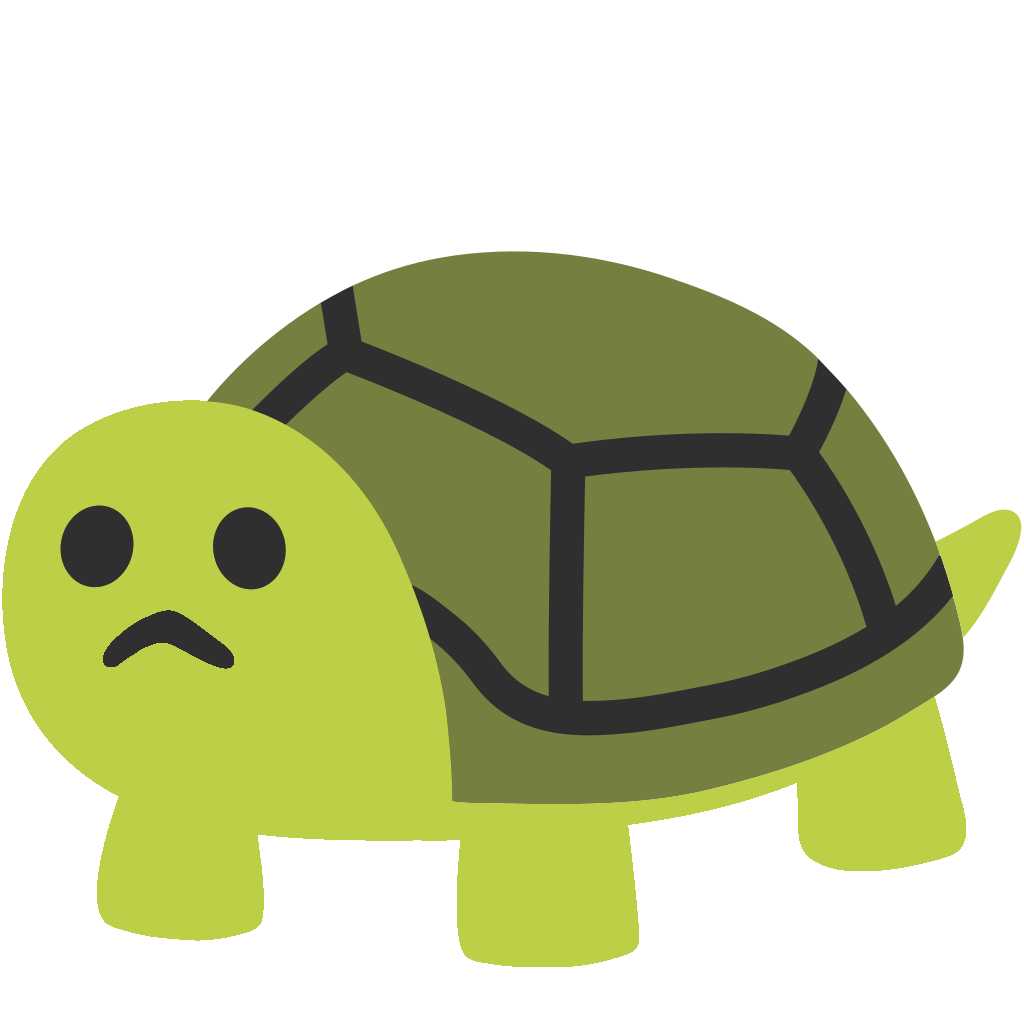
André Polykanine
in reply to Talon • • •Talon
in reply to André Polykanine • • •Winter blue tardis
in reply to Talon • • •D.Hamlin.Music
in reply to Talon • • •Mike Wassel
in reply to Talon • • •Mike Wassel
in reply to Talon • • •Luis Carlos
in reply to aaron • • •Andre Louis
in reply to aaron • • •You've often touted the joys of daily-driving Linux, but I've never been able to articulate properly why it might be hard from an accessibility standpoint.
Nils Brederlow
in reply to Andre Louis • • •social.tchncs.de/@Linux@linuxr…
Mastodon
social.tchncs.deity [unit X-69] - VIOLENT FUCK
Unknown parent • • •so far it has been an amazing read! I had no idea about all the accessibility tools.
I am working on a Linux distro (slowly) and would love to at least try to make an effort to solve at least some of this... Esp since I will be maintaining significant patches to the kernel, and handrolling my own DE, package manager...
Dickson Tan
in reply to aaron • • •smolwaffle
in reply to aaron • • •I was reading this and thinking "hm, I wonder if NixOS might be a good platform to pursue for accessibility". Then I got to the section you had on NixOS.
It definitely seems like a good starting point. Some sort of configuration as code approach, anyway.
Though I think it'll continue to be a power tool that's hard to use for a long time, maybe forever.
Daniel Gibson
in reply to aaron • • •One thing that's depressing is that it sounds like the technology to make it work well is (mostly) there, but no one does the last 10% of work to make it accessible.
If one desktop-centric, not-totally-outdated Linux distro had an accessible installer and offered an installation profile for blind users that installs necessary software *and* pre-configures everything accordingly (and doesn't break it on updates) that would probably go a long way..
Daniel Gibson
in reply to Daniel Gibson • • •Ubuntu seems in a bad shape these days, all those rolling release distros are kinda fragile by nature (and even if things continue working, you don't want noticeable changes in your software all the time), Debian stable is too old, ...
ity [unit X-69] - VIOLENT FUCK
in reply to ity [unit X-69] - VIOLENT FUCK • • •> You're not just using Linux anymore.
You’re wrangling demons.
Anyone sufficiently far into Linux is not using Linux, but rather wrangling demons
> Not with fragile scripts or one-person distros—but with reproducible systems that treat configuration like infrastructure.
I switched from NixOS to a one-being mess of wrangled demons with hand-rolled Nix-on-Arch stuff with Fedora packages and random stuff shoved into /usr/local and a bunch of handrolled containers and aaaa
And I am sighted, and the reason why my system is the way it is is probably due to my attention disorder and other various needs.
ity [unit X-69] - VIOLENT FUCK
in reply to ity [unit X-69] - VIOLENT FUCK • • •ity [unit X-69] - VIOLENT FUCK
Unknown parent • • •I hate Linux so much that I have spent hundreds of hours on OSDev to replace Linux with my own OS haha
I have a few rants about glibc (nss and locales; vanilla ikik), idk brltty, and I have countless about the kernel.
I do need to learn more about the existing accessibility tools tho.
Daniel Gibson
Unknown parent • • •Wayland is such a PITA, even for sighted people. So many basic things they refused (and sometimes still refuse) to even acknowledge - IDK how it got any traction.
But at least for now using X11 is still feasible (I'm using it with XFCE myself)
ity [unit X-69] - VIOLENT FUCK
Unknown parent • • •omg I would love help, I have been fighting LLVM for the past 3 years haha
I wanna avoid glibc due to issues with static linking and code quality and instead wanna fork musl
Same with libstdc++, GCC...
ity [unit X-69] - VIOLENT FUCK
Unknown parent • • •ity [unit X-69] - VIOLENT FUCK
Unknown parent • • •Daniel Gibson
in reply to Daniel Gibson • • •It's pretty fucked up how apparently accessibility was not even considered when developing/specifying both Wayland and Gtk4, though.
And those are not exactly hobby projects developed only by volunteers in their freetime either
Daniel Gibson
Unknown parent • • •Daniel Gibson
Unknown parent • • •urgh - again a case of >90% there, but no one does the last 10%... how hard can it be to at at least document the env vars?!
(I vaguely remember trying to figure out some Qt env vars a while ago and didn't find any proper documentation either, so that's a general problem there)
And wouldn't it be nice if toolkits and desktops could agree on *one* (hopefully simple) way to enable such features...
Daniel Gibson
Unknown parent • • •I remember seeing a long time ago on a KNOPPIX live CD (it's from the same guy, Klaus Knopper) and it seems like it's still developed, but not available in common distros.
It has the approach of being text-based first with screen readers and braille in mind
Strider Longshanks
in reply to aaron • • •André Polykanine reshared this.
André Polykanine
in reply to Strider Longshanks • • •Aydan
in reply to aaron • • •These problems are frustrating because without a screen, sighted users can't use a computer either. Hopefully braille and text-to-speech will be treated as first class citizens one day.
A question. How practical is a full text mode linux system for blind users, at the moment? I know edbrowse exists, and standard command-line can do most other things. Is the main problem running specialised programs that only provide a GUI?
Peter Vágner
in reply to Aydan • •Winter blue tardis
Unknown parent • • •skua
in reply to aaron • • •And the topic important.
the esoteric programmer
in reply to aaron • • •this, is, awesome! goddamn, a very, very good article!
However, and consider this the well...but, section. Essentially, a lot of your issues happen because ubuntu exists, and particularly because you're using it, especially ubuntu mate. Ubuntu, to me, stopped mattering the moment canonical did their whole snap thing and slowed down their system, not sure if that's still a thing, but I know they're using that flutter installer which is...ahem, definitely not a very good thing for us. I didn't try it, but I know from trusted sources that it's pretty bad, I wouldn't have the patience for that tbh.
Next, the login issues...stop using ubuntu mate, and in particular, the issue here is a display manager called lightdm. It's possible to make it work again by editting configuration files, but meh, I don't care at all at this point, use gdm is my recommendation. I know it's bulky and a bit meh, but it's bad for everyone, as someone once said. With gdm, if you start your screenreader once, it's gonna be on pretty much for ever, unless some specific thing happens, but that thing is so rare that you shouldn't ever encounter it. Also, persistance, you don't need a script for that, that hasn't been a thing for me ever since the dark ages. I'm using arch, but like, if people's first experience of stuff is ubuntu and especially ubuntu mate, no wonder they run in terror at the whole brokenness of it all, let's just say ubuntu is even more known for not caring
About pipewire: the way to make that work is to use systemd's support for linger and enable that, then indeed as you said, you share sockets with root, but you don't have to modify service files or session files or anything of the sort. If I would have to do that, honestly I would have given up a long time ago. I like challenges, but challenge for challenge's sake isn't something I'm after. O also, for configs, use the user wide location, $XDG_CONFIG_DIR/pipewire.conf.d, that wouldn't be overridden by updates of pipewire. I have a script for that, if you need it. It's still using the old lua based configuration for wireplumber, but that's not needed anymore anyway. Also, a lot of gtk4 apps just work nowadays, way fewer accessibility issues than before.
About alsa, the kernel and espeakup, no comment, unless you do what you said and what I also said above, it's kinda oofed and screwed. About brltty and friends, absolutely no idea there either, I don't have a braille display.
You mention the thing that if one doesn't know the secret command to turn on the screenreader, they're screwed. True, but there the only winner is mac OS, because unless you know to press ctrl+windows+enter, you won't get speech in windows. Is it consistent and all distros have it? hell no, definitely not! but just pointing that bit out.
Alright, that being said, if you want to know how a good linux future would look like, can you do the following? no problem if you don't want to, but still
Yeah, unfortunately, customisations aren't so huge with fedora and gnome, but yeah, that's the quickest way to get started. There are also some gnome peculiarities, but I'm assuming you know them, so I won't repeat those.
About the whole wayland stuff, totally agreed! however, starting from the premis that any app can snoop on my keyboard all the time, can read every single file I have access to, and can perform anything I can, and maybe more if it can become root, that's definitely not a good situation either. I hate the whole accessibility is left by the wayside as much as you do, hell, I'm making a screenreader along with some awesome people specifically because we want to be free to just experiment and maybe write something better than orca one day, aka what commentary is to talkback in the android realm, and we can barely figure any of this stuff out, we didn't even get to implementing orca's heuristics because we don't know what they are, since you guessed it, they aren't documented.
And yeah, I can't wait for your next article, it's gonna be awesome to read it! thanks for the very insightful text once again, it was really well written!
I may reply to some other posts of this thread because there are some things to still be clarified, don't like how the fediverse represents threads in a linear fassion, but yeah, telling you this so it wouldn't be confusing afterwards, because I was indeed confused when I saw this issue for the first time.
Peter Vágner likes this.
Oliver Geer
in reply to aaron • • •At the desktop environment level, KDE eV is currently employing/contracting the legally blind Ritchie Frodomar, 1 of 11 eV staff in total, which should hopefully help improve this situation. Still, it's awful that many Linux distros have currently got themselves into this state.
Note to self: I must install a screen reader on my GNU/Linux system (1) to know what the experience is like, (2) to be able to report/fix the bugs, and (3) to be able to test the code projects I will create.
Peter Vágner likes this.
Oliver Geer
Unknown parent • • •Jessamyn
in reply to aaron • • •the esoteric programmer
Unknown parent • • •the esoteric programmer
Unknown parent • • •the esoteric programmer
Unknown parent • • •the esoteric programmer
Unknown parent • • •the esoteric programmer
Unknown parent • • •Drew Mochak
in reply to aaron • • •Peter Vágner
Unknown parent • •@aaron @the esoteric programmer Yeah! @Arch Linux ftw!
Again this is a nice opportunity to remind of my story. I have installed arch at the end of 2012. I am updating it incrementally to this day. I have changed three laptops so far during all these years and my install procedure was to clone both my system and home partitions to the new laptop, booting linux uefi stub directly.
The only thing that really bothers me is that I can't or don't know how to enroll my own KSK to make my file systems encrypted by my-self. Perhaps some three times something has broken for me because of broken GDM, accidentally interupted building of initramfs. At those times I simply boot arch iso off of an USB, chroot to my install, fix the broken stuff and continue from there.
I am using gnome by default and very rare switching to the pure text console enabling speakup manually as I need it.
So I am looking to the brighter future.
Perhaps one day we'll get touch screen support similar to android and IOS on linux and we'll be able to also enjoy linux on our phones.
While the original post aims to make this readili available for the masses, some of us do really like to live on the bleeding edge enjoying the geeky stuff.
Seachaint
in reply to aaron • • •I recall someone here on the Fedis shared a sad thread years back, about the two (2) times that the biggest American charity for blind folks partnered with serious Linux devs to improve accessibility in the core OS.
Both times, Microsoft threatened to defund the Charity, who received most of their money from MS, and the project fell through.
MS wins gov contracts on accessibility grounds, so they sabotaged the open alternative twice.
reshared this
Peter Vágner, Zach Bennoui, Hubert Figuière and aaron reshared this.
Zach Bennoui
in reply to Seachaint • • •Seachaint
in reply to Seachaint • • •Jason J.G. White
in reply to aaron • • •Peter Vágner likes this.
haagen
in reply to aaron • • •Eric
in reply to aaron • • •systemd-jaded.timer (📞KBIT)
in reply to aaron • • •holy shit that's depressing. at least NixOS lets you share the horrible crimes you have to do to get things working but this is little assurance.
if you want reviews on nixpkgs changes, feel free to tag me (LF- on GitHub) but i don't know how else to practically help; it feels like basically everything is undermaintained, nobody has any time, and that the reason stuff worked in 2012 was that there were government contracts to be had for gnome people at redhat that required that the accessibility works.
systemd-jaded.timer (📞KBIT)
Unknown parent • • •ultimately all those things just set environment.etc.* so you can just do that there as well with raw text; the modules that give you something nicer are just implemented on top of that. it's also possible to manually create it if you don't want to manage it with NixOS.
in principle it's probably possible to use another distro's ISO to install NixOS. it's *very* possible to install NixOS over ssh with a custom ISO and i do it most times. building custom ISOs with your ssh keys built in is like 20 lines of code on *any* distro with lix/nix installed and it's my preferred installation mechanism; see LF-/dotfiles on GitHub, the iso stuff in configs/nix/flake.nix.
the iso not being accessible really sucks and i am willing to lend social capital to efforts fixing it; the solution of adding ssh keys to the installer can bypass that for now, and probably is more pleasant than doing an arch style install process entirely in a vt console
Seachaint
Unknown parent • • •I hope it's documented on the web somewhere and wasn't just discussed here. The person sharing it claimed direct participation both times.
Sorry if that's not much help
Sophie
in reply to aaron • • •I saw your blog post passing by in another toot, and wrote a mini-thread of three toots about it: exquisite.social/@labellaragas…
I work in website accessiiblity and I am very sorry desktop accessibility on Linux is failing people with a disability. Are there distro's that do better as Ubuntu, or are they all bad?
And have you tried any of the BSD's?
Sophie (@labellaragassa@exquisite.social)
Exquisite.socialEmmanuele Bassi
in reply to aaron • • •Peter Vágner likes this.
Emmanuele Bassi
in reply to Emmanuele Bassi • • •Emmanuele Bassi
Unknown parent • • •Emmanuele Bassi
Unknown parent • • •Jason J.G. White
Unknown parent • • •systemd-jaded.timer (📞KBIT)
Unknown parent • • •Andre Louis
Unknown parent • • •Andre Louis
Unknown parent • • •chiropter
in reply to aaron • • •Thank you for writing this. As a sighted developer (with a personal interest in accessibility), I learn a lot from reading the experiences blind people take the time to write down and share with others.
I hope we can get to a point where people stop accepting or normalizing accessibility failures. People seem to treat it like an "extra", but when core functionality fails for a portion of your users, that's not an extra, that means your software is broken!
Peter Vágner likes this.
Talon
Unknown parent • • •Andre Louis
in reply to Talon • • •Every single! Linux distro needs the same level of access, whether that's screen-reader, magnification, braille, high contrast, whatever the case may be.
Custom builds of stuff always fall behind mainline. We see it time and time again. Bespoke hardware and software has a tendency to get left behind.
Braille display tech is living proof of this a lot of the time.
nightoo
Unknown parent • • •In that sense, I approve of your commentary here because it is much more differentiated and calls out problems and frustrations without attacking people who don't deserve it.
ericroeder
in reply to aaron • • •Dave Heinemann 🇦🇺
in reply to aaron • • •Jonas R. (er/ihm)
in reply to aaron • • •Andre Louis
in reply to aaron • • •Andre Louis
Unknown parent • • •Andre Louis
Unknown parent • • •Richard Hyman
Unknown parent • • •Richard Hyman
Unknown parent • • •Patrick Smyth
in reply to aaron • • •Svenja
in reply to aaron • • •