Hi Folks,
I am looking for screen reader users to test a site taking approximately one hour. This is a paid gig - $50 via a gift card. Please ping me for more details.
Please boost for reach.
Thanks!
Hi Folks,
I am looking for screen reader users to test a site taking approximately one hour. This is a paid gig - $50 via a gift card. Please ping me for more details.
Please boost for reach.
Thanks!
Pour les hashtags, il vaut mieux utiliser le CamelCase ou les underscore pour distinguer les mots en terme d'accessibilité ?
Par exemple, UnionEuropéenne ou Union_Européenne ?
#hashtag #CamelCase #Underscore #accessibilité #accessibility #a11y
poke @access42 @A11yAwareness @juliemoynat @AccessibilityLU
This week I learned, from a blind acquaintance here, that when we write in ALL CAPS in alt text, their screenreader reads it all out, *one letter at a time*.
Totally defeating the point of alt text making things accessible, right?
Needless to say, I've stopped.
Well, LOL remains LOL, of course!
#TIL #accessibility #blind #deafblind
I caught the last few minutes of your speech.
This is one of the best communities connecting disabled users and software/hardware engineers
I proposed an approach where #FOSDEM can provide better support for #accessibility
github.com/FOSDEM/website/issu…
I will try to demo it in my session later today, but speech to text isn't that hard to add in these days. We should be encouraging text transcripts.
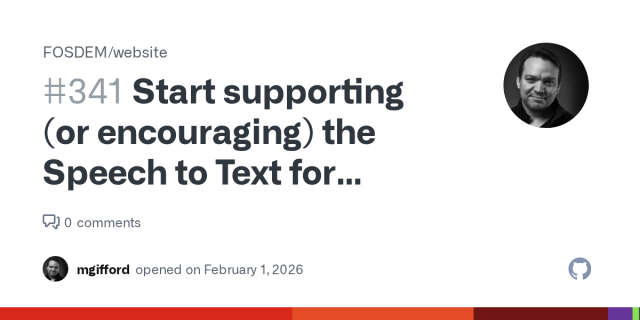
We should explore adopting or integrating the MidCamp Live Captioning project as part of FOSDEM’s accessibility efforts. https://github.com/MidCamp/live-captioning?tab=readme-ov-file#live-captionin...mgifford (GitHub)
I would like the @fosdem community to embrace #accessibility
In effort of that goal I've started by recording some problems and possible solutions for the website:
github.com/FOSDEM/website/issu…
This is a lot of work that together, as a community, we need to address. #FOSDEM needs to be more inclusive for people with disabilities.
25% of the population has disabilities & the are part of our community.
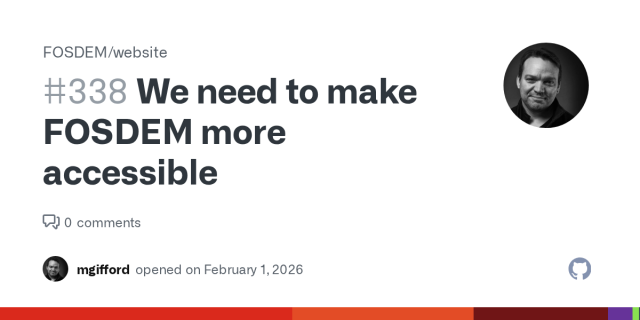
25% of the population has a disability. 100% of the population has temporary or situational barriers which needlessly stop them from accessing information on the web. The FOSDEM community isn't doi...mgifford (GitHub)
Looking for a record of #accessibility issues left on @fosdem website issue queue I wasn't too surprised to see @Edent had beat me to it github.com/FOSDEM/website/issu…
We can do better.
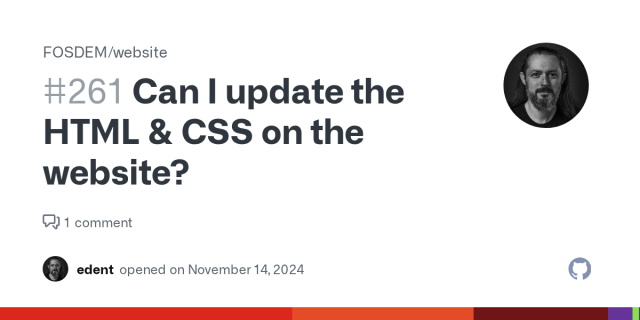
I've notice that the HTML & CSS for https://fosdem.org/2025/ is a little out of date. Wrong doctype Use of obsolete elements like Metadata not compliant with modern standards Repeated use ...edent (GitHub)
e-mail services I'm currently testing for #accessibility - proton, @Tutanota then Infomaniak and @mailbox_org
As folders and messages managing via screen reader and keyboard, MailBoxOrg, a service from Berlin, seems to be the best. It's paid only.
Proton is in the middle, while infomaniak is interesting for the amount of services it provides in basic plan and as it's affordable in price, unfortunately Tuta, which I'd have promoted as the best for first period of 2025, since summer it has became almost impossible to use through web. And phone, as it's not native, it's quite difficult to use as a blind person.
I wonder if there are even other secure, privacy-oriented, Europe-based and open source, accessibility-friendly even more of those characteristics together, for me to try.
I want GMail to stay just here for newsletters and stupid ads, but I need a very reliable service for personal e-mail messages.
Yes, I even considered self-hosting my e-mail into my web site's provider. But give to doctors, shops, tech assistance and so on, a complicated address such as something at plusbrothers dot net! Especially if they speak no english!
For that purpose now I have nickname at pm dot me, with proton, that seems the best option. But a little Trump Oriented, I fear.
Accessibility fedi, may I nerd snipe you a little. At the makerspace we have 9 doors. I'd like to repaint each door a unique colour, so we can have simple stuff like "lock on blue door broken" and remove ambiguity. Except, as xkcd has proven, colours are hard.
Is there a set of 9 (maybe 10 to allow for future expansion) unique colours that work with all colour blindnesses, and related visual accessibility needs?
I'm fed up of standard answers such as "received, we'll pass it on" when I report accessibility issues to @Tutanota - I switched to paid subscription after they quickly enough resolved a captcha issue, but now it is at least since summer that I do not even manage to read e-mails from my web browser.
And on TUTA web page they publicly declare they respect anti-discrimination values.
I am blind, I am an accessibility advocate, no one has the right to silence me any how.
I am not saying this is something intentional or malicious, I am looking at the result. The real life result of what maybe is an unwanted effect of even a single component update.
As inaccessibility is fought through money, if within 3 months I'm not getting an effective concrete response, I'd ask for all my 36€ back till the last cent.
No time to do this yet, I want to trust them once more.
Created an issue on their github repo.
github.com/tutao/tutanota/issu…
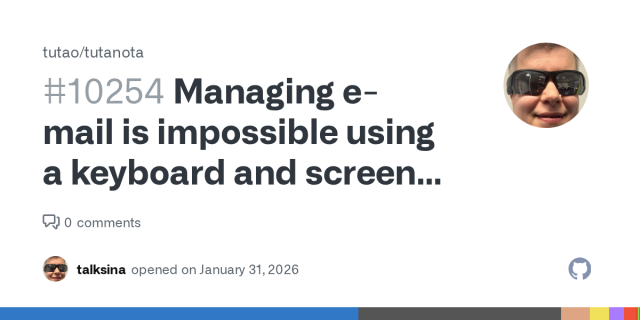
Pre-checks This is not a feature request. Existing functionality does not work as intended, not missing functionality. I will request features via discussions, reddit or support I've searched and d...talksina (GitHub)
Hey, so, I know this might be a weird thing to ask for and certainly a "git gud" on my part to some extent, but if you ask a rhetorical question or just would like to vent, it would be nice to note this somewhere. Otherwise please be aware that not everyone might be able to "read" your intentions and that a person "lecturing you with unsolicited advice" is trying to help you in good faith because they thought you actually asked a question.
I am autistic. In my specific case (we're not a monolith) this means social behaviours are a thing I learn, not some vague self-explaining instinct I have out of nowhere. "Someone asking a question in my general direction means they want an answer from me and it is rude to not give one" is one of the first things I learned.
However, "Someone asking a question in my general direction means they don't want any reaction at all aside maybe from 'that sucks' or a nod and if you reply you give unsolicited advice which is super rude" seems to be out there as well and just as common (and it feels like it's getting more common than the first one in recent years).
I have no way to tell which one you mean. I learned when it's a stranger it's helpful to ask "do you want advice or just vent" and this might work, but apparently even among friends it seems to be common and I can't tell how tired I am for being considered rude either for not answering an actual question or for answering a rhethorical one. (Not to mention extreme cases where people assume I'd be some person who would want to pick a fight, and "is looking for excuses" when I simply try to explain my reasoning like I do now.)
Any sort of pointer would be appreciated.
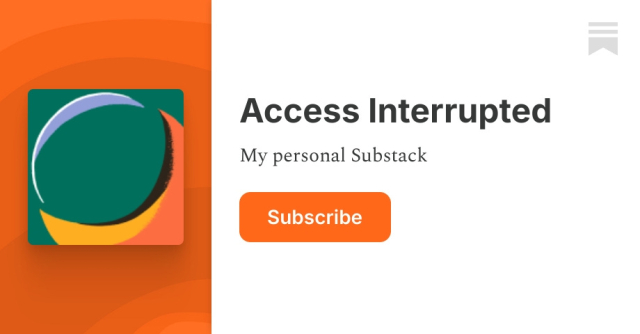
Why OpenStax Changed My Entire SemesterMaria Reyes (Access Interrupted)
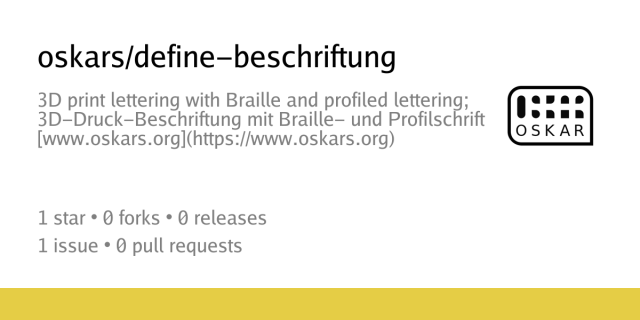
3D print lettering with Braille and profiled lettering; 3D-Druck-Beschriftung mit Braille- und Profilschrift [www.oskars.org](https://www.oskars.org)Codeberg.org
Hi, thank you for your feedback on accessibility and open source technologies. I always read your posts with great interest in order to improve the accessibility of FreeBSD, a UNIX and open source operating system.
At the FreeBSD Developer Summit in Dublin 2024, I showed other developers (using simulators) the challenges faced by color-blind, low-vision, and blind users. The @FreeBSDFoundation is currently sponsoring the "Vision Accessibility" project to improve accessibility for users with visual impairments.
At the Developer Summit in Zagreb 2025, I presented the new accessibility handbook docs.freebsd.org/en/books/acce… focused on the assistive technologies currently available in the system, including practical examples to help developers better understand these challenges.
I am in contact with organizations supporting people with low vision, blindness, and deafblindness to implement Braille display subsystem for FreeBSD and to develop interfaces specifically designed to be used with screen readers.
Any feedback or suggestions are very welcome.
For anyone using Termux, here's a script for getting Emacs, Emacspeak, and Elmud up and going. Hopefully.
dropbox.com/scl/fi/nn0bwdfegnj…
#Termux #linux #foss #emacs #emacspeak #accessibility #blind
Another reason why I wish more appliances still had physical buttons and knobs, aside from the obvious tactile one, is that it's an easy way for you to have a personal default setting.
My countertop dishwasher for example has only touch buttons. They are a pain to trigger, especially with wet hands, and it always starts at the energy- and water-saving programme, so helpfully named "1", which takes about 2 hours. Whereas I prefer the short programme, which takes only 30 minutes, since it's the only programme that doesn't include a drying cycle, and it usually cleans well-enough. I usually prefer to just open the door afterwards, pull the rack out on top of it, and let it air-dry while its contents are still hot. It's programme 3 though, so I'll have to press that programme-select button twice. every... single... time...
Whereas if the programme-select was just a physical knob, I could just leave it on programme 3. I also like to always have it start with a 5-minute steam, which could also just be a physical switch, instead of a non-tactile area I have to press every time. Hell, make it a knob that sets the duration of the steam session.
Even better; instead of mildly different predefined programmes, give me a whole bunch of knobs for pre-wash temperature and duration, main programme temperature and duration, rinse cycle. Put a nice, user-replaceable, LED above each of them that indicates which cycle it's currently in, and one shared countdown timer display, and I'm a happy camper.
#FiXatoRants #appliances #accessibility #a11y #kitchenAppliances #kitchen #DearDesigner #knobhead
I just wanted to say thank you to all the #blind folk who responded last night to give me so many fantastic responses.
It's given me a clear direction of travel, and been quite affirming in terms of my future plans.
I don't have as much money as I'd like, but I can certainly do some things.
I think I'm going to go back to the table and ask the charity to put some of our own money in so that I can do something for Deafblind people.
They may say no.
Today's Web Design Update: groups.google.com/a/d.umn.edu/…
Featuring @Ted_drake, @onsman, @matuzo, @wilco,
@ozewai, @SteveFaulkner, @brucelawson, @aardrian, @schalkneethling, @mgifford, and more.
Subscribe info: d.umn.edu/itss/training/online…
#Accessibility #A11y #WebDesign
Web Design References: News and info about web design and development. The site advocates accessibility, usability, web standards and many related topics.www.d.umn.edu
Speaking of jumping ship, I store all my files in #Microsoft #OneDrive and would like to get rid of that dependency as I'm working to replace my workflow with #FLOSS tools where practical. Do y'all have recommendations for a #CloudStorage service which has reasonably #accessible clients for #ScreenReader users (I primarily use #Fedora Workstation 43 but also use #Windows 11, #Android, and #iOS), can sync to my local filesystem, and/or can appear in the #GNOME desktop File Manager? I'm not interested in self-hosting something like #Nextcloud, #OwnCloud, etc. Any suggestions or firsthand experiences would be greatly appreciated.
In this day and age, putting Dark Mode behind your app's paywall will mean I don't even try your free version.
This is especially callous for #writing and world-building apps, where a white background can literally hurt my head.
I want a MAGA hat!!!
It's clearly my purpose. Same colors, same presentation. But . . . . .
MAKE ACCESSIBILITY GLOBALLY AVAILABLE
Or, better, MORE ACCESSIBILITY GLOBALLY AVAILABLE.
Just landed in #Brussels for the #EUOpenSourceWeek #FOSDEM I am less sure about my luggage, but will find out soon.
Looking forward to talking about #accessibility #OpenSource & #DigitalSovereignty
Accessibility, by @bogdanlazar.com and @mgifford (@httparchive.org):
almanac.httparchive.org/en/202…
#webalmanac #studies #research #metrics #accessibility #colors #contrast #zooming #scaling #internationalization #keyboardnavigation #skiplinks #forms #labels #placeholders #multimedia #images #aria #overlays #ai
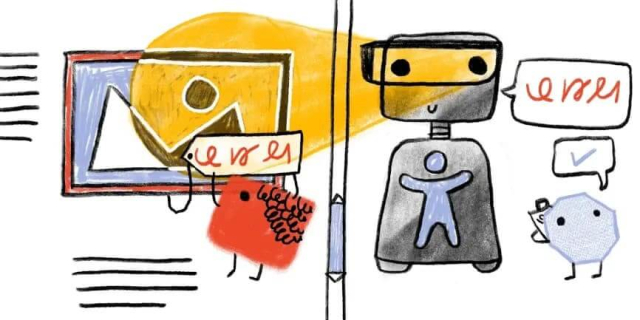
Accessibility chapter of the 2025 Web Almanac covering ease of reading, navigation, forms, media, ARIA, and accessibility apps.Bogdan Lazar (HTTP Archive)
Someone submitted an article about #accessibility to Hacker News. That article is about #screenReaders.
Naturally, the third comment is written by a non-screen-reader user and says that the article written by a screen reader user about screen readers is completely wrong.
Would you believe that their "experience is the opposite"? They even have the numbers to prove how wrong the author is! Their solution works at 14,000 words per minute!