Here's another #LibreOffice feature you might not know about! If you're looking for a feature but can't find it in the menu, go to Help ▸ Search Commands (or use the shortcut ⇧ Shift + Esc). Type a few letters and you can see where in the menu to find it! 👍 #foss #opensource #tip
This entry was edited (1 year ago)
reshared this
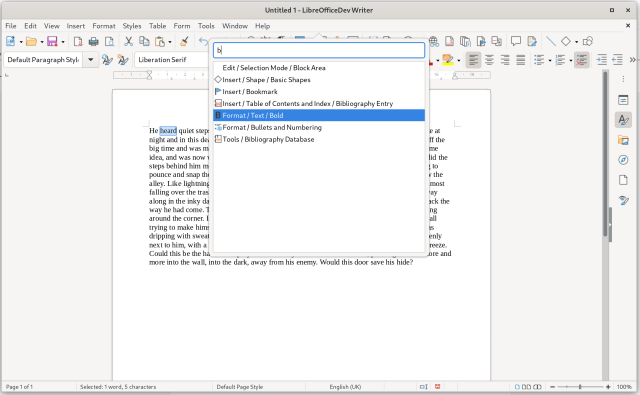
James Carr
in reply to LibreOffice • • •Julianoë
in reply to LibreOffice • • •LibreOffice
Unknown parent • • •Martha
in reply to LibreOffice • • •Piotr Gawron
in reply to LibreOffice • • •It is an amazing feature that in my case always causes hard crash of libreoffice. Just use Shift+Esc and then use arrow up or down and... boom!
Fedora 40 Gnome at Wayland.
LibreOffice
in reply to Piotr Gawron • • •Bugzilla Main Page
bugs.documentfoundation.orgLibreOffice
Unknown parent • • •Bugzilla Main Page
bugs.documentfoundation.org