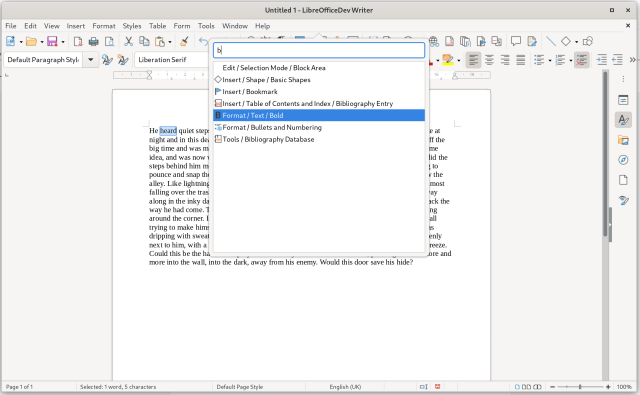Search
Items tagged with: tip
First, for those that might not know, you can copy to the clipboard the last thing that voiceover says. This can come in very handy sometimes.
You would do this with a 3 finger quadruple tap.
Well, now you can copy multiple things to the clipboard that voiceover says.
Not only that, but now there is a rotor choice called, copied speech, that puts the multiple items that you have copied in a list, and you can then just choose which one you want to paste.
This just makes this feature much more powerful!
All you have to do is just add Copied Speech to your rotor.
Just go to settings. Accessibility. Voiceover. Rotor.
In there double tap the rotor items button.
Here you will find a big list of things that you can add to the rotor. The last item at the bottom will be Copied Speech. Just double tap it to select it to add it to your rotor.
This might not be a feature you use a lot, but its good to know that it is available and a choice!
Side Tip.
You will notice a reorder button with each rotor choice. This allows you to put your rotor items in whatever order you want.
Just double tap and hold on the reorder button for the one you want to move, then drag your finger up or down to move it up or down the list.
Hope all of this is helpful! 😄.
#iOS #rotor #tip #Voiceover #CopiedSpeech #Blind
Are you a software engineer who uses GitHub in your day job, and you want/need to keep a work log including all the PRs you review each week?
This link will show all of them across all repos:
github.com/pulls?q=is%3Apr+rev…
__
¿Eres ingenier@ de software que usa GitHub en el trabajo y quieres/necesitas mantener una bitácora de tareas con todas las PRs que revises cada semana?
Este enlace te muestra todas en todos los repos:
github.com/pulls?q=is%3Apr+rev…
For Galaxy Watch Owners: Making Samsung Health Monitor App Work on a Non-Samsung Phone - Accessible Android
This is For Galaxy Watch Owners: Making Samsung Health Monitor App Work on a Non-Samsung Phone. In this guide, I'll walk you through the step-by-step process of setting up the Samsung Health Monitor app on your Android deviceAustin Pinto (Accessible Android)

ACB Community
Welcome to the ACB Radio Community Podcast, home to content from ACB sponsored community events. Our community is growing and we want everyone to find their place in it.ACB Community
Uno de los movimientos más inteligentes que he hecho es poner mi computadora de escritorio en #xalapa en una red local virtual con mi laptop.
Ahorita donde estoy no tengo suficiente internet para subir una imagen de contenedor al registro, pero puedo conectarme a la de escritorio y construir y subir el contenedor desde ahí.
El software que uso para eso se llama #nebula nebula.defined.net/docs/

Nebula: Open Source Overlay Networking | Nebula Docs
Nebula is an overlay networking tool designed to be fast, secure, and scalable. Connect any number of hosts withnebula.defined.net
What we need:
1. The NVDA Speech Logger addon available at:
github.com/opensourcesys/speec…
2. The following iOS shortcut:
icloud.com/shortcuts/999808bd1…
How to use:
1. Install both: the addon in your NVDA and the shortcut in your shortcuts respectively.
2. In NVDA's settings head over to the Speech Logger category and set the output path to your Dropbox root (that's what the shortcut assumes you're using, feel free to modify as needed);
3. Start logging the local speech with the assigned gesture (by default NVDA+alt+l);
4. Assuming the shortcut is configured properly (Dropbox authorized and all that jazz), launch it and a viewer will pop up with the fresh version of the log file at the time.
One nuissance I've found with this is that the viewer overlay will not surround the VO gestures so you need to focus it first through exploration before you can start reading the log. Also the gestures for the first and last item on the screen will move you to whatever else should be on your screen right now so you have to explore again to close the viewer. I assume that's a VO bug.
Also bear in mind that, while logging, anything your PC says will ultimately land in a regular text file and nothing apart from your Dropbox account is protecting it. Use with caution.
Feel free to suggest feedback.
#Accessibility #Tip #VoiceOver #NVDA #iPhone #iOS #Windows #Blind
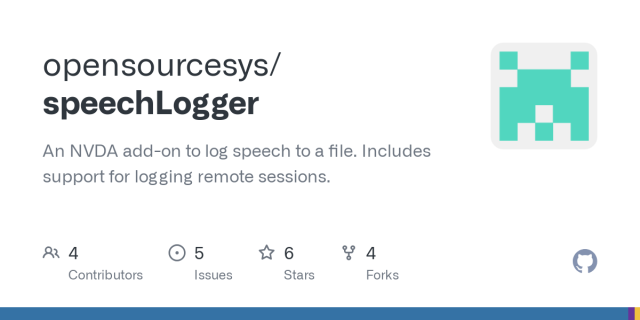
GitHub - opensourcesys/speechLogger: An NVDA add-on to log speech to a file. Includes support for logging remote sessions.
An NVDA add-on to log speech to a file. Includes support for logging remote sessions. - GitHub - opensourcesys/speechLogger: An NVDA add-on to log speech to a file. Includes support for logging rem...GitHub
Mastodon – Simplified Federation by @rugk makes remote follows less cumbersome by automatically entering your Mastodon account details and puts that functionality where it should be: in your browser.
You can get it for Firefox from:
addons.mozilla.org/en-US/firef…
#mastodon #remoteFollow #federation #usability #tip #firefox #extension
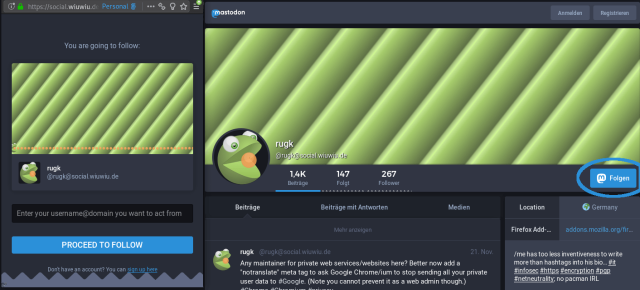
Mastodon – Simplified Federation! – Get this Extension for 🦊 Firefox (en-US)
Download Mastodon – Simplified Federation! for Firefox. Simplifies following or interacting with other users on remote Mastodon instances in the Fediverse.addons.mozilla.org
Česko, země rozhleden. Tohle jsou ty nejkrásnější, z jedné jsou vidět i rakouské Alpy - Aktuálně.cz
magazin.aktualne.cz/obrazem/ce…

Česko, země rozhleden. Tohle jsou ty nejkrásnější, z jedné jsou vidět i rakouské Alpy
Rozhledny jsou oblíbeným cílem českých turistů, máme jich také nejvíce v Evropě. Podívejte se na ty nejkrásnější.Magdaléna Medková (Aktuálně.cz)