New major release! #LibreOffice 24.8 is the private, free office suite which includes:
✅ Handy "Quick find" deck in the Sidebar
✅ New spreadsheet functions, including XLOOKUP
✅ Better presentation templates
...plus many other new features, fixes and compatibility improvements. Find out more and download it: blog.documentfoundation.org/bl… #foss #opensource #news
LibreOffice 24.8, for the privacy-conscious office suite user - The Document Foundation Blog
The new major release provides a wealth of new features, plus a large number of interoperability improvements Berlin, 22 August 2024 – LibreOffice 24.Italo Vignoli (The Document Foundation)
LibreOffice reshared this.
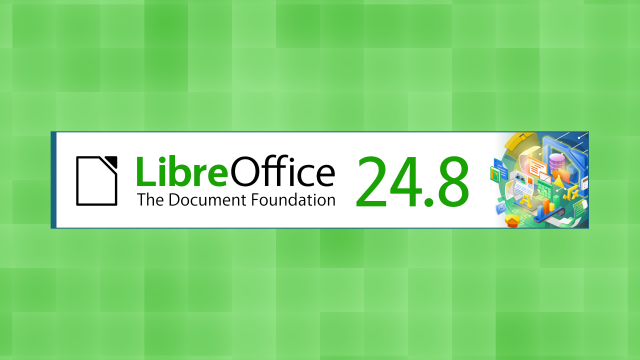
xs4me2
in reply to LibreOffice • • •Athanasius HAS MOVED
in reply to LibreOffice • • •Yusuf
in reply to LibreOffice • • •LibreOffice
in reply to Yusuf • • •Condalmo.
in reply to LibreOffice • • •@yusuff Can one run both versions on the same system?
I have upgrade anxiety
Richard W. Woodley ELBOWS UP 🇨🇦🌹🚴♂️📷 🗺️
in reply to LibreOffice • • •LibreOffice
in reply to Richard W. Woodley ELBOWS UP 🇨🇦🌹🚴♂️📷 🗺️ • • •el_haych2024
in reply to Richard W. Woodley ELBOWS UP 🇨🇦🌹🚴♂️📷 🗺️ • • •Richard W. Woodley ELBOWS UP 🇨🇦🌹🚴♂️📷 🗺️
in reply to el_haych2024 • • •I just went to the Libre Office download page and downloade the most recent update. it's just the notice within the software that was not updated.
el_haych2024
in reply to Richard W. Woodley ELBOWS UP 🇨🇦🌹🚴♂️📷 🗺️ • • •LibreOffice
in reply to el_haych2024 • • •Ann Effes
in reply to LibreOffice • • •LibreOffice
in reply to Ann Effes • • •Bugzilla Main Page
bugs.documentfoundation.orgAnn Effes
in reply to LibreOffice • • •First safe: You create a document and want to safe it or the first time. That causes LibreOffice (on my machines) to beachball for up to 2 minutes. Saving changes to existing files work fine. This problem is existing since the last 3-4 versions or so.
Boot time: Yes, startup time. Time untill you can actually start to write is quote long with up 40 seconds.
This problem exists like forever. I do not consider it as a bug - still: even MSWD is way faster.
LibreOffice
in reply to Ann Effes • • •Safe Mode
help.libreoffice.orgAnn Effes
in reply to LibreOffice • • •In Safe Mode it does not save at all. If I hit cmd+S I get about 20 seconds beachball and then NOTHING - no safe dialog, Libre Office acts as nothing had happened.
Interesting_ I can not even save a file in Safe Mode... LOL
Currently running still macOS 10.15 Intel on my main work machine, but had the same effect on other macOS machines.
LibreOffice
in reply to Ann Effes • • •Ann Effes
in reply to LibreOffice • • •Just installed LO 24.8 on my (secondary) Sonoma Intel, and there the problem does not exist anymore.
So I will indeed update and check... maybe it IS gone with the new version.
Ann Effes
in reply to LibreOffice • • •Yeah! Just installed 24.8 right over my 24.2.5 on my primary work machine and the problem is indeed fixed.
Cool!
Ferret Williams
in reply to LibreOffice • • •Trit’
in reply to LibreOffice • • •But it prevents again the home window to be maximized on PCs with a (W)XGA screen (768p), unless I open a file first and go back to the home afterwards.
It was fixed in 24.2, what can I do (other than waiting for 25.2, or set my XFCE panels to auto-hide) to avoid that? Can I hide this big “LibreOffice Community” logo (in the advanced settings editor, perhaps?)?
LibreOffice
in reply to Trit’ • • •Bugzilla Main Page
bugs.documentfoundation.org