Did you know that #LibreOffice has a tabbed user interface option? Make sure you're using the latest release, LibreOffice 24.2, to get the most from it! (And you can find it in the menu under View > User Interface...) #foss #opensource #freesoftware
LibreOffice reshared this.
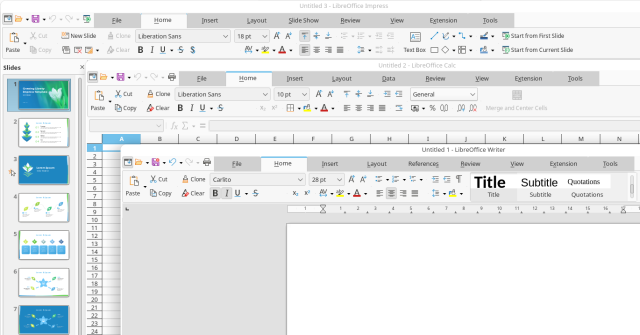
Graham Downs
in reply to LibreOffice • • •LibreOffice
in reply to Graham Downs • • •Graham Downs
in reply to LibreOffice • • •LibreOffice
in reply to Graham Downs • • •@GrahamDowns There are no plans to remove the "traditional" layout – so no worries 😉 Regarding making something the default, that's a difficult task we have to juggle.
Is our goal to help as many people as possible to use Free and Open Source software?
If yes, we need to make an app that's appealing and welcoming to new users too. Making the tabbed interface the default on new installations one day may be important in that. But of course, with a very obvious way to switch...
Graham Downs
in reply to LibreOffice • • •Sure. It's an important question IMO because the tabbed interface vs the menu-driven interface is a fundamental thing, very in-your-face.
Maybe it even needs to be a question you ask during the installation wizard.
LibreOffice
in reply to Graham Downs • • •🐧DaveNull🐧 ☣️pResident Evil☣
in reply to LibreOffice • • •keep@GrahamDowns@mastodon.africa @libodesign "During install process" won't work on decent OSes that don't require you to click "Next" 20 times per software install/upgrade… as there is no such thing as software specific installation GUI, but a system wide package manager instead…
It would make much more sense to ask such things on first-start AND preserve the preferences across upgrades, not asking over and over again, or overriding user choice, by some default values.
Michel Bintener
in reply to LibreOffice • • •Stevez
in reply to LibreOffice • • •But it has a major flaw: the view does not survive a switch between light and dark desktop themes 😞
LibreOffice
in reply to Stevez • • •the yellow lesbian floofy neocat
in reply to LibreOffice • • •LibreOffice
in reply to the yellow lesbian floofy neocat • • •Development/GTK4 - The Document Foundation Wiki
wiki.documentfoundation.orgthe yellow lesbian floofy neocat
in reply to LibreOffice • • •LibreOffice
in reply to the yellow lesbian floofy neocat • • •Development/GTK4 - The Document Foundation Wiki
wiki.documentfoundation.orgdeedend
in reply to LibreOffice • • •@libreoffice
RC2225
in reply to LibreOffice • • •Stefan
in reply to LibreOffice • • •linus
in reply to LibreOffice • • •LibreOffice
in reply to linus • • •