This week's In-Process is out, featuring all you need to know about copying text in Word, using Browse mode in Word, getting help in NVDA, and a special thanks to our friends at ISCB! All online now: nvaccess.org/post/in-process-6…
#NVDA #NVDAsr #ScreenReader #Accessibility #Microsoft #MicrosoftOffice #Office365 #Office #Keyboard
In-Process 6th May 2024
We’ve previously covered a lot of the headline features of NVDA 2024.1. Today let’s look at a couple you may have missed. Specifically, copying text in Word, and getting help. Copying t…NV Access
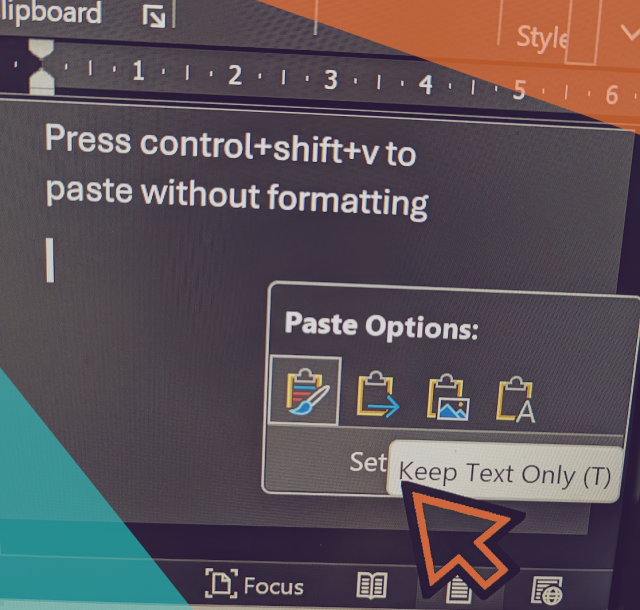
Timothy Wynn
in reply to NV Access • • •NV Access
in reply to Timothy Wynn • • •fandy dandy
in reply to NV Access • • •NV Access
in reply to fandy dandy • • •Issues · nvaccess/nvda
GitHubfandy dandy
in reply to NV Access • • •NV Access
in reply to fandy dandy • • •@moashy_mango Ah this is a known issue with the way LibreOffice / Open Office expose the text. Basically they don't expose text beyond the current page or so. We have an issue for this here: github.com/nvaccess/nvda/issue…
but it relies on LibreOffice fixing the issue they have as: bugs.documentfoundation.org/sh… first.
When Performing a Continuous Read Command with OpenOffice 4.1 or LibreOffice, NVDA Stops Reading After Speaking a Few Lines · Issue #4119 · nvaccess/nvda
GitHubNV Access
in reply to NV Access • • •fandy dandy
in reply to NV Access • • •