In-Process is out! Featuring all the news about the new NVDA 2023.3, automatic Braille display detection, corporate giving, Seeing Differently's Tech Fest and more! Read now at: nvaccess.org/post/in-process-6… #NVDA #NVDAsr #ScreenReader #Blog #News #Blind
In-Process 6th November 2023
The big news this time around is the release of NVDA 2023.3 NVDA 2023.3 NVDA 2023.3 is now available. This release includes improvements to performance, responsiveness and stability of audio output…NV Access
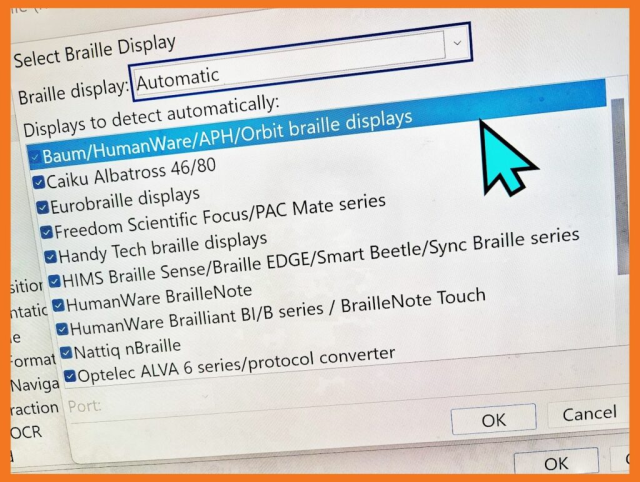
Leonard de Ruijter
in reply to NV Access • • •NV Access
in reply to Leonard de Ruijter • • •