In 2023, #Thunderbird will reinvent itself with the “Supernova” release, featuring a modernized interface and brand new features.
One of the major improvements you can look forward to is an overhaul to our #calendar UI. Today we’re excited to give you a preview of what it looks like!
blog.thunderbird.net/2022/11/t…
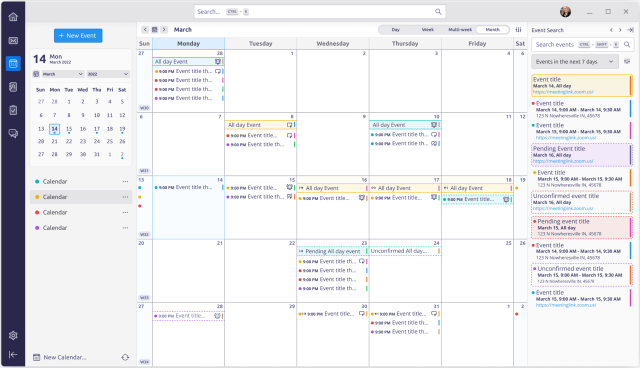
Thunderbird Supernova Preview: The New Calendar Design
One of the major improvements to look forward to in Thunderbird "Supernova" is a beautifully redesigned calendar UI. Here's your first look!Jason Evangelho (The Thunderbird Blog)
Rich
in reply to Thunderbird: Free Your Inbox • • •I'm excited for this. I would love to boot my dependence on outlook to the curb...
Will there be plugin support for things like zoom, onenote/evernote?
muznyo
in reply to Thunderbird: Free Your Inbox • • •わたし、だれ
in reply to Thunderbird: Free Your Inbox • • •Ryan Peters
in reply to Thunderbird: Free Your Inbox • • •Harald
in reply to Thunderbird: Free Your Inbox • • •Looks better than now.
But it looks like multi-day events are still just repeated every day instead of one continued block spanning multiple days (thus longer titles better readable).
Thunderbird: Free Your Inbox
in reply to Harald • • •Topicbox
thunderbird.topicbox.comRicardo Fabara Camino
in reply to Thunderbird: Free Your Inbox • • •Gabriel
in reply to Thunderbird: Free Your Inbox • • •Pete Vagiakos 🇨🇦 🇬🇷
in reply to Thunderbird: Free Your Inbox • • •motang 🇮🇳🇺🇲
in reply to Thunderbird: Free Your Inbox • • •arcdaniel
in reply to Thunderbird: Free Your Inbox • • •Michel
in reply to Thunderbird: Free Your Inbox • • •Till
in reply to Thunderbird: Free Your Inbox • • •Râu Cao ⚡
in reply to Thunderbird: Free Your Inbox • • •Xanatos has moved
in reply to Thunderbird: Free Your Inbox • • •Matthias Cramer
in reply to Thunderbird: Free Your Inbox • • •JP
in reply to Thunderbird: Free Your Inbox • • •Phil
in reply to Thunderbird: Free Your Inbox • • •Rigo Wenning
in reply to Thunderbird: Free Your Inbox • • •I was forced to switch from Kontact to Thunderbird. Kontact, Korganizer and Kmail2 had a very very nice UI, but the underlying protocol stack ate too much information. For thunderbird I was initially a bit lifted back to the nineties, but got used to it. Why do I bother writing it here?
The protocol stack of Thunderbird is rock-solid. This is the most important thing. Candy comes later. Hope that the supernova release will not break things.
reaply Pop&NetBSD🚩
in reply to Thunderbird: Free Your Inbox • • •Patricia Young
in reply to Thunderbird: Free Your Inbox • • •Maciej J. Hajduk
in reply to Thunderbird: Free Your Inbox • • •CornyVanBeck
in reply to Thunderbird: Free Your Inbox • • •Nicolas Taffin
in reply to Thunderbird: Free Your Inbox • • •David Amador
in reply to Thunderbird: Free Your Inbox • • •Esmail EL BoB :dinosaur:
in reply to Thunderbird: Free Your Inbox • • •Boris 🇪🇺🇺🇦
in reply to Thunderbird: Free Your Inbox • • •Thunderbird: Free Your Inbox
in reply to Boris 🇪🇺🇺🇦 • • •@boris_ We'd certainly love if Google would use open standards across the board. That would make our lives (and yours) easier.
The big issue right now is that the Tasks API only functions properly in Google-owned platforms. Is that what you're referring to?
Boris 🇪🇺🇺🇦
in reply to Thunderbird: Free Your Inbox • • •Thunderbird: Free Your Inbox
Unknown parent • • •Justin 🇻🇦
in reply to Thunderbird: Free Your Inbox • • •Thunderbird: Free Your Inbox
in reply to Justin 🇻🇦 • • •@jforseth210 *nods* It's a massive undertaking because we need to pay off so much technical debt. It's not just a "skin-deep" overhaul!
And we've been graced with two years straight of generous donations from the community -- that allowed us to nearly double out staff this year!
Things are moving in a great direction.
Thunderbird: Free Your Inbox
Unknown parent • • •We're entering feature freeze at the end of the year, and then we'll do several months of polish.
So near the beginning of 2023, you'll start to see the new UI elements in our Daily and Beta channels.
But as for the "official" Stable release, probably July 2023.
nichtsicher
in reply to Thunderbird: Free Your Inbox • • •Chris Beiting
in reply to Thunderbird: Free Your Inbox • • •Stewart Russell
in reply to Thunderbird: Free Your Inbox • • •Robbie Cargill
in reply to Thunderbird: Free Your Inbox • • •Kvn W
in reply to Thunderbird: Free Your Inbox • • •Rainio Forrest
in reply to Thunderbird: Free Your Inbox • • •Wupsala
in reply to Thunderbird: Free Your Inbox • • •Really nice work on the ui....but...
..I would like to see a monthly overview for 2 or 3 month on the left side, like it is on Kontact (KDE) oder Evolution (Gnome). That might help me on having control over my dates.
adam_turcsan
in reply to Thunderbird: Free Your Inbox • • •liberloebi 🦆💉💉💉💉
in reply to Thunderbird: Free Your Inbox • • •bhorst
in reply to Thunderbird: Free Your Inbox • • •taylor
in reply to Thunderbird: Free Your Inbox • • •Peter Vágner
in reply to Thunderbird: Free Your Inbox • •Laurent Dietrich
in reply to Thunderbird: Free Your Inbox • • •Adam
in reply to Thunderbird: Free Your Inbox • • •Dmitri Goosens
in reply to Thunderbird: Free Your Inbox • • •can't wait
Vik Fearing
in reply to Thunderbird: Free Your Inbox • • •Tim Chambers
in reply to Thunderbird: Free Your Inbox • • •Mathias
in reply to Thunderbird: Free Your Inbox • • •looks really nice. I'm looking forward to using it.
Will there be also a new time picker widget for editing/setting the time of an event?
Nicolas Pettiaux
in reply to Thunderbird: Free Your Inbox • • •Lanius
in reply to Thunderbird: Free Your Inbox • • •I mean, I'm not sure if I'm going to use calendar feature, but the new UI looks very promising.
Wolf480pl
in reply to Thunderbird: Free Your Inbox • • •Thunderbird: Free Your Inbox
in reply to Wolf480pl • • •"These current mock-ups were done with the “Relaxed” Density setting in mind, but of course a tighter interface with scalable font-size will be possible. "
Wolf480pl
in reply to Thunderbird: Free Your Inbox • • •Utahcon
in reply to Thunderbird: Free Your Inbox • • •abhi...
in reply to Thunderbird: Free Your Inbox • • •NoobScience
in reply to Thunderbird: Free Your Inbox • • •Alerta! Alerta!
in reply to Thunderbird: Free Your Inbox • • •⚔ ΛШΛЯG ⚔
in reply to Thunderbird: Free Your Inbox • • •Anonymous1231-dev
in reply to Thunderbird: Free Your Inbox • • •ProgramInColour
in reply to Thunderbird: Free Your Inbox • • •Tonch
in reply to Thunderbird: Free Your Inbox • • •Thunderbird: Free Your Inbox
Unknown parent • • •tillison
in reply to Thunderbird: Free Your Inbox • • •Thunderbird: Free Your Inbox
in reply to tillison • • •tillison
in reply to Thunderbird: Free Your Inbox • • •Thunderbird: Free Your Inbox
in reply to tillison • • •tillison
in reply to Thunderbird: Free Your Inbox • • •JamesAlderman
in reply to Thunderbird: Free Your Inbox • • •Calyx
in reply to Thunderbird: Free Your Inbox • • •perfect. I have been using #Thunderbird for 10 year and still love it.
#email #sendmoremail
Aluatis
in reply to Thunderbird: Free Your Inbox • • •Peter Vágner
in reply to Aluatis • •Aluatis
in reply to Peter Vágner • • •Peter Vágner
in reply to Aluatis • •Daniel
in reply to Thunderbird: Free Your Inbox • • •Thunderbird: Free Your Inbox
Unknown parent • • •eternaltyro
in reply to Thunderbird: Free Your Inbox • • •Thunderbird: Free Your Inbox
in reply to eternaltyro • • •@eternaltyro We don't have a firm target for Beta yet, but some of the elements should start creeping into Daily by December.
We'll keep you posted on the Beta front.
vernickelt🌻
in reply to Thunderbird: Free Your Inbox • • •