In-Process is out, with all the details on NVDA 2024.2 Beta 3, Mick and Gerald's interview on Eyes On Success, a big walkthrough of the new "Sound Split" feature (if you've ever wanted to have NVDA in one ear and your apps or VOIP in the other, you won't want to miss this!), and the New braille setting: “Display speech output”.
Check it all out here: nvaccess.org/post/in-process-3…
#NVDA #NVDAsr #Blog #News #Newsletter #Braille #ScreenReader #Accessibility #EyesOnSuccess
In-Process 31st May 2024
It’s the end of May as we welcome a new Beta, let’s find out more! NVDA 2024.2 Beta 3 The big news this week is that we are now up to Beta 3 of NVDA 2024.2. What’s new since we last loo…NV Access
Tamas G reshared this.
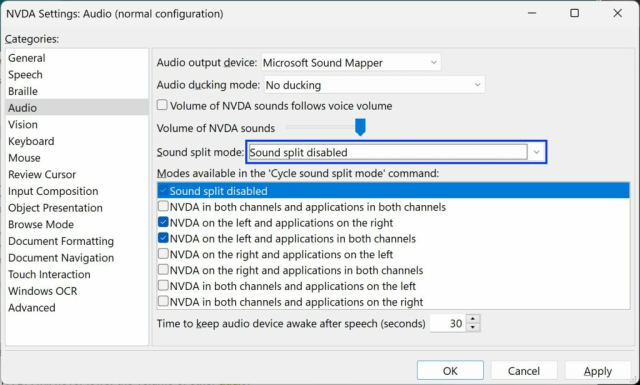
Nikos Demetriou
in reply to NV Access • • •NV Access
in reply to Nikos Demetriou • • •Nikos Demetriou
in reply to NV Access • • •NV Access
in reply to Nikos Demetriou • • •Nikos Demetriou
in reply to NV Access • • •