Update regarding #wayland zero-copy video playback (using hardware planes): with a few small patches it works with #Chromium, both with #vaapi (Intel/AMD) and #v4l2 stateless.
Here a short video using a #rk3399 - the #PINE64 #PinebookPro - playing a 4k 60fps video - only possible with hardware plane offloading. Playback is *almost* smooth already (~50fps), the goal is to catch up with #GStreamer where we get stable 60.
I hope this will all get upstreamed in the coming months.

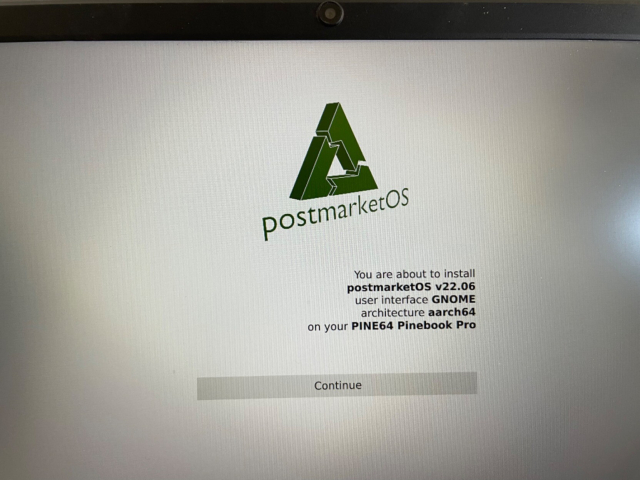
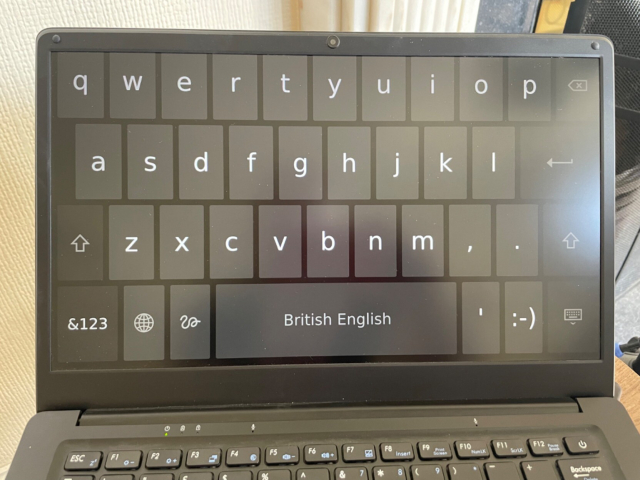

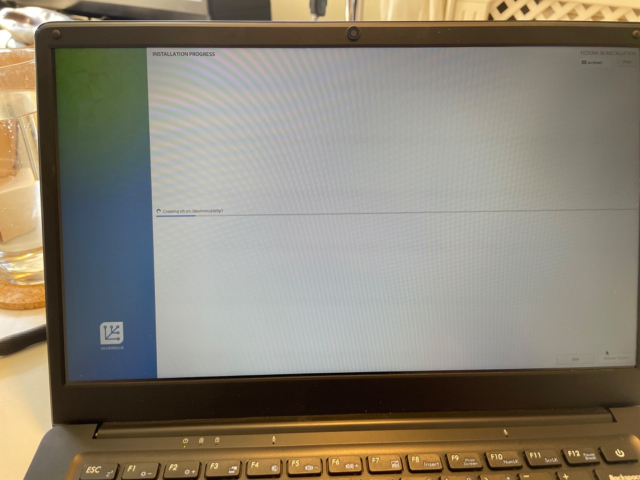

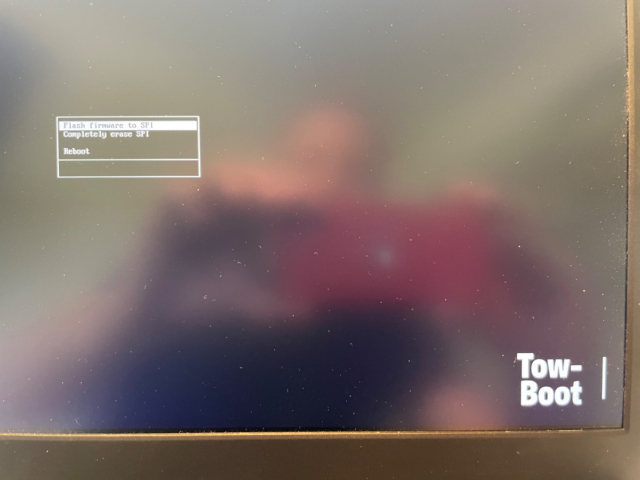

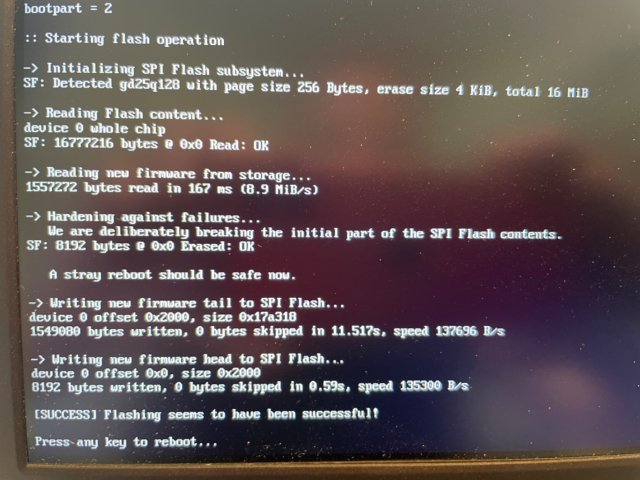
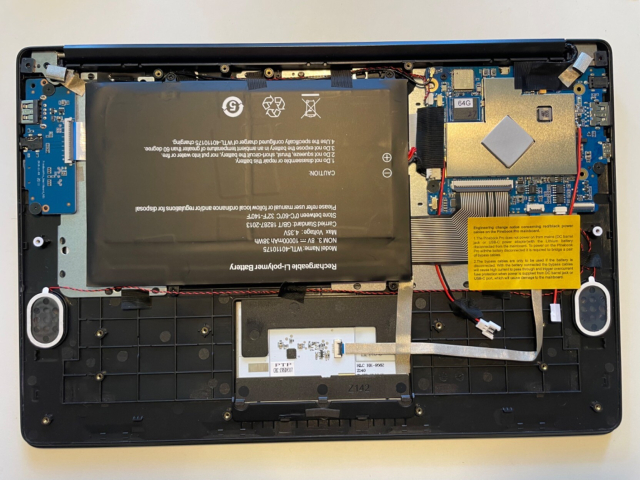
![14″ PINEBOOK Pro LINUX LAPTOP (ANSI, US Keyboard) [Schedule to ship in late July/early August] - PINE STORE](https://fedi.ml/photo/preview/640/278669)