Search
Items tagged with: rclone
I have just found out up to date version of #rclone can be used on non-rooted #android devices thanks to the #round-sync app. github.com/newhinton/Round-Syn… cc @IzzyOnDroid ✅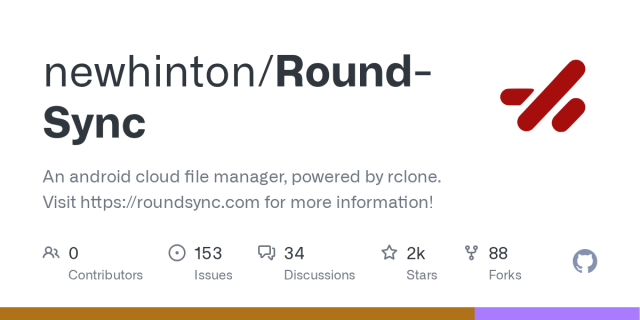
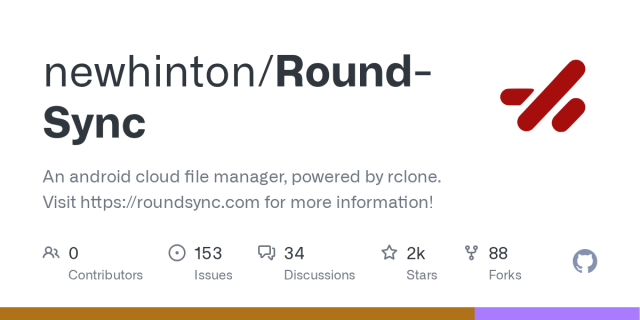
GitHub - newhinton/Round-Sync: Rclone for Android
Rclone for Android. Contribute to newhinton/Round-Sync development by creating an account on GitHub.GitHub
