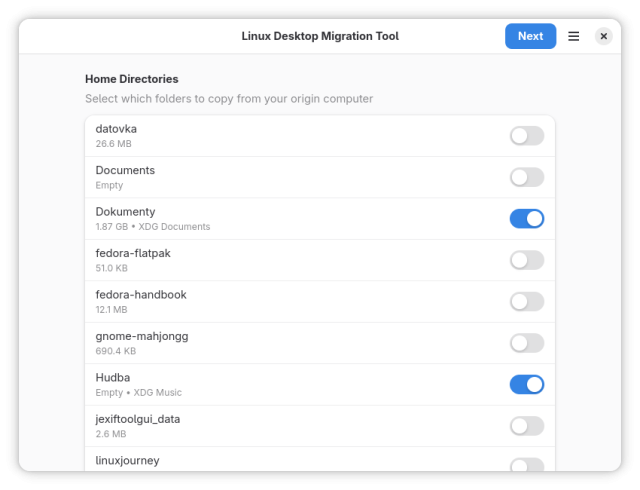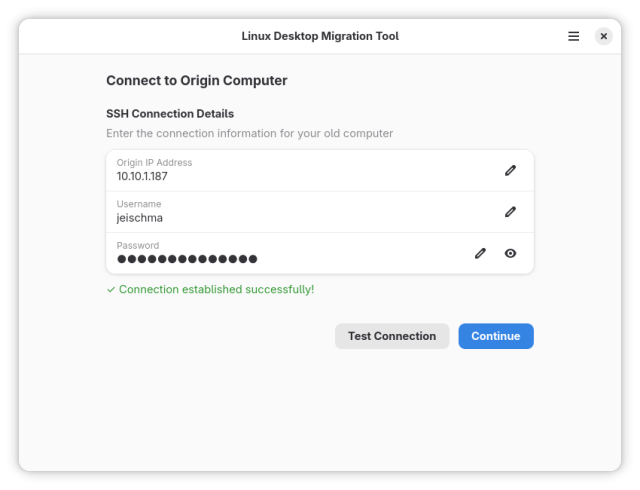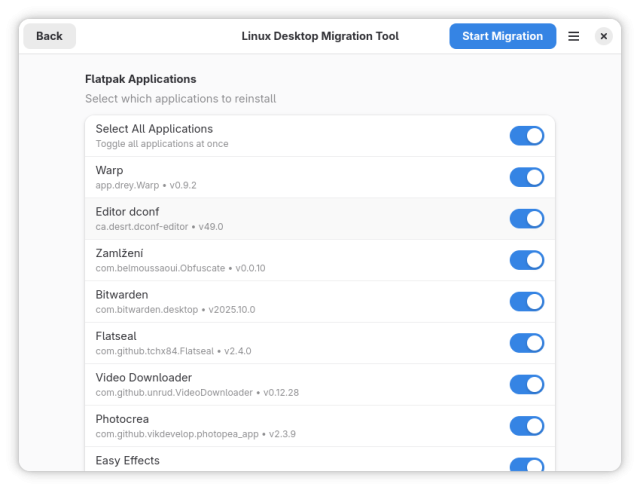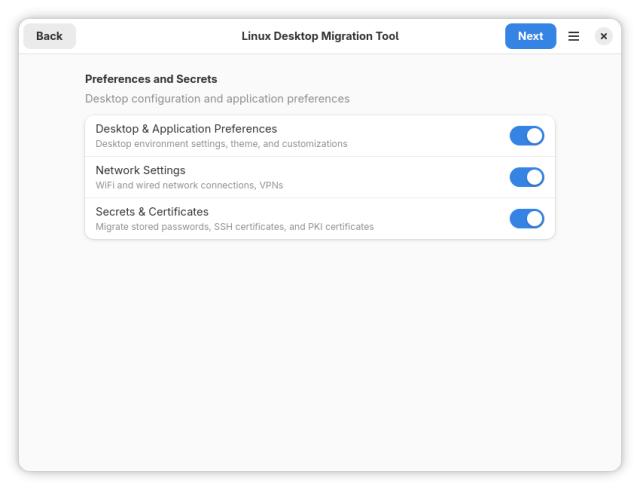I played with GUI for #Linux Desktop Migration Tool today. It is still rough around the edges, but it looks promising. Some operations such as selecting applications to reinstall can be done much more easily in GUI than in CLI.
Search
Items tagged with: LinuxDesktop
My article about the @gnome conference #GUADEC was translated to English (thanks God not by me 😜 ).
Linux desktop Gnome: Between financial difficulties and technical progress
heise.de/en/news/Linux-desktop…
#Flatpak #Gnome #Guadec2025 #OpenSource #FreeSoftware #LinuxDesktop

Linux desktop Gnome: Between financial difficulties and technical progress
Despite the precarious financial situation, the Gnome Foundation organized a meeting of developers in Italy to discuss the future of the project.Keywan Tonekaboni (heise online)
If someone were to invest development resources into the Open Source ecosystem right now, improvements to which area would benefit the user experience across all device form factors (desktop, laptop, mobile etc.) the most? You can name both individual applications, libraries and subsystems as well as broader topics like e.g. "messaging".