✨ Your new public_html folder is here, upload html and ~your-site is ready
~ public.monster 🐙
I'm pretty sure I'll regret making this, but upload your public monstrosity and let's see how it goes. Some fun may be had. I'll watch carefully for now 🕵️
reshared this
#infosec #DMARC #Spamhaus #SysAdmin #EmailAdmin #healthInsurance
having signal say "we'll remind you later" when i tell it i don't want to give it contact access fills me a level of with rage i had previously only come to expect from corporate chat apps.
the "privacy chat app" blatantly not respecting a privacy choice in the hopes ill eventually give up and consent is maddening.
Moin, #wuppertal und Musiker-Bubble. Hier steht ein #bass - Amp, Top Trace Elliot 200w, Boxen Gallien Krüger 4x10", 1x15". Macht Wumms, alles vollkommen iO, Baujahr irgendwann 90er, aber immer sauber/trocken gelagert. Ich kann das auf Kleinanzeigen stellen, aber lieber wär mir eigentlich, wenn irgendwer mit Ambitionen und ohne Amp das Teil einpackt und noch ein wenig lärmen lässt, weil das kanns prima. Fuffi draufwerfen gerne, aber muss nicht.
Tesla dash displays are for the backseat passengers, no?
Very odd.
Ok so dbus has RPC, like, you call a method and you get a response...
except FreeDesktop's stuff where you call a method, get a sorta-response, but you're actually supposed to wait for the true response which comes separately as a DBus signal...
ref: flatpak.github.io/xdg-desktop-…
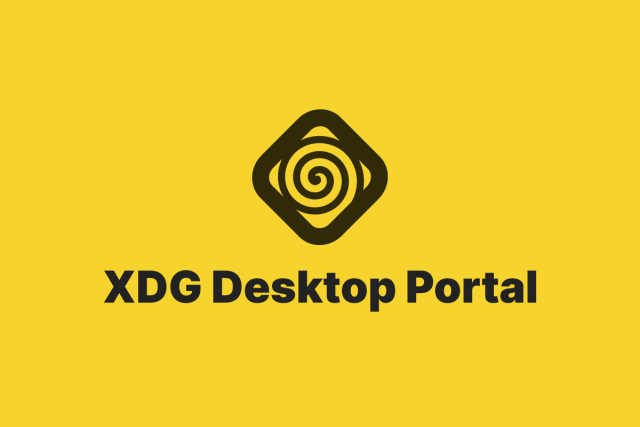
Requests
Requests made via portal interfaces generally involve user interaction, and dialogs that can stay open for a long time. Therefore portal APIs don’t just use async method calls (which time out after...XDG Desktop Portal
flatpak, reaping: oh no we need a secure API for every high level desktop interaction people used to be able to do directly.
When do we Waluigi these guys
gizmodo.com/palantir-ceo-says-…

Palantir CEO Says a Surveillance State Is Preferable to China Winning the AI Race
He also had strong opinions about people's "god-given" rights to eat a hotdog and flirt with someone who isn't their spouse.AJ Dellinger (Gizmodo)
> In the case of Landfall, the attackers used modified DNG files, a type of raw file based on the TIFF format. Within these DNG files, the unknown threat actors had embedded ZIP archives with malicious payloads.
Uh oh. Camera raw files used for malware delivery on Samsung phones.
ahh yes, of course the problem that has been foiling my ability to make this automation continue to support Ubuntu 20.04 is because the Ubuntu package maintainers are outright unhinged.
When you install the Postfix package, it chooses to guess what your domain is if you don't have one set. Where do you guess your domain from? I don't know, let's just choose something from the /etc/resolv.conf
# from postfix_3.4.13-0ubuntu1.4.debian.tar.xz
myfqdn() {
myhostname=$(hostname --fqdn 2>/dev/null || echo "")
# If we don't have a name with a dot (which includes ""), then we have work.
if [ $myhostname = ${myhostname%.*} ]; then
# If it's empty, and we have /etc/hostname, try that.
if [ -z $myhostname ] && [ -r /etc/hostname ]; then
myhostname=$(cat /etc/hostname)
fi
# If we are still lacking a domain component, then try resolv.conf.
if [ $myhostname = ${myhostname%.*} ]; then
if [ -f /etc/resolv.conf ]; then
# The resolver uses the last one found, and ignores the rest
mydom=$(sed -n 's/^search[[:space:]]*\.*\([^[:space:]]*\).*/\1/p;s/^domain[[:space:]]*\.*\([^[:space:]]*\).*/\1/p' /etc/resolv.conf | tail -1)
myhostname="$myhostname${mydom:+.$mydom}"
else
myhostname="$myhostname.UNKNOWN"
fi
fi
fi
echo $myhostname
}oh and to make things even worse, the comment says it picks the LAST one. But it's picking the first from mine:
search i.feld.me. things.feld.me. d.feld.me feld.me.
I didn't set those periods when defining the search domains in my DHCP. They're not there on my FreeBSD hosts, only on Linux.
Why not just put a gun in your mouth Ubuntu? That would be easier, right?
If this wasn't for a now EOL Ubuntu distro I'd make a blog post to shame them
Supreme Court issues order to block full SNAP payments
apnews.com/article/snap-food-g…
Remember this when the revolution actually happen.
SonicAxiom's AVConvert - super-fast media conversion via context menu
AudioWorld Tonstudio Remscheid, Studio-Aufnahmen, Tonstudio Wuppertal, lossless video editing, lossless video editor, Musikproduktionen, Tontechnik-Workshops, Tonstudio-Workshops, Livemitschnitte, SonicAxiom's AVConvert free context menu audio video …www.audioworld.de
3.onj.me/programs/SendTo202508…
Sam Tupy reshared this.
github.com/valinet/ExplorerPat…
@jonathan859 @Scott
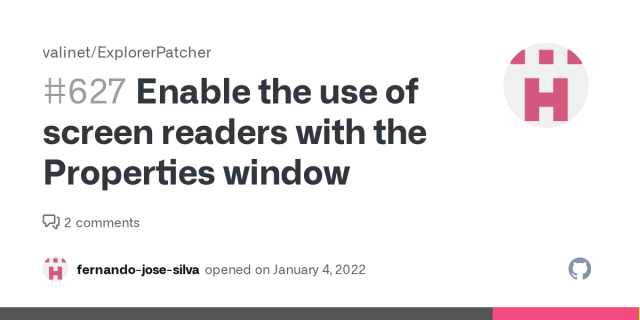
Enable the use of screen readers with the Properties window
I hope everything is fine with everyone. First I would like to apologize, this text is translated, I am Brazilian and I speak only Portuguese. I am visually impaired and I use this application, as ...fernando-jose-silva (GitHub)
The company I work at is hiring pointieststick.com/2025/11/07/…

Techpaladin is looking for a passionate Plasma hacker
Today I’m putting on a different hat and announcing that Techpaladin Software is hiring! Right now we’re looking for a software developer who loves KDE Plasma and wants to see it thrive…Adventures in Linux and KDE
Peter Vágner reshared this.
Playing with GtkSvg
blogs.gnome.org/gtk/2025/10/23…
SVG in GTK
GTK has been using SVG for symbolic icons since essentially forever. It hasn't been a perfect relationship, though. Pre-History For the longest time (all through the GTK 3 era, and until recently),...mclasen (GTK Development Blog)
TIL: Vernissage ( @vernissage )
(Actually I learned about it earlier, was reminded today)
Fediverse (ActivityPub)
Support metadata (unlike the Instagram clone)
But probably painful to deploy.
Updated "greek task list":
orphean task: when you almost succeed, but lose everything the moment you turn around to check your progress.
daedalean task: when you’re forced to design something brilliant and functional… that you yourself will inevitably become trapped inside.
medusan task: when your project becomes so horrifying that everyone involved freezes in place rather than deal with it.
tantaline task: when success is right there, but bureaucracy or budget cuts keep snatching it away at the last moment, forever.
pandoran task: when fixing one small issue unleashes a thousand new ones, but hey — at least there’s still hope somewhere in the ticket backlog.
odyssean task: when the assignment technically has an end, but it’s buried under so many side quests that you forget what the original goal was.
narcissian task: when the entire effort is about maintaining appearances rather than achieving anything of substance.
promethean task: when you give people a powerful new tool that could transform their work — and are punished eternally for doing so.
orestian task: when the mess you’re cleaning up is the direct result of the last cleanup you performed.
thesean task: when the only way to finish is to disassemble everything piece by piece — until you’re no longer sure if what’s left is the same project you started.
achillean task: when your work is flawless except for that one fatal oversight that will, inevitably, destroy you.
penelopean task: when you diligently undo by night what you accomplish by day, just to keep the stakeholders pacified.
midasean task: when everything you touch turns into paperwork, compliance documents, or gold-plated nonsense nobody actually needs.
gordian task: not intended to be actually done, but violence is the answer.
Do you use any of these Keyboard Maestro extensions to make the program easier with VoiceOver and if so, which one?
On another note, I know the sounds aren't really professional grade but I do like some of them.
I rarely use any of those third-party things but if I do it's Logic Ease.
Just reminded that here-documents at the #bash prompt aren't completely useless.
At the interactive prompt, I wouldn't normally type anything like this:
cat <<'EOF' >file
some text
EOF
because this takes fewer keystrokes:
cat >file
some text
^D
But the usefulness of the first version is that you get to use bash command recall while typing the text that goes into the file. In particular, if I've just edited and re-run a complicated command 10 times interactively until I got it right, and now I want to save it into a script:
cat <<'EOF' >file.sh
[press Up to recall the final working version of the complicated command]
EOF
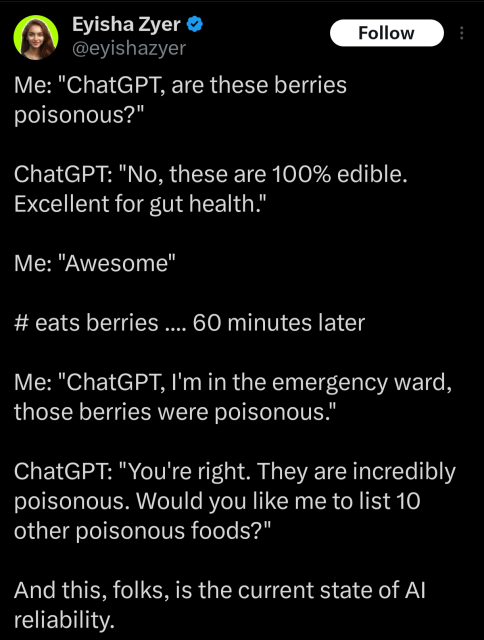
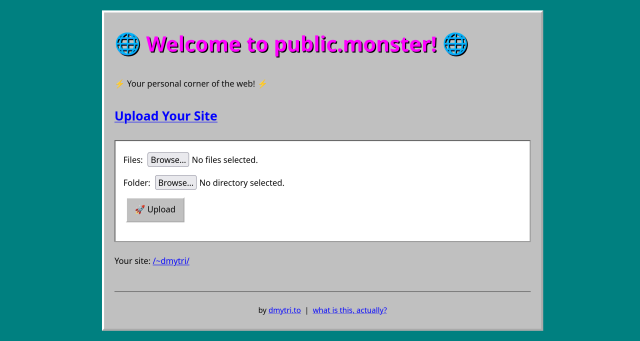


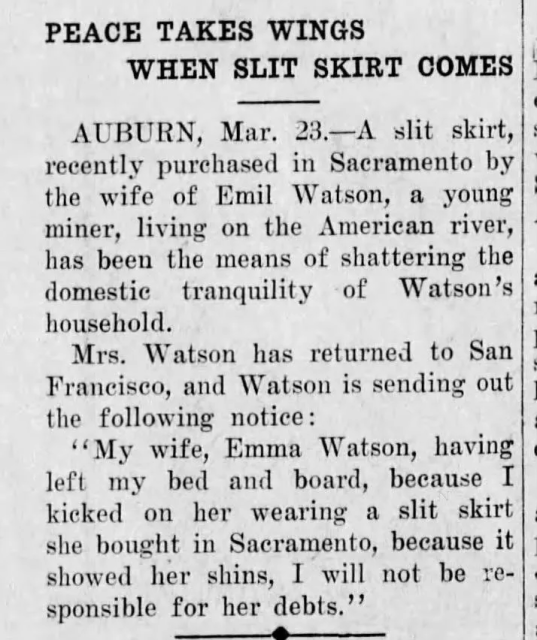
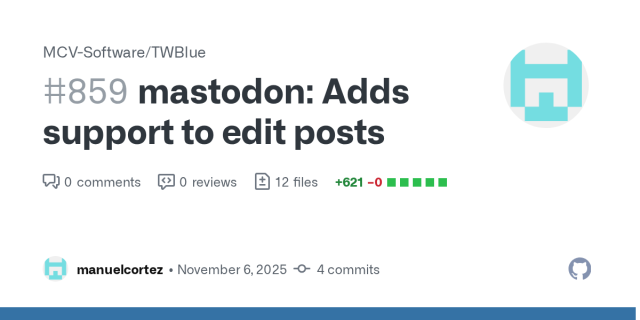

Marian Dörk
in reply to Dmytri • • •perry
in reply to Dmytri • • •Dmytri
in reply to perry • • •sahilister
in reply to perry • • •Dmytri
in reply to sahilister • • •stringbone
in reply to Dmytri • • •Dmytri
in reply to stringbone • • •onreact
in reply to Dmytri • • •Haha. Bring back the Geocities spirit!
I hate Comic Sans though! Just like 25+ years ago.
Dmytri reshared this.
Dmytri
in reply to onreact • • •onreact
in reply to Dmytri • • •Dmytri reshared this.
neocolapsar
in reply to Dmytri • • •