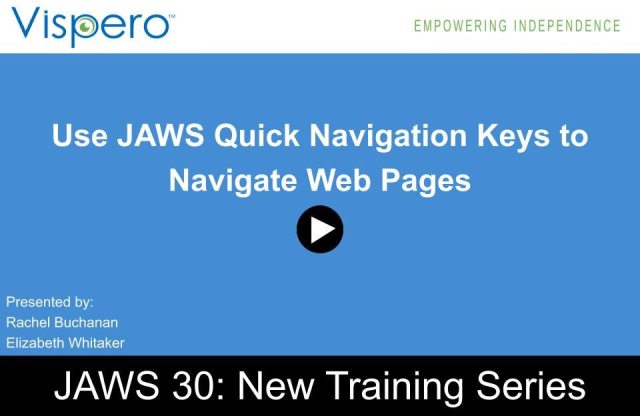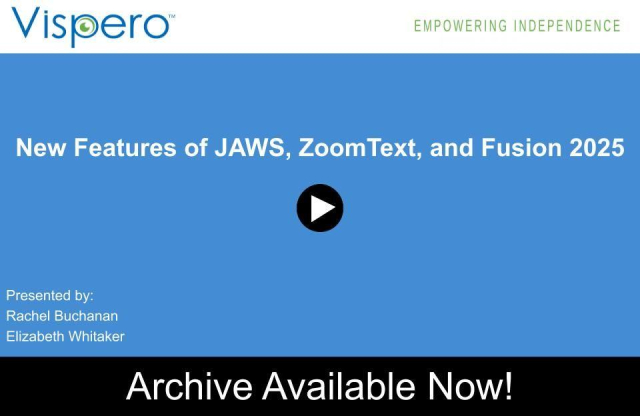Check out this week's JAWS Power Tip: How To Clear the Formatting of a Word Document toptechtidbits.com/295.html
#JAWS #JAWSPowerTip #FreedomScientificTraining

JAWS Power Tip: How To Clear the Formatting of a Word Document - Top Tech Tidbits - A Mind Vault Solutions, Ltd. Publication
Document formatting refers to the layout and appearance of content. This adds consistency throughout and makes it easier to read. Formatting characteristics include font type and size, bold, underline, italic, and line spacing.Top Tech Tidbits - A Mind Vault Solutions, Ltd. Publication