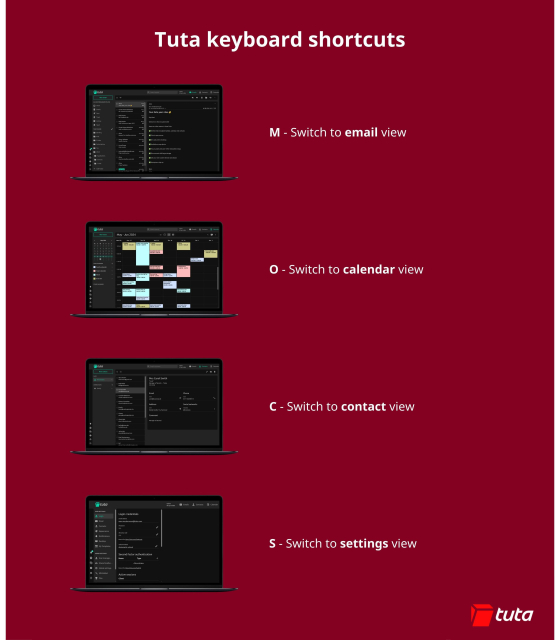Did you know Tuta has these keyboard shortcuts? To see more simply press F1.
Search
Items tagged with: Shortcuts
Put down your #mouse for an hour and use these #Mac #Keyboard #Shortcuts instead, Be more #productive
On #Youtube: youtu.be/v24BlRToFC8
On #Instagram: instagram.com/reel/CyqlCTcIX2e…
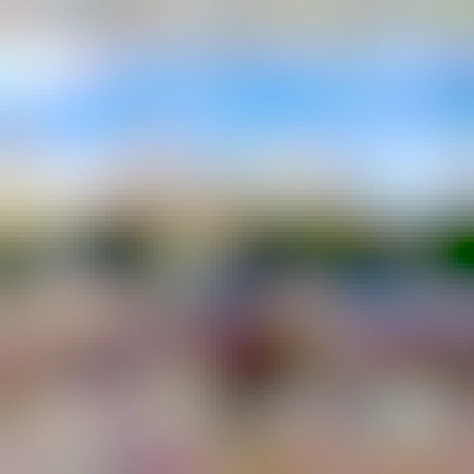
Andre Louis on Instagram: "Try putting down your #mouse for an hour and use these amazing #Mac #Keyboard #Shortcuts instead, see how much more #productive you are."
9 likes, 0 comments - onj_andrelouis on October 21, 2023: "Try putting down your #mouse for an hour and use these amazing #Mac #Keyboard #Shortcuts instead,..."Instagram
iOS Shortcuts. Darcy Burnard, from the Maccessibility podcast, did a 10 part series on understanding and using shortcuts. If you are interested in iOS shortcuts, I would highly recommend checking out this series! You can find it on the ACB Community podcast. You can either join the podcast through your favorite podcast app, or go to the website link at the end. Now there is many different things posted to this podcast feed. But just do a search for Understanding Shorcuts, and this will filter them out. The series ran from January 23rd to April 10th. Thanks to Darcy for putting in the time and doing this series! I personally listen to them through my podcast app, but here is the website link if you want it. acb-community.pinecast.co. #iOS #Shortcuts #Tip #UnderstandingShortcuts #Blind #Voiceover @DHSDarcy

ACB Community
Welcome to the ACB Radio Community Podcast, home to content from ACB sponsored community events. Our community is growing and we want everyone to find their place in it.ACB Community