Attention all #LibreOffice pros:
Does anyone know how I can import prices from websites like #gog into #LibreOffice? I would like to create my own #wishlist with all the prices to get a better overview of the offers.
Thank you!
Attention all #LibreOffice pros:
Does anyone know how I can import prices from websites like #gog into #LibreOffice? I would like to create my own #wishlist with all the prices to get a better overview of the offers.
Thank you!
Edit2: Solved! Thanks everyone!
#Blind #Microsoft #excel users and others who, for whatever reason, only use the keyboard, NOT THE MOUSE: How the hell do I tell Excell to continue a pattern in a column without selecting it and clicking on the bottom left side of the screen or whatever?
Let's say I have a column with 1 in A1, 2 in A2, 3 in A3, so forth, and want that to go on for 150 cells or so. How the hell do I do it? Because I know I used to know, but I cannot find it.
It's not control+d. That just fills the whole column with 1's. It's not copy-paste; that does adjust properly for formulas, but for this, it doesn't. There is surely an option somewhere in the menus, but I cannot find it.
Alternatively, I'd also be happy to learn of ways to do this in #OpenOffice #Calc, so long as they are keyboard-only and accessible. LibreOffice doesn't work all that well here, at least Writer doesn't, but I could double-check if that extends to other programs.
#AskFedi #AskMastodon #ScreemReader
Edit: a couple folks suggested using formulas for this, adding so the first cell would be 1, the second A1 +1, etc. That works quite well for most use cases! It would mean the order of the numbers would stay the same when reordering the table though, so if I was using this to autocomplete a list of years, then sold by the comumn Income ... bam, the income of each year's not right anymore.
Also suggested was Home>Fill>Series. I do not see a Series option in the Fill menu at all, Bewilderingly. I'll try to switch my language to English to see if that's the issue, but I pressed all the things, so pretty sure it's not there for me in Office 365. Could someone with that version check whether it works for them?
Edit2: I figured out how to get to the series option! Turns out it was there, I just didn't realise I had to select the right type of series.  For those curious, for the Slovenian version, that's Alt +N, FI, V, Enter.
For those curious, for the Slovenian version, that's Alt +N, FI, V, Enter.
The focus on Freedom and taking control of your data is also imperative to #LabPlot, an open source Data Analysis and Visualization software.
It supports multiple file formats and the ODS import support will be added in the next release 
➡️ invent.kde.org/education/labpl…
#LibreOffice #DataViz #Plotting #FLOSS #FOSS #OpenSource
#DataScience #Spreadsheet #Calc #ODS
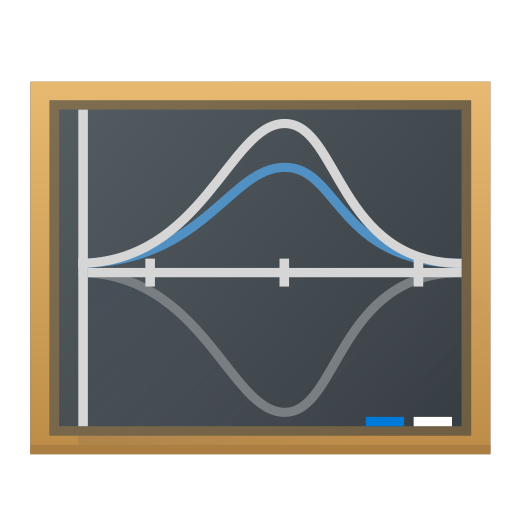
Description Support importing ODS (Open Document Standard) files produced by Calc, etc. ConformityGitLab
I was wondering if the #libreoffice team had some projects about #AI integration.
MS Office is working hard on this topic.
-- fr --
Je me demandais si l'équipe de #libreoffice avait des projets d'intrégation de l' #ia.
MS Office avance bien sur ce sujet.
#opensource
#calc
#writer
#Impress
Free office suite – the evolution of OpenOffice. Compatible with Microsoft .doc, .docx, .xls, .xlsx, .ppt, .pptx. Updated regularly, community powered.www.libreoffice.org
This is very cool.
#LibreOffice #Calc can now spell out numbers as words.
@libreoffice - I am very impressed.
For anyone who hasn't got it, see libreoffice.org/download/downl…
#FOSS #Spreadsheet @jeffjarvis
Download free office suite for Windows, macOS and Linux. Microsoft compatible, based on OpenOffice, and updated regularly.www.libreoffice.org