Inspired by the creative use of some nifty JAWS scripting and the power of iOS shortcuts as demonstrated by @IllegallyBlind, I have decided to try my hand at creating something similar for NVDA and I think I've succeeded. Note that I'm fairly new at this and by no means a coder so this is the simplest of simple, in fact, I'm still quite amazed that it works, actually.
What we need:
1. The NVDA Speech Logger addon available at:
github.com/opensourcesys/speec…
2. The following iOS shortcut:
icloud.com/shortcuts/999808bd1…
How to use:
1. Install both: the addon in your NVDA and the shortcut in your shortcuts respectively.
2. In NVDA's settings head over to the Speech Logger category and set the output path to your Dropbox root (that's what the shortcut assumes you're using, feel free to modify as needed);
3. Start logging the local speech with the assigned gesture (by default NVDA+alt+l);
4. Assuming the shortcut is configured properly (Dropbox authorized and all that jazz), launch it and a viewer will pop up with the fresh version of the log file at the time.
One nuissance I've found with this is that the viewer overlay will not surround the VO gestures so you need to focus it first through exploration before you can start reading the log. Also the gestures for the first and last item on the screen will move you to whatever else should be on your screen right now so you have to explore again to close the viewer. I assume that's a VO bug.
Also bear in mind that, while logging, anything your PC says will ultimately land in a regular text file and nothing apart from your Dropbox account is protecting it. Use with caution.
Feel free to suggest feedback.
#Accessibility #Tip #VoiceOver #NVDA #iPhone #iOS #Windows #Blind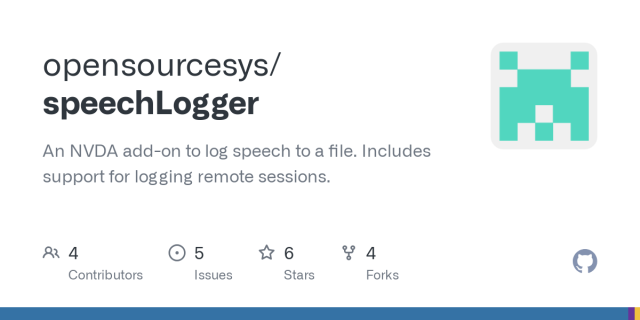
What we need:
1. The NVDA Speech Logger addon available at:
github.com/opensourcesys/speec…
2. The following iOS shortcut:
icloud.com/shortcuts/999808bd1…
How to use:
1. Install both: the addon in your NVDA and the shortcut in your shortcuts respectively.
2. In NVDA's settings head over to the Speech Logger category and set the output path to your Dropbox root (that's what the shortcut assumes you're using, feel free to modify as needed);
3. Start logging the local speech with the assigned gesture (by default NVDA+alt+l);
4. Assuming the shortcut is configured properly (Dropbox authorized and all that jazz), launch it and a viewer will pop up with the fresh version of the log file at the time.
One nuissance I've found with this is that the viewer overlay will not surround the VO gestures so you need to focus it first through exploration before you can start reading the log. Also the gestures for the first and last item on the screen will move you to whatever else should be on your screen right now so you have to explore again to close the viewer. I assume that's a VO bug.
Also bear in mind that, while logging, anything your PC says will ultimately land in a regular text file and nothing apart from your Dropbox account is protecting it. Use with caution.
Feel free to suggest feedback.
#Accessibility #Tip #VoiceOver #NVDA #iPhone #iOS #Windows #Blind
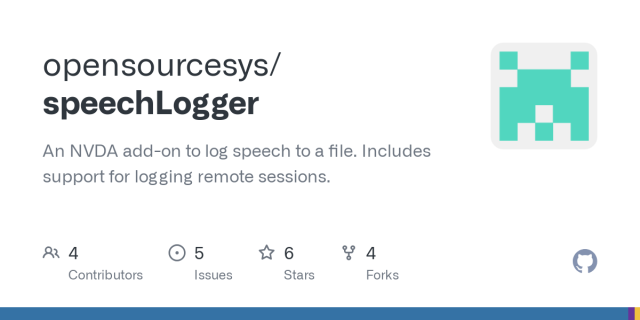
GitHub - opensourcesys/speechLogger: An NVDA add-on to log speech to a file. Includes support for logging remote sessions.
An NVDA add-on to log speech to a file. Includes support for logging remote sessions. - GitHub - opensourcesys/speechLogger: An NVDA add-on to log speech to a file. Includes support for logging rem...GitHub