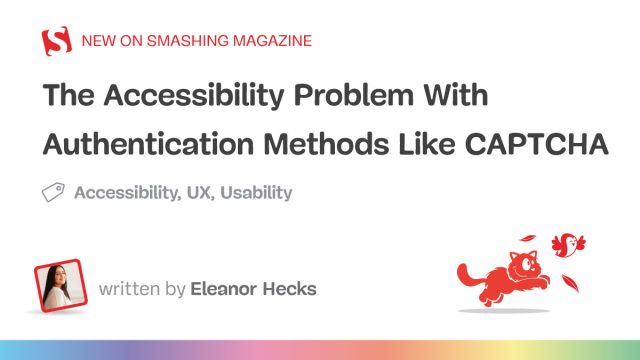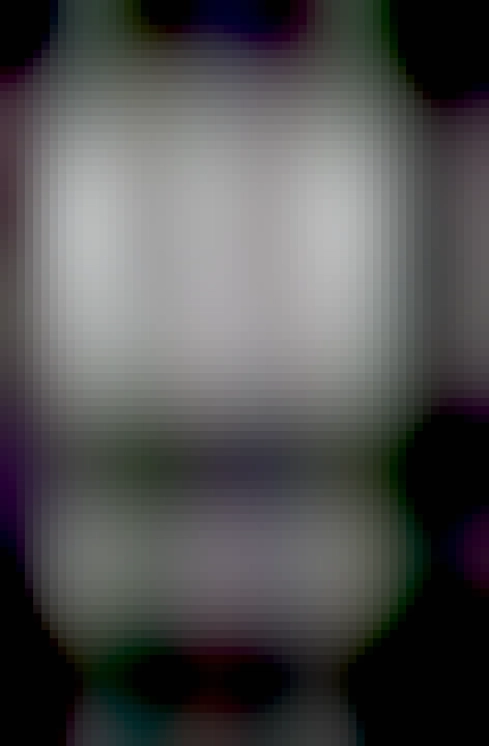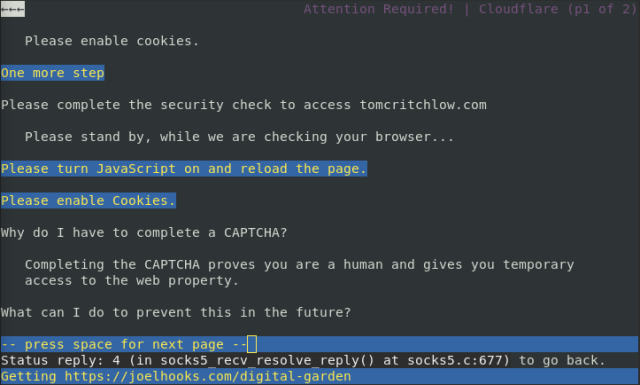Please, please do not do this under any circumstance, if you care about your instance being accessible to the #blind and visually impaired (hint, you should).
#HCaptcha is a horrible example of how not to implement a #captcha solution, forcing people to register their email address and store a cookie, as well as disable cross origin restrictions on their devices in order to pass validation.
There are much better alternatives, such as the no-hassle github.com/mCaptcha/mCaptcha, which does not need any user input other than checking a checkbox. Alternatively, use captchas that provide text versions, e.g. via solving a math question or at the very minimum, provide an audio version, knowing that it is not ideal for the hearing impaired.
HCaptcha is NOT the future. #accessibility #a11y

A no-nonsense CAPTCHA system with seamless UX | Backend component - GitHub - mCaptcha/mCaptcha: A no-nonsense CAPTCHA system with seamless UX | Backend component
GitHub