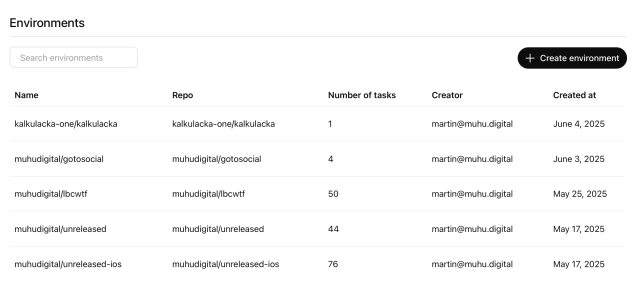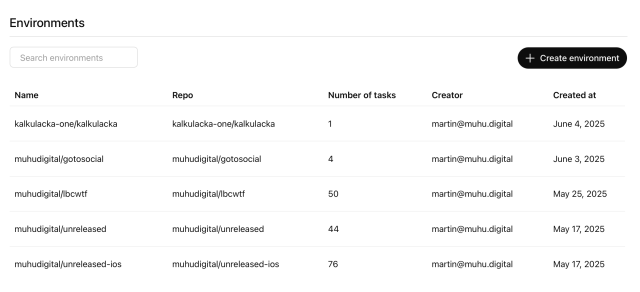2/2
U juniora i Codexu mam za sebou dost ukolu na normalizaci. 1 normo-ukol je priblizne 4h casu => 1068 Kc.
Codex me stoji ve VC cenach 5219 Kc mesicne.
S Codexem jsem odbavil 175 produkcnich normo-ukolu => 1 ukol ~ 30 Kc.
Kdybych mel stejnou mesicni davku odbavit juniory stali by me 186900 Kc.
Jedina vyhoda juniornich vyvojaru je preciznost. Vsechno ostatni bere Codex. Coz je dost smutne a jestli AI vyrazne nezdrazi, tak to bude budouci trh dost bolet.